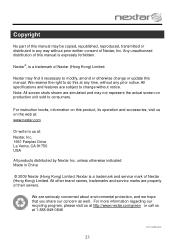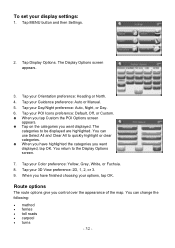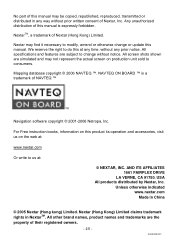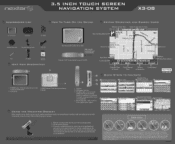Nextar X3-08 Support and Manuals
Get Help and Manuals for this Nextar item

View All Support Options Below
Free Nextar X3-08 manuals!
Problems with Nextar X3-08?
Ask a Question
Free Nextar X3-08 manuals!
Problems with Nextar X3-08?
Ask a Question
Most Recent Nextar X3-08 Questions
Contact Info No Longer Works.
I want to update my Nextar X3i GPS, but I can't find out how to do it. I've plugged up my unit to my...
I want to update my Nextar X3i GPS, but I can't find out how to do it. I've plugged up my unit to my...
(Posted by kszanz 8 years ago)
Which Is Newer Nextar X3-t Or X3-08
(Posted by phdxu 9 years ago)
How Do I Go To The Menu On A X3-08 Nextar Gps When There's No Menu Button
(Posted by rusjoedpa 9 years ago)
How To Update A Nextar Gps For Free Without Th E Sd Card
(Posted by darsiva 9 years ago)
How To Reset Nextar Gps X3-08
(Posted by jkostmhd 9 years ago)
Nextar X3-08 Videos
Popular Nextar X3-08 Manual Pages
Nextar X3-08 Reviews
We have not received any reviews for Nextar yet.