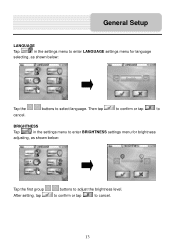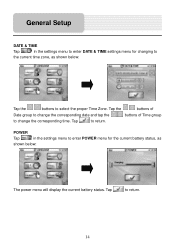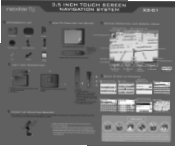Nextar X3-01 - Satellite Navigation 3.5" Color Touch Screen Model3 Support and Manuals
Get Help and Manuals for this Nextar item

View All Support Options Below
Free Nextar X3-01 manuals!
Problems with Nextar X3-01?
Ask a Question
Free Nextar X3-01 manuals!
Problems with Nextar X3-01?
Ask a Question
Most Recent Nextar X3-01 Questions
How To Update Map For Navagation
(Posted by Anonymous-111295 10 years ago)
Nextar Gps X3-01 Model
I need to update my maps for my GPS but cannot find where to do so. Where can I find the updates for...
I need to update my maps for my GPS but cannot find where to do so. Where can I find the updates for...
(Posted by sheltonhall 11 years ago)
How To Change A Language From French To English
I have agps nextar x3-01 but it is in french language hot to change it ro english
I have agps nextar x3-01 but it is in french language hot to change it ro english
(Posted by fparcham 11 years ago)
Navigation Button On The Screen Freezes
I HAVE A NEXTAR X3-01 . WHEN I HIT THE NAVIGATION BUTTON ON THE SCREEN IT FREEZES AND I HAVE TO RESE...
I HAVE A NEXTAR X3-01 . WHEN I HIT THE NAVIGATION BUTTON ON THE SCREEN IT FREEZES AND I HAVE TO RESE...
(Posted by medinamichael409 11 years ago)
Popular Nextar X3-01 Manual Pages
Nextar X3-01 Reviews
We have not received any reviews for Nextar yet.