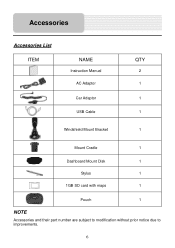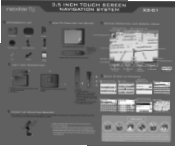Nextar X3-01 Support Question
Find answers below for this question about Nextar X3-01 - Satellite Navigation 3.5" Color Touch Screen Model3.Need a Nextar X3-01 manual? We have 5 online manuals for this item!
Question posted by Anonymous-111295 on May 14th, 2013
How To Update Map For Navagation
The person who posted this question about this Nextar product did not include a detailed explanation. Please use the "Request More Information" button to the right if more details would help you to answer this question.
Current Answers
Related Nextar X3-01 Manual Pages
Similar Questions
Update Map
I would like to update the maps in my GPS. It.a a Nextar W3G-01. Can you help me ?
I would like to update the maps in my GPS. It.a a Nextar W3G-01. Can you help me ?
(Posted by belangerchartrand 10 years ago)
I Have A Nextar Q4-06 Unit And Would Like To Update Maps Etc.
Portable unit with sansdisk card that says Nexstar USA maps
Portable unit with sansdisk card that says Nexstar USA maps
(Posted by rlsouther 11 years ago)
I Have A Nextar 3.5 Inch Colour Touch Screen Satellite Navigation System
item No W3G-01. I would like to purchase the entire British Isles Map. Could you please let me know ...
item No W3G-01. I would like to purchase the entire British Isles Map. Could you please let me know ...
(Posted by mms 11 years ago)
I Purchased The Nextar Satellite Navigation 3.5 Color Touch Screen Ns-navo1 Gps
but everytime i insert my sd card it dont read the card can u please respond to what is wrong
but everytime i insert my sd card it dont read the card can u please respond to what is wrong
(Posted by mznicety64 12 years ago)
Updates? Is It Possible To Get Updated Maps For My Nextar X3-01 And New Wndmnt
(Posted by soloonehall 13 years ago)