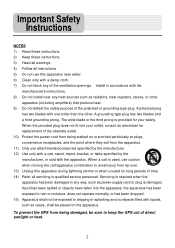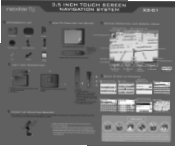Nextar X3-01 Support Question
Find answers below for this question about Nextar X3-01 - Satellite Navigation 3.5" Color Touch Screen Model3.Need a Nextar X3-01 manual? We have 5 online manuals for this item!
Question posted by sheltonhall on January 17th, 2013
Nextar Gps X3-01 Model
I need to update my maps for my GPS but cannot find where to do so. Where can I find the updates for my model GPS?
Current Answers
Related Nextar X3-01 Manual Pages
Similar Questions
Nextar Gps X3-01
Received message on my GPS that an update is available and to contact manufacturer. Cannont seem to ...
Received message on my GPS that an update is available and to contact manufacturer. Cannont seem to ...
(Posted by ljoslin 11 years ago)
I Have A Nextar 3.5 Inch Colour Touch Screen Satellite Navigation System
item No W3G-01. I would like to purchase the entire British Isles Map. Could you please let me know ...
item No W3G-01. I would like to purchase the entire British Isles Map. Could you please let me know ...
(Posted by mms 11 years ago)
I Purchased The Nextar Satellite Navigation 3.5 Color Touch Screen Ns-navo1 Gps
but everytime i insert my sd card it dont read the card can u please respond to what is wrong
but everytime i insert my sd card it dont read the card can u please respond to what is wrong
(Posted by mznicety64 12 years ago)
What Is The Market Price For A Nextar X3-03 Satellite Navigation Unit?
(Posted by stokesrandy 12 years ago)
Navtar S3, #3.5 Touch Screen Gps
Where can I obtain a FREE Operating Instruction ?
Where can I obtain a FREE Operating Instruction ?
(Posted by ragfsac 12 years ago)