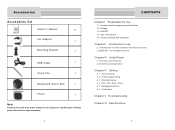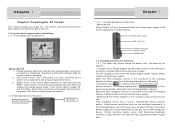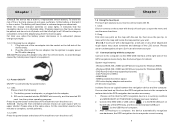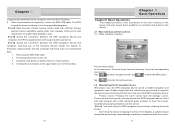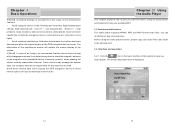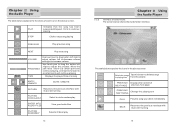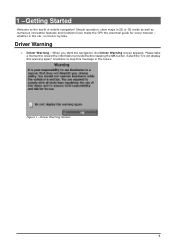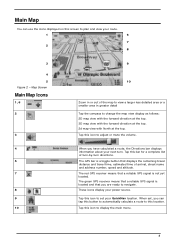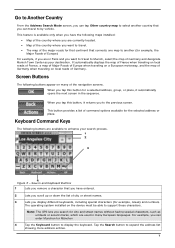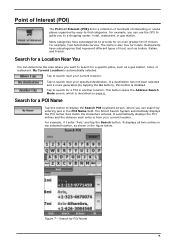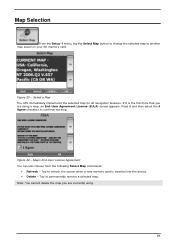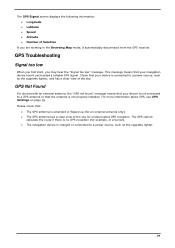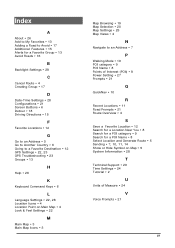Nextar S3 Support Question
Find answers below for this question about Nextar S3 - S3 3.5 Inch Touch Screen GPS Navigation System.Need a Nextar S3 manual? We have 2 online manuals for this item!
Question posted by ragfsac on November 6th, 2011
Navtar S3, #3.5 Touch Screen Gps
Where can I obtain a FREE Operating Instruction ?
Current Answers
Related Nextar S3 Manual Pages
Similar Questions
How To I Update My Nextar W3g-01 Gps
How to I update my Nextar W3G-01 GPS
How to I update my Nextar W3G-01 GPS
(Posted by Pjohnson2013 9 years ago)
I Have A Nextar 3.5 Inch Colour Touch Screen Satellite Navigation System
item No W3G-01. I would like to purchase the entire British Isles Map. Could you please let me know ...
item No W3G-01. I would like to purchase the entire British Isles Map. Could you please let me know ...
(Posted by mms 11 years ago)
I Purchased The Nextar Satellite Navigation 3.5 Color Touch Screen Ns-navo1 Gps
but everytime i insert my sd card it dont read the card can u please respond to what is wrong
but everytime i insert my sd card it dont read the card can u please respond to what is wrong
(Posted by mznicety64 12 years ago)
Nextar Gps Q4
my nexstar gps is been looking for gps signal for almost a year, what do i do to help it get it back...
my nexstar gps is been looking for gps signal for almost a year, what do i do to help it get it back...
(Posted by Anonymous-43021 12 years ago)
Gps Freeze
I have a nextar x3-03. It gets to the screen that says navigation and freezes
I have a nextar x3-03. It gets to the screen that says navigation and freezes
(Posted by dlrs 13 years ago)