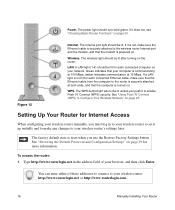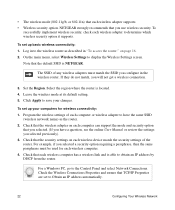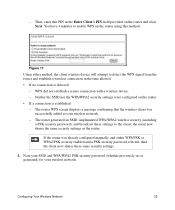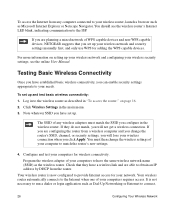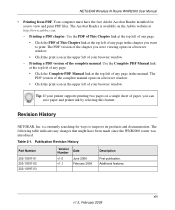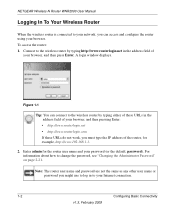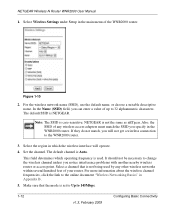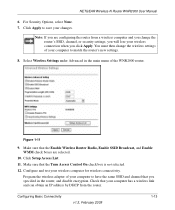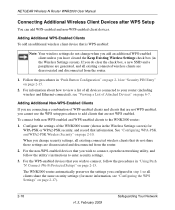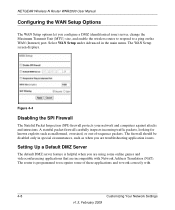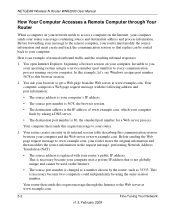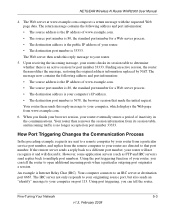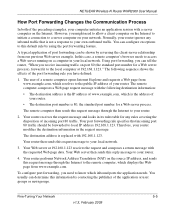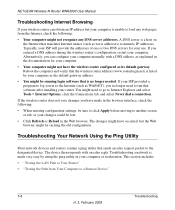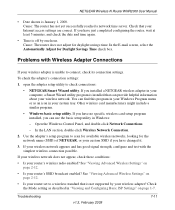Netgear WNR2000v1 Support Question
Find answers below for this question about Netgear WNR2000v1 - Wireless- N Router.Need a Netgear WNR2000v1 manual? We have 3 online manuals for this item!
Question posted by tewbooks on October 23rd, 2011
Wireless Printer Won't Work After Changing To Att And Moving Router
My brother HL-2070 N won't print wirelessly after I changed from Comcast to ATT and moved the modem and router to the phone line. Any suggestions? No error messages, it just won't print.
Current Answers
Related Netgear WNR2000v1 Manual Pages
Similar Questions
How To Connect Printer Via Ethernet And Share Netgear Wndr3400 Router
(Posted by magBigB 10 years ago)
Does Dgn1000 Work On Att&t?
(Posted by xarkr 10 years ago)
Connecting To Wireless Printer
Hi, I have a new brother wireless printer, but I haven't been able to connect to it via wireless. I...
Hi, I have a new brother wireless printer, but I haven't been able to connect to it via wireless. I...
(Posted by alizaraz 11 years ago)
What Modem Works Correctly With This Router. My Dm111pv2drops Off After 24hrs
(Posted by alanmcgoldrick 11 years ago)
Can't Connect To Vpn At Work And Corp Im App Doesn't Work Thru The N150 Router.
Is there a setting to allow VPN pass-thru through the router? Can't connect to VPN at work when conn...
Is there a setting to allow VPN pass-thru through the router? Can't connect to VPN at work when conn...
(Posted by howardw 12 years ago)