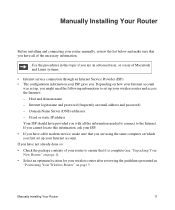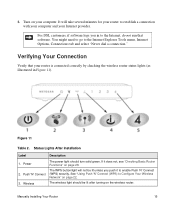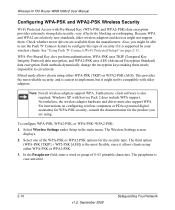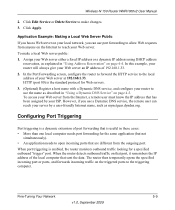Netgear WNR1000v2 Support Question
Find answers below for this question about Netgear WNR1000v2 - Wireless- N Router.Need a Netgear WNR1000v2 manual? We have 3 online manuals for this item!
Question posted by howardw on August 24th, 2011
Can't Connect To Vpn At Work And Corp Im App Doesn't Work Thru The N150 Router.
Is there a setting to allow VPN pass-thru through the router? Can't connect to VPN at work when connected to the N150 router. If I bypass it or use an aircard or a different location it works fine. A lot of routers have a setting to allow IPSec, PPTP and SSL VPN traffic through the router. Also swapped out the Netgear N150 with an older Netgear B router and VPN and our corporate IM works fine on the same cable network.
Current Answers
Answer #1: Posted by kcmjr on August 25th, 2011 1:19 PM
By default these services will be blocked. You'll need to enable them before you can use them through the router. The user manual will explain all the appropriate settings you need to adjust. http://www.helpowl.com/manuals/Netgear/WNR1000v2/61121
Licenses & Certifications: Microsoft, Cisco, VMware, Novell, FCC RF & Amateur Radio licensed.
Related Netgear WNR1000v2 Manual Pages
Similar Questions
Netgear N150 Router Cannot Connect To Vpn
(Posted by lenpkm 9 years ago)
How Can I Get My Psp To Connect To The Internet Using A Netgear N300 Router
(Posted by jujcst 10 years ago)
Netgear Wireless-n150 Router Can't Connect To Vpn
(Posted by alexplms 10 years ago)
Does The Netgear Wndr3400 Router Internet Port Require A Crossover Cable?
(Posted by bciLfwa 10 years ago)
How Do I Connect My Nook Color To The Internet, Using My Netgear Router?
Why do I keep getting the SSID popping back up on my nook color right after I enter NETGEAR as the ...
Why do I keep getting the SSID popping back up on my nook color right after I enter NETGEAR as the ...
(Posted by vannesi 12 years ago)