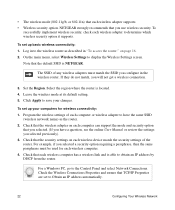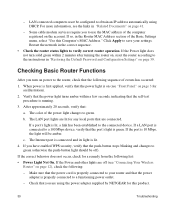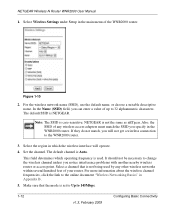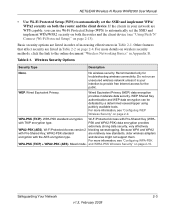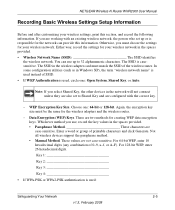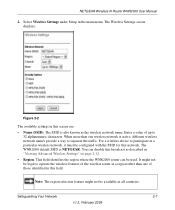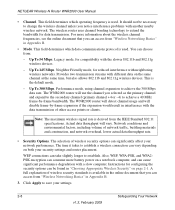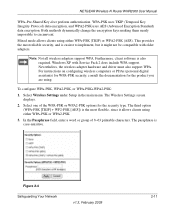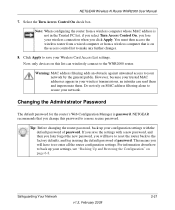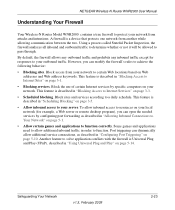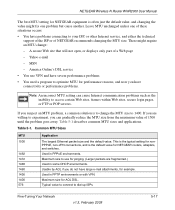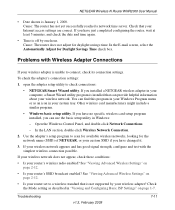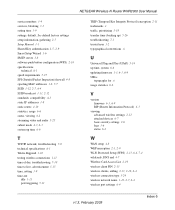Netgear WNR2000v1 - Wireless- N Router Support and Manuals
Get Help and Manuals for this Netgear item

View All Support Options Below
Free Netgear WNR2000v1 manuals!
Problems with Netgear WNR2000v1?
Ask a Question
Free Netgear WNR2000v1 manuals!
Problems with Netgear WNR2000v1?
Ask a Question
Most Recent Netgear WNR2000v1 Questions
Wireless Printer Won't Work After Changing To Att And Moving Router
My brother HL-2070 N won't print wirelessly after I changed from Comcast to ATT and moved the modem ...
My brother HL-2070 N won't print wirelessly after I changed from Comcast to ATT and moved the modem ...
(Posted by tewbooks 12 years ago)
Popular Netgear WNR2000v1 Manual Pages
Netgear WNR2000v1 Reviews
We have not received any reviews for Netgear yet.