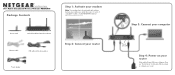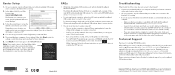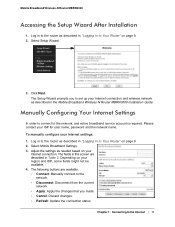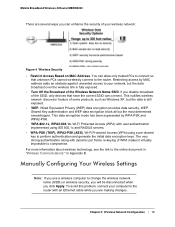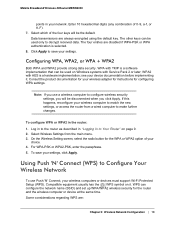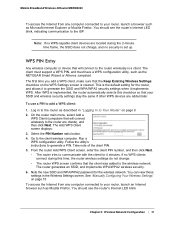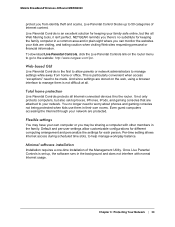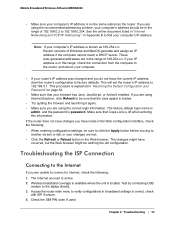Netgear MBRN3000 - 3G/4G Mobile Broadband Wireless-N Router Support and Manuals
Get Help and Manuals for this Netgear item

View All Support Options Below
Free Netgear MBRN3000 manuals!
Problems with Netgear MBRN3000?
Ask a Question
Free Netgear MBRN3000 manuals!
Problems with Netgear MBRN3000?
Ask a Question
Most Recent Netgear MBRN3000 Questions
Huawei 5372
hi there will my Huawei 5372 3g,lte mobile WiFi work with this product
hi there will my Huawei 5372 3g,lte mobile WiFi work with this product
(Posted by Smileywayne80 7 years ago)
Bob Usb Stick Zte Corporation Model Mf180 Verbindet Sich Nicht Mit 3g Router
(Posted by OttoRosenbichler 9 years ago)
Computer Will Not Connect To Mbrn3000
(Posted by vabomber 9 years ago)
How To Connect A Verizon Modem To Netgear Mbrn3000
(Posted by akreintrud 9 years ago)
How To Hard Reset Sierra Wireless U250
(Posted by melisjco 9 years ago)
Netgear MBRN3000 Videos
Popular Netgear MBRN3000 Manual Pages
Netgear MBRN3000 Reviews
 Netgear has a rating of 1.00 based upon 1 review.
Get much more information including the actual reviews and ratings that combined to make up the overall score listed above. Our reviewers
have graded the Netgear MBRN3000 based upon the following criteria:
Netgear has a rating of 1.00 based upon 1 review.
Get much more information including the actual reviews and ratings that combined to make up the overall score listed above. Our reviewers
have graded the Netgear MBRN3000 based upon the following criteria:
- Durability [1 rating]
- Cost Effective [1 rating]
- Quality [1 rating]
- Operate as Advertised [1 rating]
- Customer Service [1 rating]