Netgear WNR1000v1 - Wireless- N Router Support and Manuals
Get Help and Manuals for this Netgear item
This item is in your list!

View All Support Options Below
Free Netgear WNR1000v1 manuals!
Problems with Netgear WNR1000v1?
Ask a Question
Free Netgear WNR1000v1 manuals!
Problems with Netgear WNR1000v1?
Ask a Question
Popular Netgear WNR1000v1 Manual Pages
WNR1000 Setup Manual - Page 11


... you check for and install updates as part of methods for updating your wireless router for Internet access (see "Setting Up Your Router for and install updates. 1.
You must log in to the router to your wireless router to use this feature see "Setting Up Your Router for Internet Access" on page 18, or the online User Manual).
Updating Your Router Firmware
NETGEAR is always improving...
WNR1000 Setup Manual - Page 26
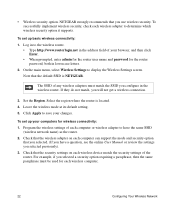
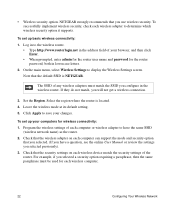
... or wireless adapter to determine which wireless security option it supports. To set up basic wireless connectivity:
1. The SSID of your browser, and then click Enter. • When prompted, enter admin for the router user name and password for wireless connectivity:
1. Select the region where the router is NETGEAR. Click Apply to display the Wireless Settings screen. NETGEAR strongly...
WNR1000 Setup Manual - Page 34


... Panel" on , reset the router according to a 100 Mbps device, verify that the power light is green.
If you have a hardware problem and should be amber.
The router firmware is properly connected to the connected device. If the error persists, you to use the MAC address of the power light changes to your settings. Make sure that...
WNR1000 User Manual - Page 7


... WEP Wireless Security 2-8 Configuring WPA-PSK and WPA2-PSK Wireless Security 2-9 Viewing Advanced Wireless Settings 2-11 Using Push 'N' Connect (Wi-Fi Protected Setup 2-12 Push Button Configuration 2-13 Security PIN Entry 2-15 Configuring the WPS Settings 2-16 Connecting Additional Wireless Client Devices after WPS Setup 2-17 Restricting Wireless Access by MAC Address 2-18
vii v1...
WNR1000 User Manual - Page 19
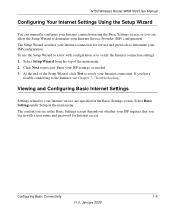
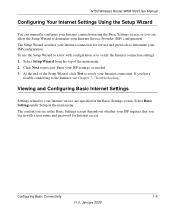
... with configuration or to your Internet service are specified in the main menu. Select Basic Settings under Setup in the Basic Settings screen. The content you see Chapter 7, "Troubleshooting." At the end of the main menu. 2. N150 Wireless Router WNR1000 User Manual
Configuring Your Internet Settings Using the Setup Wizard
You can manually configure your Internet connection using the Basic...
WNR1000 User Manual - Page 27
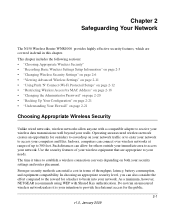
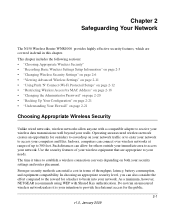
..." • "Recording Basic Wireless Settings Setup Information" on page 2-5 • "Changing Wireless Security Settings" on page 2-6 • "Viewing Advanced Wireless Settings" on page 2-11 • "Using Push 'N' Connect (Wi-Fi Protected Setup)" on page 2-12 • "Restricting Wireless Access by MAC Address" on page 2-18 • "Changing the Administrator Password" on page 2-20 •...
WNR1000 User Manual - Page 29
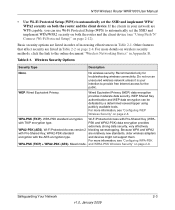
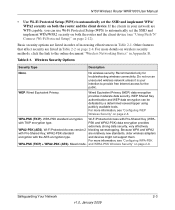
... Router WNR1000 User Manual
• Use Wi-Fi Protected Setup (WPS) to the online document "Wireless Networking Basics" in Appendix B. Wireless Security Options
Security Type
Description
None. Wi-Fi Protected Access version 2 blocking eavesdropping. No wireless security.
Safeguarding Your Network
2-3
v1.0, January 2009
If the clients in your intention to automatically set the...
WNR1000 User Manual - Page 31
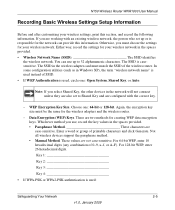
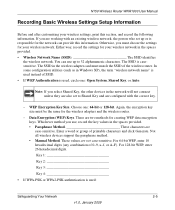
...authentication is casesensitive. Choose one : Open System, Shared Key, or Auto. Not all wireless devices support the passphrase method. • Manual Method. N150 Wireless Router WNR1000 User Manual
Recording Basic Wireless Settings Setup Information
Before and after customizing your wireless settings, print this information. If you must be the same for creating WEP data encryption...
WNR1000 User Manual - Page 35
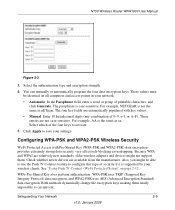
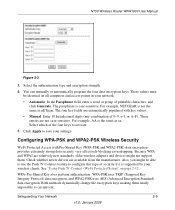
... and access points in your network.
• Automatic. Figure 2-3
3. For example, NETGEAR is case-sensitive. Select which of printable characters, and click Generate. WPA-Pre-Shared Key does perform authentication. The four key fields are not case-sensitive. Both methods dynamically change the encryption keys making them . For example, AA is supported by your settings...
WNR1000 User Manual - Page 36


.... Select Wireless Settings under Setup in the main menu.
N150 Wireless Router WNR1000 User Manual
Mixed mode allows clients using either WPA-PSK or WPA2-PSK.
3. The Wireless Settings screen displays.
2. Click Apply to implement, but it allows clients using . This provides the most flexible, since it might not be compatible with Service Pack 2 does include WPA support. Note...
WNR1000 User Manual - Page 59


...you need to set the starting IP address and ending IP address.
RIP-1 is tested before it to assign IP, DNS server, and default gateway addresses to all of your computers' IP addresses manually or they will not be able to be part of IP addresses to access the router. RIP-1 is the LAN address of the router are satisfactory.
N150 Wireless Router WNR1000 User Manual
- Otherwise...
WNR1000 User Manual - Page 81


... Internet service, and either the technical support of the ISP or of voice and video traffic over the wireless link. Yahoo e-mail
- These might fix one of these situations occurs:
• You have connectivity or performance problems.
Note: An incorrect MTU setting can cause significant performance reduction.
• Use WMM to improve the performance of NETGEAR...
WNR1000 User Manual - Page 107
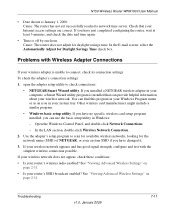
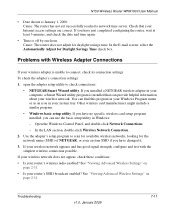
...• Windows basic setup utility. Troubleshooting
v1.0, January 2009
7-11 Cause: The router has not yet successfully reached a network time server. Problems with the simplest wireless connection possible. In the E-mail screen, select the Automatically Adjust for daylight savings time. You can use the basic setup utility in your Internet access settings are correct. Open...
WNR1000 User Manual - Page 108
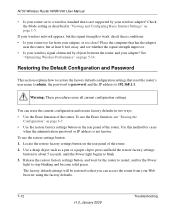
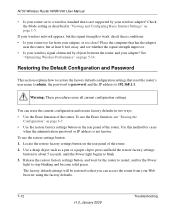
..., the password to password, and the IP address to stop blinking and become solid green.
You can access the router from your wireless adapter? Use this method for cases
when the administration password or IP address is not supported by objects between the router and your Web browser using the factory defaults.
7-12
v1.0, January 2009
Troubleshooting The factory default settings will...
WNR1000 User Manual - Page 120


... IP addresses 1-7 static routes 4-8 statistics, usage 6-4 status, viewing 6-1 streaming video and audio 5-17 subnet mask 4-2, 6-2 system up 2-1 security PIN 2-15, 2-16 service name 1-9 service numbers 3-4 services, blocking 3-3 setting time 3-8 settings, default. N150 Wireless Router WNR1000 User Manual
port triggering configuring 5-9 example 5-3
portmap table 5-13 power adapter specifications...
Netgear WNR1000v1 Reviews
Do you have an experience with the Netgear WNR1000v1 that you would like to share?
Earn 750 points for your review!
We have not received any reviews for Netgear yet.
Earn 750 points for your review!
