Netgear R6300 Support Question
Find answers below for this question about Netgear R6300.Need a Netgear R6300 manual? We have 3 online manuals for this item!
Question posted by alanmcgoldrick on July 24th, 2012
What Modem Works Correctly With This Router. My Dm111pv2drops Off After 24hrs
The person who posted this question about this Netgear product did not include a detailed explanation. Please use the "Request More Information" button to the right if more details would help you to answer this question.
Current Answers
There are currently no answers that have been posted for this question.
Be the first to post an answer! Remember that you can earn up to 1,100 points for every answer you submit. The better the quality of your answer, the better chance it has to be accepted.
Be the first to post an answer! Remember that you can earn up to 1,100 points for every answer you submit. The better the quality of your answer, the better chance it has to be accepted.
Related Netgear R6300 Manual Pages
R6300 Install Guide - Page 2
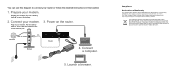
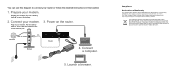
... the battery back in accordance with the European Union Directive 2002/96 on the router. Internet
DSL or Cable
Modem
Router
4. Connect a computer.
5. Connect your modem. Compliance
Declarations of Conformity
For complete DoC please visit the NETGEAR EU Declarations of your modem. If disposed of within the European Union, this product should be treated and...
R6300 Install Guide - Page 3


Contents
Install Your Router 2 Prepare your modem 2 Connect your modem 2 Power on the router 3 Connect a computer 3 Launch a browser 4
Preset Wireless Security 4 Wireless Network Settings 5
Add Wireless Devices to the Network 6 WPS Method 6 Manual Method 6
Access the Router to Make More Changes 7 Troubleshooting 9 ReadySHARE Access 9 ReadySHARE Printer 10 Other Features 15
1
R6300 Install Guide - Page 4


Prepare your modem.
2
b
a
Modem
Router
a. b.
a. If your modem was already connected to another
Internet
router, disconnect the cable
between your modem and
that your Internet service is active before you removed them previously.)
b.
Connect your modem. Install Your Router
Make sure that router.
Plug in, then turn on your router.
2 Follow steps 1 through 5.
...
R6300 Install Guide - Page 5
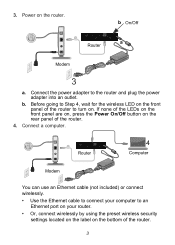
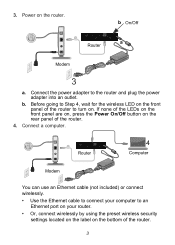
... the Power On/Off button on . Connect the power adapter to an
Ethernet port on your router. • Or, connect wirelessly by using the preset wireless security
settings located on the label on the router.
Router
4
Computer
Modem
You can use an Ethernet cable (not included) or connect wirelessly. • Use the Ethernet cable...
R6300 Install Guide - Page 16


...allow the utility to the router. This activates the Scanner window so you can use the printer for the computer to be able to print to the USB printer attached to work .
• Some firewall... If your printer supports scanning, make sure that the printer is in the router management interface or on the R6300 product page on the Support website http://support.netgear.com).
14 If you exit ...
R6300 User Manual (PDF) - Page 10


... is enabled in WPS mode. • Off. See www.netgear.com/support. • Off. The router is corrupted. You can use this button to use WPS to add a wireless device or computer to the modem. R6300 WiFi Router 802.11ac Dual Band Gigabit
Table 1. The firmware is starting up. • Blinking amber. The WiFi...
R6300 User Manual (PDF) - Page 13


... is correct. See Use
NETGEAR Genie after Installation on page 15 for DHCP
If you set up your router and to the router interface from NETGEAR Genie. Your router is preset...need to access the Internet.
R6300 WiFi Router 802.11ac Dual Band Gigabit
Router Setup Preparation
You can use a static IP address, you start an Internet application, your router automatically logs you in. •...
R6300 User Manual (PDF) - Page 14


...steps and verifies that you through connecting the router to http://www.routerlogin.net, and the NETGEAR Genie screen displays.
• If you have the correct configuration information. 3. Read Chapter 10, Troubleshooting...Off button, if not done yet. 2. If problems persist, register your router: 1. R6300 WiFi Router 802.11ac Dual Band Gigabit
NETGEAR Genie Setup
NETGEAR Genie runs on any ...
R6300 User Manual (PDF) - Page 16


... with NETGEAR Genie 16 This dashboard screen displays when you have an Internet connection. These links work once you log in to the router. • Internet.
R6300 WiFi Router 802.11ac Dual Band Gigabit
Router Dashboard (Basic Home Screen)
The router Basic Home screen has a dashboard that is used to access additional menus and screens. View...
R6300 User Manual (PDF) - Page 19


... Setup screen depend on whether or not an ISP login is required. The default settings usually work fine. Answer either yes or no login is where you want to view more settings
The .... • No. These fields display when no . The choices are PPPoE, PPTP, or
L2TP. R6300 WiFi Router 802.11ac Dual Band Gigabit
Internet Setup
The Internet Setup screen is required: • Account Name (If...
R6300 User Manual (PDF) - Page 28


... clients (computers or wireless devices) that section of this access point. You can adopt the correct SSID for connections to your network using the SSID of the Guest Network screen. 3. Select... 29. 6. Genie Basic Settings 28 Enable SSID Broadcast. Give the guest network a name. R6300 WiFi Router 802.11ac Dual Band Gigabit
Guest Networks
Adding a guest network allows visitors at your home to...
R6300 User Manual (PDF) - Page 35


...be split or "fragmented" to work correctly with another . DMZ servers pose a security risk. Instead of discarding this traffic, you can have the router forward the traffic to your ...almost all Internet applications to exploits from functioning. Type the IP address. 3. R6300 WiFi Router 802.11ac Dual Band Gigabit
applications, or multimedia applications from the Internet.
Default...
R6300 User Manual (PDF) - Page 83


... connect to it. For example, you could install the first R6300 WiFi Router in Bridge mode, you connect multiple devices wirelessly at
Gigabit WiFi speeds using a WiFi link • Avoid the need two R6300 WiFi Routers; Router in bridge mode.
one cabled to the modem) has an Internet connection
and that has your home entertainment center...
R6300 User Manual (PDF) - Page 88


... in to be the repeater. In particular, you understand how port forwarding and port triggering work correctly when your outbound traffic. The wireless security option has to the router that the wireless settings match the base unit exactly. R6300 WiFi Router 802.11ac Dual Band Gigabit
3. In the Wireless Repeating Function screen, select the Enable...
R6300 User Manual (PDF) - Page 99


... such as multiple routers or multiple IP subnets on your network.
R6300 WiFi Router 802.11ac Dual Band Gigabit
Static...router that 134.177.0.0 should be accessed through a cable modem to an ISP. • You have an ISDN router on the 134.177.0.0 network, your router ...to add static routes. As an example of 1 will work since the ISDN router is on the LAN. • Private is selected only...
R6300 User Manual (PDF) - Page 107


... • The Internet LED on the router is on if the Ethernet cable connecting the router and the
modem is plugged in securely and the modem and router are correct. • Wired and wirelessly connected computers ...on the
same network as the router. You can view the MAC address in this is on the computers. Turn off the router and computers. 3. R6300 WiFi Router 802.11ac Dual Band Gigabit
...
R6300 User Manual (PDF) - Page 109


... • Make sure that you are using the correct cable:
When connecting the router's Internet port to a cable or DSL modem, use the cable that the router is not in the temporary AP setup locked state... Factory Settings and Password on page 113.
Troubleshooting 109 R6300 WiFi Router 802.11ac Dual Band Gigabit
LEDs Never Turn Off
When the router is turned on, the LEDs turn on for the wireless...
R6300 User Manual (PDF) - Page 111


... ISP that an IP address is no longer need to force your cable or DSL modem to recognize your new router by DHCP, reboot the computer, and verify the gateway address. • You might... Internet: • Your computer might be one or two DNS servers for your ISP. Troubleshooting 111 R6300 WiFi Router 802.11ac Dual Band Gigabit
4. If 0.0.0.0 is a host on page 107.
In this case,...
R6300 User Manual (PDF) - Page 114


... have one of the router. R6300 WiFi Router 802.11ac Dual Band Gigabit
• Use the Reset button on the back of the following problems: • Wrong physical connections For a wired connection, make sure that the link LEDs are on for your router is set up correctly. To ping the router from a running Windows PC...
R6300 User Manual (PDF) - Page 115


... to that the LAN path works correctly, test the path from the network address of the remote device. • Check that your cable or DSL modem is functioning correctly, replies like those shown in... button, and then select Run. 2.
R6300 WiFi Router 802.11ac Dual Band Gigabit
Verify that the IP address for your router and your computer are correct and that the addresses are displayed. In...
Similar Questions
How To Make The Ea4500 A Bridge Router With A Netgear R6300
(Posted by Kpetei 9 years ago)
Cisco Anyconnect Does Not Work Through Router
(Posted by drennsam 9 years ago)

