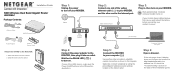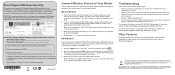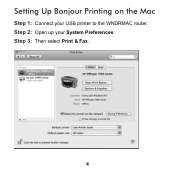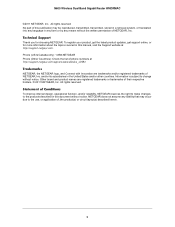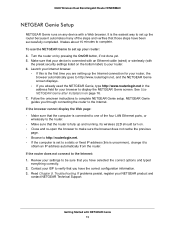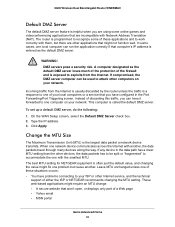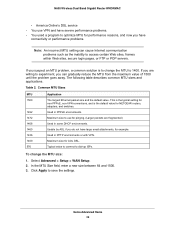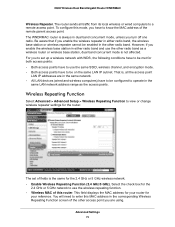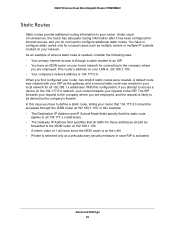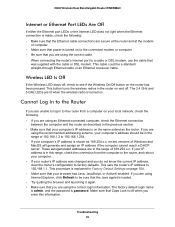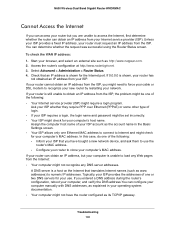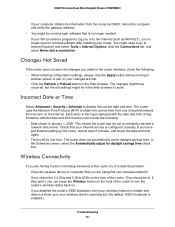Netgear WNDRMAC Support Question
Find answers below for this question about Netgear WNDRMAC.Need a Netgear WNDRMAC manual? We have 3 online manuals for this item!
Question posted by mkylen1218 on July 30th, 2011
Connection Problems With My Wndrmac
I juat bought a WNDRMAC a few weeks ago. It worked great for the first week or so. Recently I have been having issues with its connection. On both wired and wireless computers I will lose my internet connection and not be able to open any webpages, but I will be online on World of Warcraft and Ventrillo and not lose those connections. Any ideas? There is no firmware update and I have tried uploading the same version of firmware to it in case it was a messed up install from the factory.
Current Answers
Related Netgear WNDRMAC Manual Pages
Similar Questions
Netgear R6300 Does Not Connect With Netgear Update Server
(Posted by dbVSCC 9 years ago)
Connection Not Established
Dear siri have TP-LINK ADSL2+ modem model no TD-8816 and Netgear WNR612 wi-fi router . the problem i...
Dear siri have TP-LINK ADSL2+ modem model no TD-8816 and Netgear WNR612 wi-fi router . the problem i...
(Posted by saniamitabh 10 years ago)
Problem With 2.4ghz Chnl, But 5ghz Works Fine
System: Comcast cable modem, WNDR3700v3 wireless router, using both 2.4 & 5 GHz channels. Everyt...
System: Comcast cable modem, WNDR3700v3 wireless router, using both 2.4 & 5 GHz channels. Everyt...
(Posted by brianmcc27 11 years ago)
Can't Open Firmware Installer After Download
I went to the netgear support website and I download the firmware for the WRN2000v3 wireless router ...
I went to the netgear support website and I download the firmware for the WRN2000v3 wireless router ...
(Posted by dvadino81287 12 years ago)
Dg834gv3 Problems
I have a DG834G v3 and windows 7, aol is my supplier and since operating windows 7 my browsing very ...
I have a DG834G v3 and windows 7, aol is my supplier and since operating windows 7 my browsing very ...
(Posted by pinnnico 12 years ago)