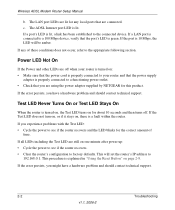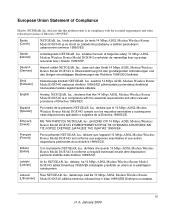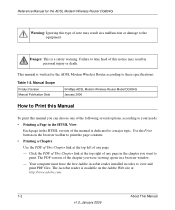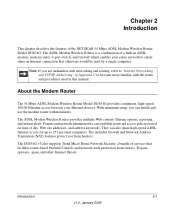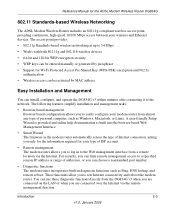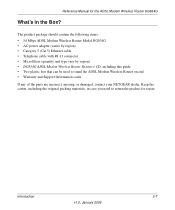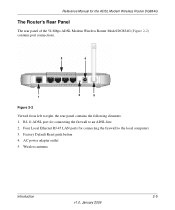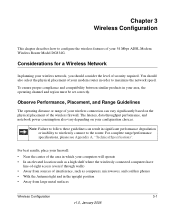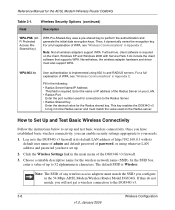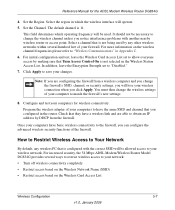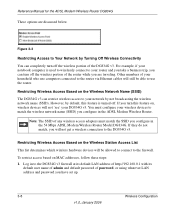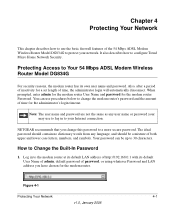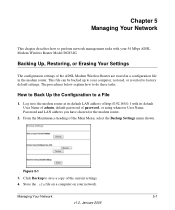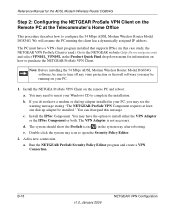Netgear DG834Gv3 Support Question
Find answers below for this question about Netgear DG834Gv3 - 54 Mbps Wireless ADSL Firewall Modem.Need a Netgear DG834Gv3 manual? We have 4 online manuals for this item!
Question posted by pinnnico on July 4th, 2011
Dg834gv3 Problems
Current Answers
Answer #1: Posted by kcmjr on July 6th, 2011 4:39 PM
The router will always be faster than your Internet connection unless you are paying for ultra high speed service.
The issue will be with your settings in Windows or your browser. This is extremely difficult to evaluate and/or troubleshoot on a one-way communication such as this.
Your best bet it to contact a local PC guy in your area and have them look your system over. A private tech will charge less than a place such as Geek Squad. They can be found in your local newspapers want ads. "most" are reputable but be careful.
Also go here to test your connection speed: http://www.speedtest.net/. The test is free and will tell you exactly how slow things are.
Do the test with the router in-line and then again after taking the router OUT of the network. That will tell you if the router IS the issue or not.
Licenses & Certifications: Microsoft, Cisco, VMware, Novell, FCC RF & Amateur Radio licensed.
Related Netgear DG834Gv3 Manual Pages
Similar Questions
and user name
ADSL2+ modem with a 54 mbps wireless router
When I go to my netgear smart wizard the page will not come up in English. When I click on English, ...
I have to reset my router few times a day as internet cuts off. I have a imac 4.1 and mac book on sa...