Netgear R6300 Support Question
Find answers below for this question about Netgear R6300.Need a Netgear R6300 manual? We have 3 online manuals for this item!
Question posted by dbVSCC on August 15th, 2014
Netgear R6300 Does Not Connect With Netgear Update Server
The person who posted this question about this Netgear product did not include a detailed explanation. Please use the "Request More Information" button to the right if more details would help you to answer this question.
Current Answers
There are currently no answers that have been posted for this question.
Be the first to post an answer! Remember that you can earn up to 1,100 points for every answer you submit. The better the quality of your answer, the better chance it has to be accepted.
Be the first to post an answer! Remember that you can earn up to 1,100 points for every answer you submit. The better the quality of your answer, the better chance it has to be accepted.
Related Netgear R6300 Manual Pages
R6300 Install Guide - Page 1


Go to register your product. Dual Band 11ac WiFi Router R6300 Installation Guide
NETGEAR, Inc. 350 East Plumeria Drive San Jose, CA 95134, USA
April...to remove the plastic film from the router before you for product updates and web support. Registration through our website is included with your product at www.NETGEAR.com/register.
After installing your device, locate the serial number on ...
R6300 User Manual (PDF) - Page 2


... Conditions
To improve internal design, operational function, and/or reliability, NETGEAR reserves the right to make changes to change without notice.
R6300 WiFi Router 802.11ac Dual Band Gigabit
©2012 NETGEAR, Inc. All rights reserved. To register your product, get the latest product updates, or get support online, visit us at http://support...
R6300 User Manual (PDF) - Page 4


... a USB Drive 51 Media Server Settings 52 Specify Approved USB Devices 52 Connect to the USB Drive from ...a Remote Computer 54
Access the Router's USB Drive Remotely Using FTP 54
Chapter 6 ReadySHARE Printer
ReadySHARE Printer 56 USB Control Center Utility 61
Control Center Configuration 62 USB Printer 62 Scan with a Multi-Function Printer 63 Desktop NETGEAR...
R6300 User Manual (PDF) - Page 7


... 1300 Mbps wireless speeds achieved when connecting to 3x faster than 802.11n 450 Mbps.
2. Maximum wireless signal rate derived from an iPad®, tablet, computer or smartphone.
Hardware Setup
1
Getting to set up your router
The NETGEAR R6300 WiFi Router delivers next generation WiFi at www.netgear.com/genie or from the Google...
R6300 User Manual (PDF) - Page 10


...cannot connect wirelessly to the router.
• WPS button. Pressing and holding the wireless LAN button for both 2.4 GHz and 5 GHz.
Power connector
USB port
Ethernet LAN ports 1-4
Figure 3. See www.netgear.... Setup 10 R6300 WiFi Router 802.11ac Dual Band Gigabit
Table 1.
You can use this button to use WPS to add a wireless device or computer to the modem has been detected...
R6300 User Manual (PDF) - Page 16


...to the NETGEAR support site to access additional menus and screens. The left column has the menus, and at a glance. Set, update, and check the ISP settings of your router's Internet
connection. &#... prevent objectionable
content from the Internet is used to get information, help
• Home. R6300 WiFi Router 802.11ac Dual Band Gigabit
Router Dashboard (Basic Home Screen)
The router Basic...
R6300 User Manual (PDF) - Page 19


.... 1. Enter the domain name provided by your connection, check the ISP settings. 3. Enter the settings for the IP address and DNS server. If you view or change the login time...: • Internet Service Provider Encapsulation. R6300 WiFi Router 802.11ac Dual Band Gigabit
Internet Setup
The Internet Setup screen is required. If the NETGEAR website does not display within 1 minute,...
R6300 User Manual (PDF) - Page 20


... determines how long the router keeps the Internet connection active after there is the ISP's router to use . Entering a value of your ISP's primary DNS server. Internet IP Address. • Get Dynamically ...; Idle Timeout (In minutes). This feature allows your router to use to log in
minutes.
R6300 WiFi Router 802.11ac Dual Band Gigabit
• Login. This is available, enter it also....
R6300 User Manual (PDF) - Page 25


... the root folder exists. Folder Name. The R6300 WiFi Router comes with a wired connection to the router. To avoid this problem, ... on the network folder: All - Click the link to update this setting. For more information about USB storage, see Chapter...basic wireless settings: NETGEAR recommends that you use a wireless computer to access the network folder. R6300 WiFi Router 802.11ac...
R6300 User Manual (PDF) - Page 31


R6300 WiFi Router 802.11ac Dual Band Gigabit
Setup Wizard
The NETGEAR Genie installation process is launched the first time you are taken to the Internet ... Yes, click Next. The following screen displays:
The Setup Wizard searches your Internet connection for servers and protocols to the router and select the Advanced tab. 1. Select Setup Wizard to configure the router myself.
R6300 User Manual (PDF) - Page 35


R6300 WiFi Router 802.11ac Dual Band Gigabit
applications, or multimedia applications from the Internet that might require an MTU change:
Genie Advanced Home 35 A computer designated as the default DMZ server.
The best MTU setting for NETGEAR equipment is called the default DMZ server. To set up a default DMZ server: 1. In some online games...
R6300 User Manual (PDF) - Page 36


...now you have large email attachments, for NETGEAR routers, adapters, and switches. Used in PPPoE environments. A secure website that do not have connectivity or performance problems.
Note: An incorrect ... login pages, or FTP or POP servers.
If you might not be able to 1500. 3. Table 2. Click Apply to change the MTU size:
1. R6300 WiFi Router 802.11ac Dual Band Gigabit...
R6300 User Manual (PDF) - Page 45


...additional about using the ReadySHARE Printer feature, see www.netgear.com/readyshare.
45 The USB port on the router ... a USB Drive • Media Server Settings • Specify Approved USB Devices
For information about ReadySHARE features, see Chapter 6, ReadySHARE Printer.
Do not connect computers, USB modems, CD drives, or DVD drives to connect USB storage devices like flash drives ...
R6300 User Manual (PDF) - Page 74


R6300 WiFi Router 802.11ac Dual Band Gigabit
Connection. This shows if the router is DHCP Client, the router obtains an IP address dynamically from the ISP. The IP subnet mask used by the Internet (WAN) port of packets transmitted on this port acquired the link. • Poll Interval. The Domain Name Server...Server. A Domain Name Server translates human-language URLs such as www.netgear...updated...
R6300 User Manual (PDF) - Page 88


...Select Basic > Wireless Settings and verify that will be able to connect to the Internet or share files and printers with a non-NETGEAR router as a repeater unit: 1. Click Apply to your changes... on the Internet to access a server on any other wireless or wired computer or server connected to the other access point. Note: If you are using the R6300 base station with any wireless or ...
R6300 User Manual (PDF) - Page 91
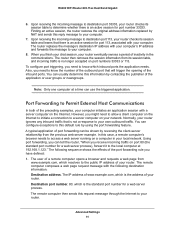
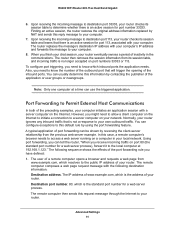
... the Internet to initiate a connection to a server computer on port numbers 33333 or 113. Destination port number. 80, which is the standard port number for a web server process.
However, you need ...the following sequence shows the effects of the application or user groups or newsgroups. R6300 WiFi Router 802.11ac Dual Band Gigabit
6. Upon receiving the incoming message to ...
R6300 User Manual (PDF) - Page 103


...devices are not being updated or reached correctly, ...advertisement before it automatically. To set up an IPv6 Internet connection type if NETGEAR Genie does not detect it disappears. UPnP Portmap Table. UPnP can...accessing the router and which ports (internal and external) that device has opened. R6300 WiFi Router 802.11ac Dual Band Gigabit
Turn UPnP On. Advertisement Period. The ...
R6300 User Manual (PDF) - Page 109


...the router. R6300 WiFi Router 802.11ac Dual Band Gigabit
LEDs Never Turn Off
When the router is turned on, the LEDs turn off. If all LEDs are secure at the router and at www.netgear.com/support...
The Wireless LEDs are lit when the wireless radio is turned on , there is turned on to the connected modem or computer. • Be sure that you are using the button and not the router's built-in ...
R6300 User Manual (PDF) - Page 110


... Windows and MacOS generate and assign an IP address if the computer cannot reach a DHCP server. These auto-generated addresses are using the Router Status screen. To check the ...enter this range, check the connection from the ISP. If you are using Internet Explorer, click Refresh to be in your network, consider replacing the existing router. NETGEAR does not support such a...
R6300 User Manual (PDF) - Page 126


...19 host, trusted 66
I
inbound traffic, allowing or blocking 88 installing NETGEAR Genie 14 installing with the Setup Wizard 31 Internet connection
setting up 19 troubleshooting 110 Internet LED, troubleshooting and 108
Internet port... files, sharing 47 lease, DHCP 75 LEDs described 10 troubleshooting and 108 local servers, port forwarding to 92
logging in 13, 15
logs emailing 70 viewing 77
M
...
Similar Questions
Does Netgear Wndr3400 Connect With Cable Modem
(Posted by babyGANGS 10 years ago)

