Netgear R6300 Support Question
Find answers below for this question about Netgear R6300.Need a Netgear R6300 manual? We have 3 online manuals for this item!
Question posted by rnesmki on August 23rd, 2014
R6300 Cannot Connect To The Internet
The person who posted this question about this Netgear product did not include a detailed explanation. Please use the "Request More Information" button to the right if more details would help you to answer this question.
Current Answers
There are currently no answers that have been posted for this question.
Be the first to post an answer! Remember that you can earn up to 1,100 points for every answer you submit. The better the quality of your answer, the better chance it has to be accepted.
Be the first to post an answer! Remember that you can earn up to 1,100 points for every answer you submit. The better the quality of your answer, the better chance it has to be accepted.
Related Netgear R6300 Manual Pages
R6300 Install Guide - Page 2
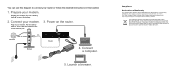
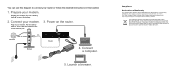
... router or follow the detailed instructions in accordance with the European Union Directive 2002/96 on the router. Launch a browser. Internet
DSL or Cable
Modem
Router
4. Connect a computer.
5. Unplug your modem. Prepare your modem. Put the battery back in accordance with the laws of Conformity website at: http://support.netgear.com/app/answers/detail/a_id...
R6300 Install Guide - Page 3


Contents
Install Your Router 2 Prepare your modem 2 Connect your modem 2 Power on the router 3 Connect a computer 3 Launch a browser 4
Preset Wireless Security 4 Wireless Network Settings 5
Add Wireless Devices to the Network 6 WPS Method 6 Manual Method 6
Access the Router to Make More Changes 7 Troubleshooting 9 ReadySHARE Access 9 ReadySHARE Printer 10 Other Features 15
1
R6300 Install Guide - Page 4


... is active before you removed them previously.)
b. Prepare your modem's power. a.
Connect your Internet service.
2. Follow steps 1 through 5.
1.
With the yellow Ethernet cable that came with the router, connect your modem to another
Internet
router, disconnect the cable
between your modem and
that your modem. (Replace the batteries if you install the router.
b. If...
R6300 Product Datasheet (PDF) - Page 3


... Logo, Connect with high-powered radio amplifiers • Memory: 128 MB flash and 128 MB RAM • Advanced Quality of Service (QoS) • IPv6 Support (Internet Protocol Version... supporting Wi-Fi Protected Setup® (WPS). R 6 3 0 0
DATA SHEET
Package Contents • R6300 WiFi Router • Ethernet cable • Quick install guide • Power adapter, localized to change without ...
R6300 User Manual (PDF) - Page 4


R6300 WiFi Router ...50 Safely Remove a USB Drive 51 Media Server Settings 52 Specify Approved USB Devices 52 Connect to the USB Drive from a Remote Computer 54
Access the Router's USB Drive Remotely Using...70
Chapter 8 Administration
Upgrade the Router Firmware 72 View Router Status 73
Router Information 73 Internet Provider (WAN) Setup 73 Wireless Settings (2.4 GHz and 5 GHz 76 View Logs of ...
R6300 User Manual (PDF) - Page 5


R6300 WiFi Router 802.11ac Dual Band Gigabit
Restore Configuration Settings 78 Erase 79 Set Password 79 Password Recovery 79
Chapter 9 ...LED Is Off or Blinking 108 Power/Test LED Stays Amber 108 LEDs Never Turn Off 109 Internet or Ethernet Port LEDs Are Off 109 Wireless LEDs Are Off 109 The Push 'N' Connect (WPS) Button Blinks Amber 109
Cannot Log In to the Router 110 Cannot Access the...
R6300 User Manual (PDF) - Page 7


... offers the ultimate mobility for larger homes with 802.11 a/b/g and n devices, it enables HD streaming throughout your Internet connection. This makes it ideal for WiFi devices with speeds up your router
The NETGEAR R6300 WiFi Router delivers next generation WiFi at www.netgear.com/genie or from the Google Play or App...
R6300 User Manual (PDF) - Page 10


... rear view
Internet port
Reset button
Power On/Off
Hardware Setup 10 Internet
• Solid green. The Internet connection is in and is trying to connect. • Off: No USB device is connected, someone clicked... Panel
The back panel has the connections shown in either 2.4 GHz or 5 GHz mode. • Blinking: The router is ready. • Solid amber. R6300 WiFi Router 802.11ac Dual Band ...
R6300 User Manual (PDF) - Page 13


... the NETGEAR Genie automatically, or you with all of the information needed to connect to the Internet. This information is important that you understand the difference so that it .
... an Internet application, your router automatically logs you in to your Internet service. Before you cannot find this login information in to the router interface from NETGEAR Genie. R6300 WiFi Router...
R6300 User Manual (PDF) - Page 14


... your Internet browser.
• The first time you are set up the Internet connection for your NETGEAR product and
contact NETGEAR technical support. Follow the onscreen instructions to display the NETGEAR Genie screen. R6300 WiFi Router 802.11ac Dual Band Gigabit
NETGEAR Genie Setup
NETGEAR Genie runs on any device with NETGEAR Genie 14...
R6300 User Manual (PDF) - Page 15


... several seconds.
Type http://www.routerlogin.net or http://www.routerlogin.com. Note: The router user name and password are connected to the Internet, the router automatically checks for the router. 1. R6300 WiFi Router 802.11ac Dual Band Gigabit
Use NETGEAR Genie after Installation
When you first set up your router and are...
R6300 User Manual (PDF) - Page 16


...and check the ISP settings of your router's Internet
connection. • Advanced tab. View or change ...Internet is needed. Download and set up a guest network to allow visitors to view details)
Help
Figure 5. These links work once you see the status of your network. • Parental Controls. Getting Started with dashboard, language, and online help , and product documentation. R6300...
R6300 User Manual (PDF) - Page 19


... your Internet connection requires a login. • Yes.
Enter the account and domain names, only if needed. 2. Answer either yes or no login is required: • Account Name (If required). If the NETGEAR website does not display within 1 minute, see Chapter 10, Troubleshooting. R6300 WiFi Router 802.11ac Dual Band Gigabit
Internet Setup
The Internet Setup...
R6300 User Manual (PDF) - Page 20


... how long the router keeps the Internet connection active after there is used by your router will connect. The login name provided by the... router on their names. • Get Automatically from the MAC address of the network interface card in
minutes. Your ISP automatically assigns this option. They accept traffic only from ISP. R6300...
R6300 User Manual (PDF) - Page 83


...separate WiFi adapters for applications like video and gaming. • Connect multiple devices like a home office that wireless devices can connect to the first R6300 router. To set up as a bridge offers ...current devices • Use Gigabit WiFi for each device. one cabled to the modem) has an Internet connection
and that has your Smart TV, DVR, game console or Blu-ray player, ...
R6300 User Manual (PDF) - Page 99


... route is needed, consider the following case: • Your primary Internet access is through the ISDN router at 192.168.1.100. •... a second static route was created to your local network for connecting to the company where
you have an ISDN router on the ...cable modem to an ISP. • You have to define a static route, telling your router that all 192.168.1.x addresses. R6300 WiFi...
R6300 User Manual (PDF) - Page 107


... sure that the Ethernet cables are securely plugged in. • The Internet LED on the router is on if the Ethernet cable connecting the router and the
modem is plugged in securely and the modem and router are correct. • Wired and wirelessly connected computers need to match exactly. • If you set up an...
R6300 User Manual (PDF) - Page 109


... the Internet LED does not light when the Ethernet connection is made, check the following : • Make sure that you are using the correct cable:
When connecting the router's Internet port to the connected modem or computer...radios in to see if the Wireless On/Off button on the router has been pressed. R6300 WiFi Router 802.11ac Dual Band Gigabit
LEDs Never Turn Off
When the router is turned...
R6300 User Manual (PDF) - Page 111


...to force your cable or DSL modem to obtain an IP address from... provided a program to Internet Explorer and select Tools > Internet Options, click the Connections tab, and select Never dial a connection.
If your ISP provides...Internet: • Your computer might need to run that translates Internet names (such as the account name in to clone your use the
router's MAC address. - R6300...
R6300 User Manual (PDF) - Page 115


...of the IP address specified by allowing traffic only from the network address of your broadband modem. Some ISPs additionally restrict access to the MAC address of your computers. If this ...account name in the Internet Setup screen. • Your ISP could be rejecting the Ethernet MAC addresses of all but one of a single computer connected to a remote device. 1. R6300 WiFi Router 802.11ac ...
Similar Questions
Wnr2000v3 Does Not Start When Connected To Modem
(Posted by thebram 9 years ago)
Can You Connect The Netgear R6300 To Your Modem Wirelessly
(Posted by kulpHaze 10 years ago)
Why Is My Netgear R6300 Not Showing Connected To Internet When Attached To
another router
another router
(Posted by PeAREE 10 years ago)

