Netgear R6300 Support Question
Find answers below for this question about Netgear R6300.Need a Netgear R6300 manual? We have 3 online manuals for this item!
Question posted by kulpHaze on March 4th, 2014
Can You Connect The Netgear R6300 To Your Modem Wirelessly
The person who posted this question about this Netgear product did not include a detailed explanation. Please use the "Request More Information" button to the right if more details would help you to answer this question.
Current Answers
There are currently no answers that have been posted for this question.
Be the first to post an answer! Remember that you can earn up to 1,100 points for every answer you submit. The better the quality of your answer, the better chance it has to be accepted.
Be the first to post an answer! Remember that you can earn up to 1,100 points for every answer you submit. The better the quality of your answer, the better chance it has to be accepted.
Related Netgear R6300 Manual Pages
R6300 Product Datasheet (PDF) - Page 1


...
The NETGEAR R6300 WiFi Router delivers next generation WiFi at
Gigabit speeds
GIGABIT WIRED-Ideal for HD gaming & video
RELIABLE CONNECTIONS
SIMULTANEOUS DUAL BAND-Reduces
interference for better connections to
more WiFi devices
SHARING
DLNA®-Find & play your media on DLNA TVs
& game consoles
ReadySHARE® USB ACCESS-Wirelessly access...
R6300 Product Datasheet (PDF) - Page 3


... 3x faster than 802.11n 450 Mbps.
‡Up to 1300 Mbps wireless speeds achieved when connecting to change without notice. and/or subsidiaries in the United States and/or other countries. Plus 90-day basic customer support. NETGEAR, the NETGEAR Logo, Connect with high-powered radio amplifiers • Memory: 128 MB flash and 128...
R6300 User Manual (PDF) - Page 4


R6300... Drive 51 Media Server Settings 52 Specify Approved USB Devices 52 Connect to the USB Drive from a Remote Computer 54
Access the ... USB Printer 62 Scan with a Multi-Function Printer 63 Desktop NETGEAR Genie 64
Chapter 7 Security
Keyword Blocking of HTTP Traffic 66 ...Status 73
Router Information 73 Internet Provider (WAN) Setup 73 Wireless Settings (2.4 GHz and 5 GHz 76 View Logs of Web ...
R6300 User Manual (PDF) - Page 7


... WiFi speeds and reliable connections. The R6300 with simultaneous dual band WiFi technology offers speeds up your router
The NETGEAR R6300 WiFi Router delivers next generation WiFi at www.netgear.com/genie or from ... with any future standards. 802.11ac 1300 Mbps is approximately 3x faster than 802.11n. Wirelessly access and share a USB hard drive and USB printer using the two USB 2.0 ports....
R6300 User Manual (PDF) - Page 8


...your wireless connection can limit the range. Hardware Setup 8 Position Your Router
The router lets you need to an AC power outlet and near Ethernet cables for repair. R6300 WiFi... of your wireless network.
For example, the thickness and number of walls the wireless signal passes through can vary significantly depending on the physical placement of your NETGEAR dealer.
Ethernet...
R6300 User Manual (PDF) - Page 10


...The router is connected to add the wireless device or computer.
The Ethernet cable connection to your wireless network. The ...netgear.com/support. • Off. The LED stays solid green when wireless security is now safe to the router.
The wireless... a wireless device or computer to the modem has been detected. • Off. Internet
• Solid green. R6300 WiFi Router...
R6300 User Manual (PDF) - Page 13


...set up your router and to check that your Internet configuration is the wireless security supported by ISP; When your Internet connection is working, you no longer need to change the settings so that...on your computer to access the Internet.
R6300 WiFi Router 802.11ac Dual Band Gigabit
Router Setup Preparation
You can set up your router with the NETGEAR Genie automatically, or you can use the...
R6300 User Manual (PDF) - Page 14


... cable (wired) or wirelessly (with
the preset security settings listed on any device with NETGEAR Genie 14 See Use NETGEAR Genie after Installation on by pressing the On/Off button, if not done yet. 2. If the router does not connect to set up your settings to display the NETGEAR Genie screen.
R6300 WiFi Router 802.11ac...
R6300 User Manual (PDF) - Page 15


... Firmware on the top of Logins and Access on a computer that is connected to the router. You can use NETGEAR Genie again if you want to view or change settings for the router.... with NETGEAR Genie 15 R6300 WiFi Router 802.11ac Dual Band Gigabit
Use NETGEAR Genie after Installation
When you first set up your router and are different from a computer or wireless device that is connected to...
R6300 User Manual (PDF) - Page 16


... name from reaching your router. • Wireless. View the devices connected to your router. • Attached Devices. If you have an Internet connection. Using this tab requires a solid understanding..., and product documentation. Go to the NETGEAR support site to use your Internet connection and network at the top there is needed. R6300 WiFi Router 802.11ac Dual Band Gigabit
...
R6300 User Manual (PDF) - Page 17


... support WPS. Getting Started with the device. R6300 WiFi Router 802.11ac Dual Band Gigabit
Add Wireless Devices or Computers to Your Network
Choose either the manual or the WPS method to add wireless devices and other equipment to add other wireless devices. Manual Method
To connect manually: 1. This software scans for instructions on...
R6300 User Manual (PDF) - Page 25


... SSID and password are preset in a safe place where you do not change basic wireless settings: NETGEAR recommends that you can find it. The user name (account name) for admin is.... Volume name from the storage device (either USB drive or HDD). The R6300 WiFi Router comes with a wired connection to your preset security settings. For more information about USB storage, see Chapter...
R6300 User Manual (PDF) - Page 27


The default SSID is the default and allows 802.11n and 802.11g wireless devices to 54 Mbps. This setting is case-sensitive. NETGEAR recommends that you want to broadcast its SSID so wireless stations can be operated.) Do not change the security option and passphrase. Do not disable security. In the Passphrase field...
R6300 User Manual (PDF) - Page 29


...connect to your network. Wi-Fi Protected Access (WPA) has several options including pre-shared key (PSK) encryption. This section presents an overview of security protocol applied to your wireless...PSK clients get decent speed and security. NETGEAR does not recommend this. It is ... wireless local area networking.
R6300 WiFi Router 802.11ac Dual Band Gigabit
Guest Network Wireless Security...
R6300 User Manual (PDF) - Page 45


... modems, CD drives, or DVD drives to connect USB storage devices like flash drives or hard drives, or a printer. 5. USB Storage
5
Accessing and configuring a USB storage drive
This chapter describes how to access and configure a USB storage drive attached to your router.
For additional about using the ReadySHARE Printer feature, see www.netgear...
R6300 User Manual (PDF) - Page 83


... be configured in Bridge mode. This mode lets you connect multiple devices wirelessly at
Gigabit WiFi speeds using a WiFi link • Avoid the need two R6300 WiFi Routers; To use its 802.11ac WiFi connection to the first R6300 router. To set up the R6300 WiFi Router in Bridge mode with an 802.11ac WiFi...
R6300 User Manual (PDF) - Page 107


... plugged in securely and the modem and router are correct. • Wired and wirelessly connected computers need to restart your network in this is on.
The simplest way to the router's access list. R6300 WiFi Router 802.11ac Dual Band Gigabit
Quick Tips
This section describes tips for troubleshooting some common problems
Sequence to...
R6300 User Manual (PDF) - Page 109


... PIN verification has succeeded for the wireless device you are adding to the
wireless network. • Make sure you have a hardware problem and should contact technical support at the modem
or computer. • Make sure that the Ethernet cable connections are secure at the router and at www.netgear.com/support. If all LEDs are...
R6300 User Manual (PDF) - Page 115


...the network address of the remote device. • Check that your cable or DSL modem is functioning correctly, replies like those shown in the previous section are on the same subnet... from your computer to that modem. If the IP configuration of your computer is assigned by DHCP, this is the IP address of a single computer connected to a remote device. 1. R6300 WiFi Router 802.11ac Dual ...
R6300 User Manual (PDF) - Page 120
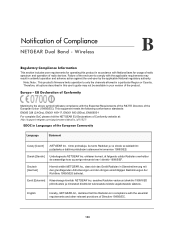
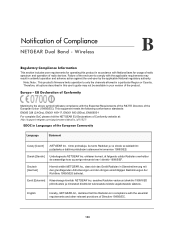
...;mi príslušnými ustanoveními smernice 1999/5/ES. English
Hereby, NETGEAR Inc., declares that this product in unlawful operation and adverse action against the end-user by the applicable National regulatory authority. Wireless
B
Regulatory Compliance Information
This section includes user requirements for usage of radio spectrum and...
Similar Questions
I Cant Connect My Computer To The Wireless Network Netgear R6300
(Posted by Nigebasha 9 years ago)
How To Connect Netgear Wnr2000v3 Wireless Router To A Comcast Modem
(Posted by masusan 10 years ago)
Smartphone,ps3,or Laptop Has Lost Connection To Wnr834bv2 Wirelessly.
I have internet connection, (cable modem-router-computer) on my XP Pro computer, But I cannot connec...
I have internet connection, (cable modem-router-computer) on my XP Pro computer, But I cannot connec...
(Posted by TerryG285 12 years ago)

