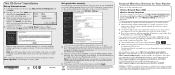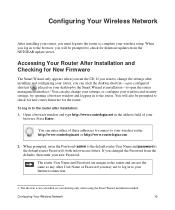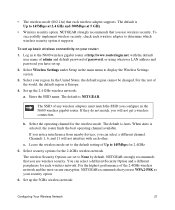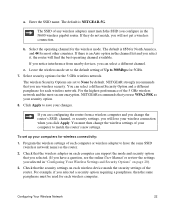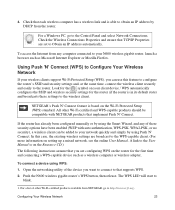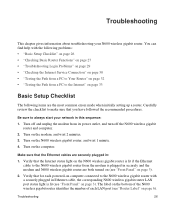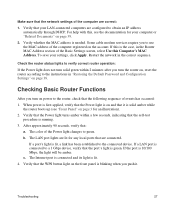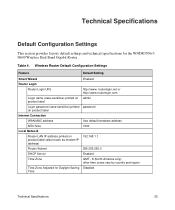Netgear WNDR3700v3 Support and Manuals
Get Help and Manuals for this Netgear item

View All Support Options Below
Free Netgear WNDR3700v3 manuals!
Problems with Netgear WNDR3700v3?
Ask a Question
Free Netgear WNDR3700v3 manuals!
Problems with Netgear WNDR3700v3?
Ask a Question
Most Recent Netgear WNDR3700v3 Questions
Netgear Wndr3700v3 Won't Start Up
(Posted by shenjojo29 9 years ago)
Netgear Wndr3700v3 Why Do I Have No Security
(Posted by Kleloy 9 years ago)
Can Dd-wrt Be Installed On Wndr3700v3
(Posted by reymojerr 9 years ago)
Does My Wndr3700v3 Have Aoss
(Posted by HRoRe 9 years ago)
Wndr3700v3 Wii Will Not Connect
(Posted by bresist 9 years ago)
Popular Netgear WNDR3700v3 Manual Pages
Netgear WNDR3700v3 Reviews
We have not received any reviews for Netgear yet.