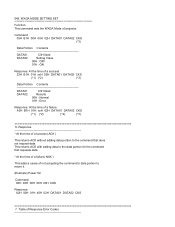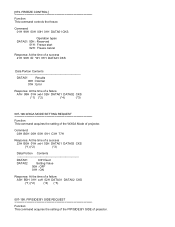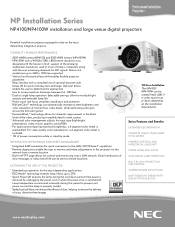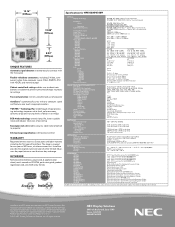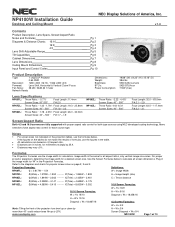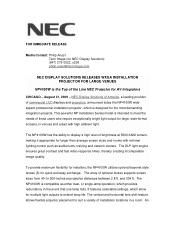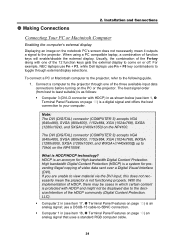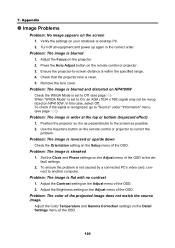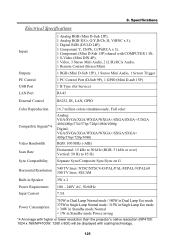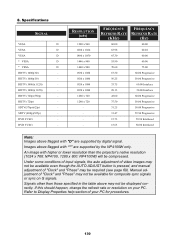NEC NP4100W Support Question
Find answers below for this question about NEC NP4100W - WXGA DLP Projector.Need a NEC NP4100W manual? We have 14 online manuals for this item!
Question posted by pvraine13 on November 22nd, 2011
Dvd Hdmi Hook Up
Will the np 4100w except hdmi to dvi from a dvd palyer and play
Current Answers
Related NEC NP4100W Manual Pages
Similar Questions
Lamp Plug For A Np41000
The plug the the lamp is connected to is missing the gold center rods. I need to know the name of th...
The plug the the lamp is connected to is missing the gold center rods. I need to know the name of th...
(Posted by houseofgod 2 years ago)
What Is The Cost Of A Nec Nc2000c Dlp Projector?
(Posted by rolandobajastudios 10 years ago)
Where Can I Purchase A Replacement Cooling Pump For My Np60 Projector
(Posted by Itskiwi01 10 years ago)
How Do You Change The Bulb In The Nec Lt380 3000 Lumen Dlp Projector.
(Posted by popal98366 12 years ago)
Np4100w
Will It Accept A Dvd Hdmi To Dvi Hook Up
hooking up a dvd player to np4100w projector have hdmi output on blueray player
hooking up a dvd player to np4100w projector have hdmi output on blueray player
(Posted by pvraine13 12 years ago)