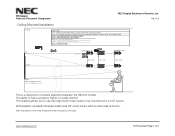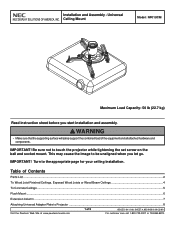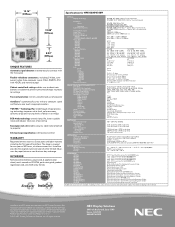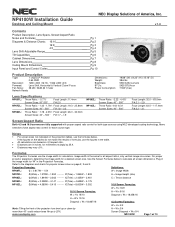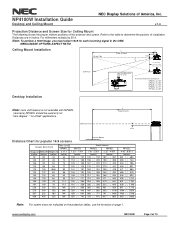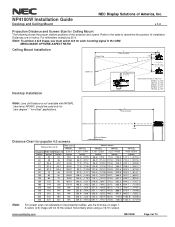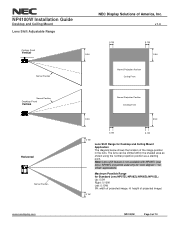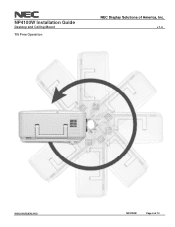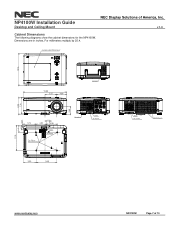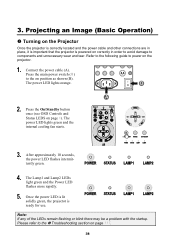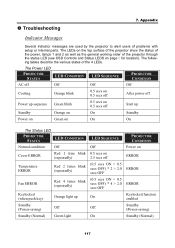NEC NP4100W - WXGA DLP Projector Support and Manuals
Get Help and Manuals for this NEC item

Most Recent NEC NP4100W Questions
Dvd Hdmi Hook Up
Will the np 4100w except hdmi to dvi from a dvd palyer and play
Will the np 4100w except hdmi to dvi from a dvd palyer and play
(Posted by pvraine13 12 years ago)
NEC NP4100W Videos
Popular NEC NP4100W Manual Pages
NEC NP4100W Reviews
We have not received any reviews for NEC yet.