NEC NP4100W-06FL - WXGA DLP Projector Support and Manuals
Get Help and Manuals for this NEC item
This item is in your list!

View All Support Options Below
Free NEC NP4100W-06FL manuals!
Problems with NEC NP4100W-06FL?
Ask a Question
Free NEC NP4100W-06FL manuals!
Problems with NEC NP4100W-06FL?
Ask a Question
Popular NEC NP4100W-06FL Manual Pages
NP115 : RS232 codes- Projectors - Page 34


This current model does not support this function. REMOTE KEY CODE Function: This command sends remote control key codes of projector. Setting not possible.
Invalid values specified. DATA01 DATA2
Error
Error Types description
00H
00H
00H
01H
01H
00H
01H
01H
02H
03H
02H
0DH
Error contents Unknown command. Specified terminal is unavailable or cannot be selected. Power Off ...
NP115 : PC Control Connectors and Cables for all projectors and plasmas - Page 1


... LAN or USB with models that end using the NEC Image Express Utility to send images to the projector for presentations as
well as basic projector control, projector lamp and error status or asset management...prefer to assemble your own cable, use the pin out information below and the following part number. (Service P/N: CA03DE)
If you prefer to assemble your own cable, you can be tedious....
NP3250 : Select Projectors $400 Mail-In Rebate Offer - Page 1
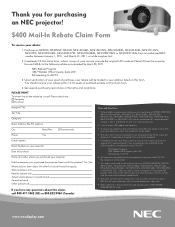
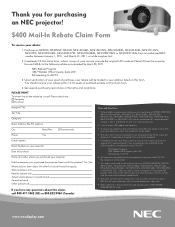
...NEC reserves the right to reject any other promotional offers.
Thank you purchased the projector from install the product? Completely fill this claim, call 800.417.1842 (US) or 800.823.9964 (Canada). To be used in the terms and conditions. All materials submitted must purchase an NP3250, NP3250W, NP4100, NP4100-06FL, NP4100-07ZL, NP4100-08ZL, NP4100-09ZL, NP4100-10ZL, NP4100W, NP4100W...
NP4100 : brochure - Page 2
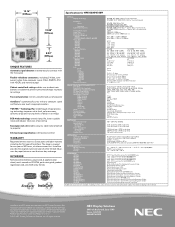
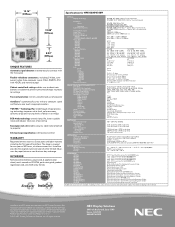
...Specifications for NP4100/NP4100W
OPTICAL Display Technology
Resolution Native Maximum
Light Output (lumens)
Contrast Ratio (up to) Lamp Type Lamp Life (up to projector
64-step image magnification with any computer signal and features one year of either limited 3-business day repair/return or next business day exchange. DLP by Texas Instruments
NP4100: XGA 1024 x 768 NP4100W...
NP4100W : installation guide - Page 1
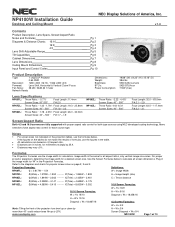
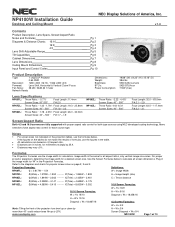
.... NP4100W Installation Guide
Desktop and Ceiling Mount
NEC Display...Specs, Screen/Aspect Ratio Notes and Formulas Diagrams & Distance Charts; 16:10
16:9 4:3 Lens Shift Adjustable Range Tilt Capabilities Cabinet Dimensions Lens Dimensions Ceiling Mount Dimensions Input Panel and Control Codes
Pg 1 Pg 2 Pg 3 ___ Pg 4 Pg 5 Pg 6 Pg 7 Pg 8 Pg 9 Pg 10
Product Description
Type:
1 chip DLP Projector...
NP4100W : press release - Page 1
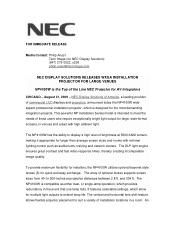
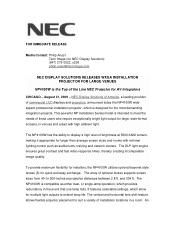
....com
NEC DISPLAY SOLUTIONS RELEASES WXGA INSTALLATION PROJECTOR FOR LARGE VENUES
NP4100W is the Top of commercial LCD displays and projectors, announced today the NP4100W wideaspect professional installation projector, which is designed for the most demanding integration projects.
It features selectable settings, which provides redundancy in the event that one lamp fails. An The DLP light...
NP4100 : user's manual - Page 3


...installed... SERVICING TO QUALIFIED SERVICE ...problems.
WARNING: To prevent fire or shock, do NOT expose this unit to rain or moisture.
i Your serial number is located on the bottom of your NEC NP4100/NP4100W projector and keep the manual... handy for Germany only)
The highest sound pressure level is dangerous to make any kind of contact with any part...
NP4100 : user's manual - Page 4


... help us reduce the wastes as well as the negative impact such as implemented in a lamp to the human health and the environment at a person. Wash hands after handling.
CAUTION
Use...of such products, please follow the guidance of the remote control.
This includes projectors and their electrical accessories or lamps.
ii CAUTION
Do not look into the laser pointer while it is on ...
NP4100 : user's manual - Page 6


... injury. CAUTION: Do not drop the projector on the ceiling: Do not attempt to install the projector yourself. The projector must be installed by improper handling during transportation. In addition, the ceiling must be strong enough to support the projector and the installation must be in accordance with any local building codes.
The lens and the lens shift mechanism...
NP4100 : user's manual - Page 9
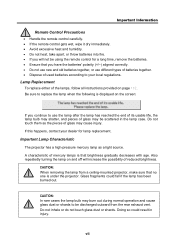
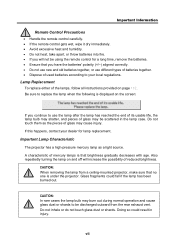
... that no one is under the projector. Lamp Replacement To replace either of the lamps, follow all instructions provided on and off will not be scattered in injury. Important Lamp Characteristic The projector has a high-pressure mercury lamp as the pieces of glass may be using the remote control for lamp replacement. A characteristic of mercury lamps is displayed on the screen:
If...
NP4100 : user's manual - Page 13


... 17
SETTING UP THE SCREEN AND THE PROJECTOR 17 SELECTING A LOCATION...18 INSTALLING OR REMOVING THE OPTIONAL LENS 19 Removing the Existing Lens From the Projector 19 Installing the New Lens ...21 Installing the New Lens Using the anti-theft screw 21 THROW DISTANCE AND SCREEN SIZE 22 NP4100 Throw Distance and Screen Size Values 23 NP4100W Throw...
NP4100 : user's manual - Page 53
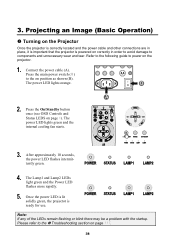
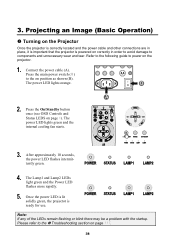
...Note: If any of the LEDs remain flashing or blink there may be a problem with the startup. Projecting an Image (Basic Operation)
Turning on the Projector
Once the projector is correctly located and the power cable and other connections are in place, ...and the internal cooling fan starts.
3. Connect the power cable (A). Refer to the following guide to the Troubleshooting section on page 8).
NP4100 : user's manual - Page 132
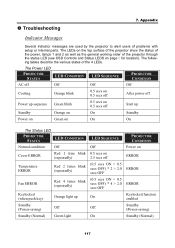
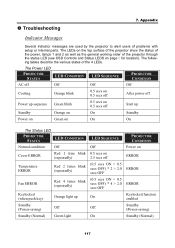
...projector show the status of the power, lamps 1 and 2 as well as the general working order of the projector through the status LED (see OSD Controls and Status LEDS on ERROR
ERROR
ERROR... ON > 0.5 secs OFF) * 4 > 2.0 secs OFF
On
Off
On
PROJECTOR CONDITION
Power on page 8 for location). The following tables describe the various states of problems with setup or internal parts. Troubleshooting
7.
NP4100 : user's manual - Page 151


... to enable this happen, check if the Recipient's Address is correctly set a password when you may not receive an Alert mail. The projector supports all the commands of different manufacturers. The error message will be used for controlling projectors of PJLink Class 1.
136 SMTP Server Name: Type in your recipient's address.
Test Mail Status Button: Click...
NP4100 : user's manual - Page 155


... on PC and changed it to be sure repairs are supported by referring to the Troubleshooting section on a computer signal. Still unchanged even though you carry out the [Keystone] or [3D Reform] adjustment).
Troubleshooting Check List
Before contacting your user's manual. Auto Power Off is shifted in the projector's menu.
Enabling your notebook PC's signal output...
NEC NP4100W-06FL Reviews
Do you have an experience with the NEC NP4100W-06FL that you would like to share?
Earn 750 points for your review!
We have not received any reviews for NEC yet.
Earn 750 points for your review!
