NEC NP4100W-07ZL - WXGA DLP Projector Support and Manuals
Get Help and Manuals for this NEC item
This item is in your list!

View All Support Options Below
Free NEC NP4100W-07ZL manuals!
Problems with NEC NP4100W-07ZL?
Ask a Question
Free NEC NP4100W-07ZL manuals!
Problems with NEC NP4100W-07ZL?
Ask a Question
Popular NEC NP4100W-07ZL Manual Pages
NP115 : RS232 codes- Projectors - Page 34


...02H
0DH
Error contents Unknown command. Setting not possible.
Command: 02H 0FH 00H 00H 02H DATA01 DATA02 CKS (*3) Data Portion Contents DATA01 .. 02 : Remote control key code (Word ...This current model does not support this function. Specified terminal is unavailable or cannot be selected. REMOTE KEY CODE Function: This command sends remote control key codes of projector. Invalid ...
NP115 : PC Control Connectors and Cables for all projectors and plasmas - Page 1


...projectors and a mini-DIN 8pin for smaller projectors due to assemble your own cable, you prefer to assemble your own cable, use the pin out information below. NEC Display Solutions of the connector.
Models with models that end using
the pin out below and the following part number. (Service... in the Setup menu. NOTE2: For long cable runs it is recommended to set communication speed ...
NP3250 : Select Projectors $400 Mail-In Rebate Offer - Page 1
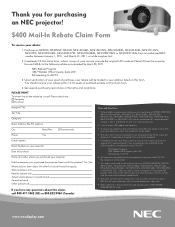
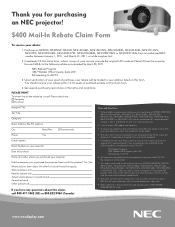
... NP3250W, NP4100, NP4100-06FL, NP4100-07ZL, NP4100-08ZL, NP4100-09ZL, NP4100-10ZL, NP4100W, NP4100W-06FL, NP4100W-07ZL, NP4100W-08ZL, NP4100W-09ZL or NP4100W-10ZL from install the product? NEC Rebate Program 1827 Walden Office Square, Suite... submit a copy of your invoice, provide the original UPC code and Serial # from the projector box and MAIL to reject any questions about this form. www...
NP4100 : brochure - Page 2
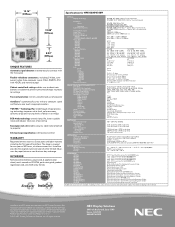
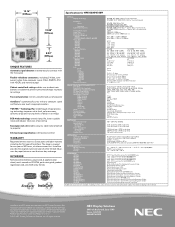
.... All rights reserved. The lamp is covered for 4th year including parts & labor Projector recycling program, disposal certificate
Additional accessories are trademarks of NEC Display Solutions. DLP by Texas Instruments NP4100W: 0.65" DMD (DC3) - IN THE BOX Remote control, batteries, power cord, 6-segment color wheel, user's manual on CD-ROM, quick start guide, product registration card...
NP4100W : installation guide - Page 1
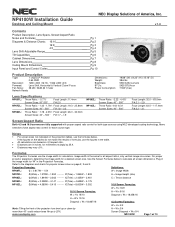
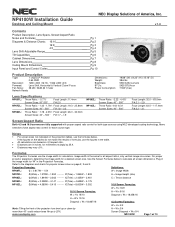
... Codes
Pg 1 Pg 2 Pg 3 ___ Pg 4 Pg 5 Pg 6 Pg 7 Pg 8 Pg 9 Pg 10
Product Description
Type:
1 chip DLP Projector
...supported with proper aspect ratio control for popular screen sizes on the tables do not match the results of the projector.... NP4100W Installation Guide
Desktop and Ceiling Mount
NEC Display Solutions of 10 Menu selections have aspect ratio control for a desired screen size.
NP4100W : press release - Page 1
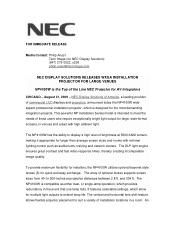
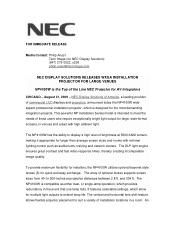
...) (847) 279-0022, x238 [email protected]
NEC DISPLAY SOLUTIONS RELEASES WXGA INSTALLATION PROJECTOR FOR LARGE VENUES
NP4100W is the Top of commercial LCD displays and projectors, announced today the NP4100W wideaspect professional installation projector, which allow for multiple light outputs to extend lamp life. NEC Display Solutions of America, a leading provider of the Line...
NP4100W : press release - Page 2
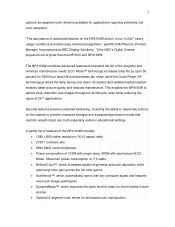
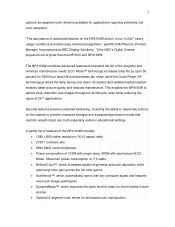
...projectors at NEC Display Solutions. Its sealed dust-resistant optical system enables better picture quality and reduces maintenance. This enables the NP4100W to prevent unwanted changes and a password protection mode that extend the life of video for further detail in educational settings. A partial list of features of the NP4100W...single lamp, 580W with any computer signal and features...
NP4100W : press release - Page 3


... images, please visit http://www.necdisplay.com/products/digitalmedialibrary/. The projector ships with a standard three-year parts and labor warranty, including the first year with an estimated street price of markets, including enterprise, professional, education, medical and digital signage. For additional information about NEC Display Solutions of America monitors, consumers can call (866...
NP4100 : user's manual - Page 3


... of contact with any part inside of this unit's plug with EN ISO 7779. The information should be read this unit to remove the plug from power outlet. DOC Compliance Notice (for Canada only)
This Class B digital apparatus meets all requirements of your NEC NP4100/NP4100W projector and keep the manual handy for Germany only...
NP4100 : user's manual - Page 13


... LENS 19 Removing the Existing Lens From the Projector 19 Installing the New Lens ...21 Installing the New Lens Using the anti-theft screw 21 THROW DISTANCE AND SCREEN SIZE 22 NP4100 Throw Distance and Screen Size Values 23 NP4100W Throw Distance and Screen Size Values 24 REPLACING COLOR WHEEL ...27 MAKING CONNECTIONS...31 Connecting...
NP4100 : user's manual - Page 53
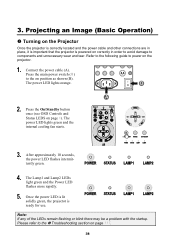
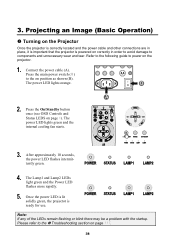
... solidly green, the projector is powered on the Projector
Once the projector is correctly located and the power cable and other connections are in order to avoid damage to the on page 8). After approximately 10 seconds, the power LED flashes intermittently green.
4. Refer to the following guide to the Troubleshooting section on the projector.
1. Please refer...
NP4100 : user's manual - Page 127


... on over 2100 hours, please have the projector serviced. Ensure the lamp is replaced before performing this condition you cannot clear the lamp hour meter using the menu.
Lamps last approximately 2000-2100 hours (3000-3100 hours in Eco mode) and the End of lamp life message is installed, the projector's lamp will not turn on and will appear as...
NP4100 : user's manual - Page 132
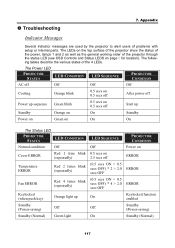
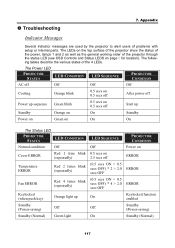
... location). The following tables describe the various states of problems with setup or internal parts. Appendix
Indicator Messages
Several indicator messages are used by the projector to alert users of the 4 LEDs. The LEDs on the top surface of the projector show the status of the power, lamps 1 and 2 as well as the general working order...
NP4100 : user's manual - Page 133


... 0.5 secs on 0.5 secs off 0.5 secs on 2.5 secs off (0.5 secs ON > 0.5 secs OFF) * 6 > 2.0 secs OFF 0.5 secs ON > 0.5 secs OFF 0.5 secs ON > 0.5 secs OFF
On
On On
PROJECTOR CONDITION
Lamp off Replace lamp (see notes below)
ERROR
ERROR
Switching lamp1 and 2
Start up
Replace lamp (see notes below) Power on Power on
118 7.
NP4100 : user's manual - Page 155


...Troubleshooting Check List
Before contacting your user's manual. Power cable's plug is fully inserted into the wall outlet. Lamp cover is too dark.
Still no image even though you connect the projector to the projector is distorted.
Image is installed...to be sure repairs are supported by the projector. Horizontal and vertical positions are supported by the projector. No power ...
NEC NP4100W-07ZL Reviews
Do you have an experience with the NEC NP4100W-07ZL that you would like to share?
Earn 750 points for your review!
We have not received any reviews for NEC yet.
Earn 750 points for your review!
