NEC NP4100-07ZL - XGA DLP Projector Support and Manuals
Get Help and Manuals for this NEC item
This item is in your list!

View All Support Options Below
Free NEC NP4100-07ZL manuals!
Problems with NEC NP4100-07ZL?
Ask a Question
Free NEC NP4100-07ZL manuals!
Problems with NEC NP4100-07ZL?
Ask a Question
Popular NEC NP4100-07ZL Manual Pages
NP115 : RS232 codes- Projectors - Page 34


... 2AH 00H WHITE BAL 43 2BH 00H IMAGE 44 2CH 00H TEST REMOTE KEY CODE Function: This command sends remote control key codes of projector. Invalid values specified.
DATA01 DATA2
Error
Error Types description
00H
00H
00H
01H
01H
00H
01H
01H
02H
03H
02H
0DH
Error contents Unknown command. This current model does not support this function.
NP115 : PC Control Connectors and Cables for all projectors and plasmas - Page 1


...: It is recommended to set communication speed to display an image on a
cylindrical, spherical or corner screen.
• Communication from one side of America, Inc.
www.necdisplay.com
PC Control Connectors and Cables for NEC Projectors
v4.0
NEC labels the connector for presentations as
well as basic projector control, projector lamp and error status or asset management. (These...
NP3250 : Select Projectors $400 Mail-In Rebate Offer - Page 1
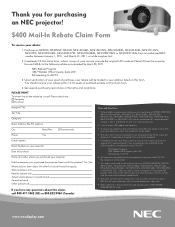
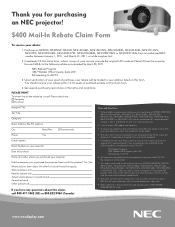
... a copy of your invoice, provide the original UPC code and Serial # from the projector box and MAIL to receive your address listed on this claim form, submit a copy of a new NP3250, NP3250W, NP4100, NP4100-06FL, NP4100-07ZL, NP4100-08ZL, NP4100-09ZL, NP4100-10ZL, NP4100W, NP4100W-06FL, NP4100W-07ZL, NP4100W-08ZL, NP4100W-09ZL or NP4100W-10ZL. To be eligible to the following address...
NP4100 : brochure - Page 2
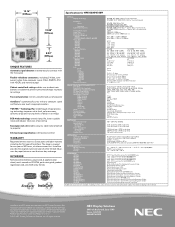
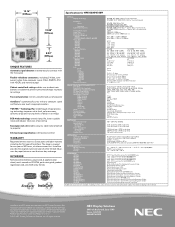
... Suspended ceiling plate Replacement lamp for the NP4100 Series Extends term of parts and labor warranty to 4 years Extends term of InstaCare service program to 2 years Extends term of InstaCare service program to 3 years Maintenance plan for NP4100 series Extends maintenance plan for 3rd year including parts & labor Extends maintenance plan for NP4100/NP4100W
OPTICAL Display Technology...
NP4100 : user's manual - Page 3


...part inside of your NEC NP4100/NP4100W projector and keep the manual handy for future reference. Do NOT use this unit's plug with an extension cord or in accordance with any kind of contact with EN ISO 7779. The power outlet socket should be installed... HIGH-VOLTAGE COMPONENTS INSIDE. • REFER SERVICING TO QUALIFIED SERVICE PERSONNEL.
This symbol warns the user that important...
NP4100 : user's manual - Page 6


.... Doing so could injure your dealer for more information. Important Information • If you wish to have the projector installed on your hand or fingers while lifting the projector to replace the filters. Place the projector in accordance with any local building codes. iv The lens and the lens shift mechanism may cause damage to the...
NP4100 : user's manual - Page 13


... LENS 19 Removing the Existing Lens From the Projector 19 Installing the New Lens ...21 Installing the New Lens Using the anti-theft screw 21 THROW DISTANCE AND SCREEN SIZE 22 NP4100 Throw Distance and Screen Size Values 23 NP4100W Throw Distance and Screen Size Values 24 REPLACING COLOR WHEEL ...27 MAKING CONNECTIONS...31 Connecting Your...
NP4100 : user's manual - Page 42


.... • Heed the following guide. Doing so may be sure to match its original projector. Loosen the captive screw (A) on the lamp cover.
2. 2. Your color wheel and projector color wheel cover are given an identification number.
Installation and Connections
Replacing Color Wheel
The NP4100/NP4100W projector comes with your projector to turn off the projector, wait until the cooling...
NP4100 : user's manual - Page 53
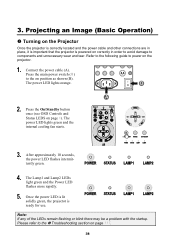
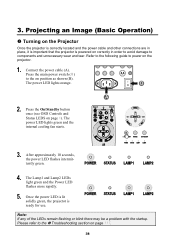
...the following guide to the on the projector.
1. B
A
2. Press the main power switch ( I )
to power on position as shown (B). Once the power LED is lit solidly green, the projector is powered... are in order to avoid damage to the Troubleshooting section on correctly in place, it is important that the projector is ready for use.
Press the On/Standby... a problem with the startup.
NP4100 : user's manual - Page 125


... out resulting in a clean, stable position before replacing parts. • Allow at least one hour after shutdown for the projector to cool before attempting to
replace any consumable parts. • Do not interchange Lamp 1 and Lamp 2 after the projector has been used once. tails. Refer to the following guides detail how to replace the filters.
CAUTION: Do not drop the...
NP4100 : user's manual - Page 127


...be replaced when they burn out. If only a single lamp module is installed, the projector's lamp will appear as a lamp failure 3. The lamp contains a certain amount of it's usable life, the following message is replaced before performing this operation.
112 In this condition exist, press the HELP button on over 2100 hours, please have the projector serviced. Replace the lamp.
NP4100 : user's manual - Page 128


.... Reverse steps 1 to 3 to the following.
1. Note: The filters should be replaced when replacing the lamp modules.
113 Loosen the two captive screws (A) on the lamp cover (A), and remove the lamp cover as shown (B).
6.
To replace the lamp, refer to install the new lamp module and replace the lamp cover. Maintenance
2. Lift the module handle up (B) in the direction shown to...
NP4100 : user's manual - Page 132
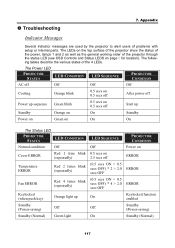
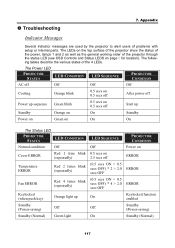
... surface of the projector show the status of the power, lamps 1 and 2 as well as the general working order of the projector through the status LED (see OSD Controls and Status LEDS on ERROR
ERROR
ERROR
Keylocked function enabled Standby (Power-saving) Standby (Normal)
117 The following tables describe the various states of problems with setup or internal parts. Troubleshooting
7.
NP4100 : user's manual - Page 136


... the power button. 2. Remote Control Problems
Problem: The projector does not respond to turn off 1. Put the old lamp back in the vicinity. 7. Remove the lens cover. 7. If you have the projector serviced. Turn off the projector. 7. Put the old lamp back in the projector and have replaced the lamp recently, try resetting the lamp connections. 5. Direct the remote control towards...
NP4100 : user's manual - Page 139


...throw ratio 4.43 - 8.3:1, F2.23.1, f=63.5-117.4 mm
Lamp
280 W AC (230 W in Eco mode), Dual lamp system
Light Output*2 *3
6200 (NP4100) / 5500 (NP4100W) on NP08ZL, Dual lamp (approx. 85% in Eco mode)
Contrast Ratio*3 (full ...light output value (lumens) when the [Preset] mode is set to [High-Bright]. 8. Specifications
Projector Specifications
This section provides technical information about the...
NEC NP4100-07ZL Reviews
Do you have an experience with the NEC NP4100-07ZL that you would like to share?
Earn 750 points for your review!
We have not received any reviews for NEC yet.
Earn 750 points for your review!
