NEC NP4000 - WXGA DLP Projector Support and Manuals
Most Recent NEC NP4000 Questions
2x Nec Np4001 Projector Models.
I have Two NEC NP4001 projectors with new lamps and both having the same error.As soon the power is ...
I have Two NEC NP4001 projectors with new lamps and both having the same error.As soon the power is ...
(Posted by destiny37596 6 years ago)
Popular NEC NP4000 Manual Pages
NP115 : RS232 codes- Projectors - Page 30
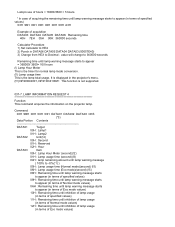
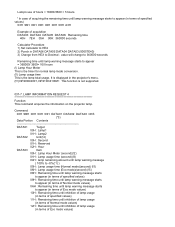
... command acquires the information on the projector lamp. It is displayed in the projector's menu. (!!!) NP4000/4001, NP4100/4100W : This function is the lamp total usage. Command:
03H 9BH ... remaining time until inhibition of lamp usage
(in terms of acquisition DATA03 DATA04 DATA05 DATA06: Remaining time
40H 7EH 05H 00H: 360000 seconds
Calculator Procedure 1) Set calculator to HEX 2) Punch ...
NP115 : RS232 codes- Projectors - Page 34


....
050. This current model does not support this function. Invalid values specified. REMOTE KEY CODE Function: This command sends remote control key codes of projector. Setting not possible.
Specified terminal is unavailable or cannot be selected. DATA01 DATA2
Error
Error Types description
00H
00H
00H
01H
01H
00H
01H
01H
02H
03H
02H
0DH
Error contents Unknown command...
NP4000/NP4001 spec sheet - Page 1
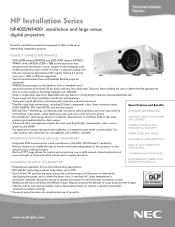
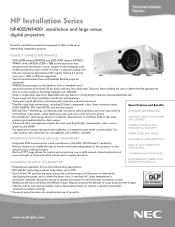
... LENSES
° Advanced color management adjusts for quick and easy lens exchange.
Native 4:3 resolu-
NP Installation Series
NP4000/NP4001 installation and large venue digital projectors
Professional Installation Projectors
Powerful installation projectors equipped to take on cabinet to prevent unwanted changes to projector settings ° Password protection restricts unauthorized...
NP4000/NP4001 spec sheet - Page 2


... to projector.
64-step image magnification with location control
Quick Power Off protects the lamp during this period to prevent unit power on CD-ROM, quick start guide, product registration card, anti-theft screw for lens
Specifications for NP4000/NP4001
OPTICAL Display Technology
Resolution Native Maximum
Light Output (lumens)
Contrast Ratio (up to) Lamp Type Lamp Life...
NP4000/4001 UM - Page 3


... your NEC NP4001/NP4000 projector and keep the manual handy for future ...manual carefully before using your projector. Machine Noise Information Regulation - 3. CAUTION: • TO PREVENT SHOCK, DO NOT OPEN THE CABINET. • THERE ARE HIGH-VOLTAGE COMPONENTS INSIDE. • REFER SERVICING TO QUALIFIED SERVICE...Precautions
Please read carefully to avoid problems.
WARNING: To prevent fire or...
NP4000/4001 UM - Page 7
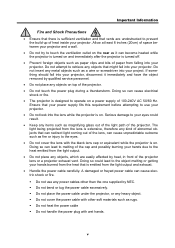
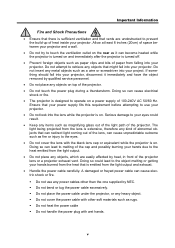
...light coming out of the lens, can become heated while the projector is turned on and immediately after the projector is turned off.
• Prevent foreign objects such as fire or injury to use any power cables other than the one supplied by NEC...a wire or screwdriver into your projector, disconnect it immediately and have the object removed by qualified service personnel.
• Do not place...
NP4000/4001 UM - Page 10


...o SELECTING A LOCATION...18 p INSTALLING OR REMOVING THE OPTIONAL LENS 19
Removing the Existing Lens From the Projector 19 Installing the New Lens ...21 Installing the New Lens Using the anti-theft screw 21 q THROW DISTANCE AND SCREEN SIZE 22 NP4000 Throw Distance and Screen Size Values 23 NP4001 Throw Distance and Screen Size Values 24 r REPLACING COLOR WHEEL ...27 s MAKING CONNECTIONS...31...
NP4000/4001 UM - Page 13
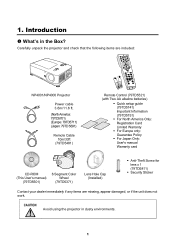
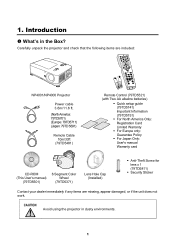
...
Remote Cable 10m/33ft
(79TD5481)
Remote Control (79TD5521) (with Two AA alkaline batteries)
ƒ Quick setup guide (79TD5741) Important Information (79TD5751)
ƒ For North America Only: Registration Card Limited Warranty
ƒ For Europe only: Guarantee Policy
ƒ For Japan Only: User's manual Warranty card
CD-ROM (This User's manual)
(79TD5501)
6 Segment Color Wheel
(79TD5371)
Lens...
NP4000/4001 UM - Page 14
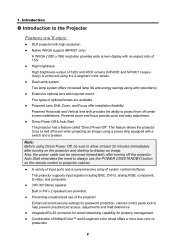
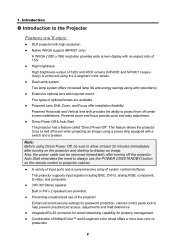
... settings for property management. z Preventing unauthorized use the POWER (ON/STANDBY) button on the projector and starting to project from off center screen installations. z Integrated RJ-45 connector for wired networking capability for password protection, cabinet control panel lock to the Projector
Features you'll enjoy:
z DLP projector with high resolution z Native WXGA support (NP4001...
NP4000/4001 UM - Page 25


The buttons and keys on the projector have the same functions as projector screens. 3.
If the path between the remote control and the projec- Introduction Important: 1. Avoid using the projector with bright fluorescent lighting turned on the remote control. tor. This user's manual describes the functions based on the projector, press and hold the Power On button for a minimum...
NP4000/4001 UM - Page 39
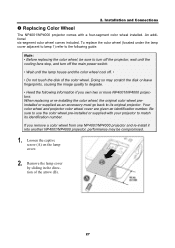
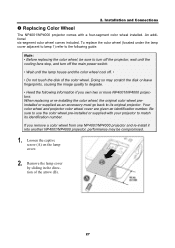
... must go back to degrade. • Heed the following guide. Remove the lamp cover by sliding in the direction of the color wheel.
Note: • Before replacing the color wheel, be compromised.
1. 2. Loosen the captive screw (A) on the lamp cover.
2. Installation and Connections
r Replacing Color Wheel
The NP4001/NP4000 projector comes with your projector to match its original...
NP4000/4001 UM - Page 124
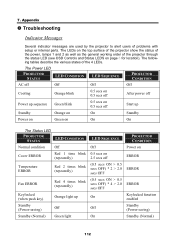
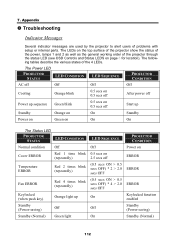
...Normal)
Red 4 times blink (repeatedly)
Orange light up
Off Green light
LED SEQUENCE
Off 0.5 secs on 2.5 secs off (0.5 secs ON > 0.5 secs OFF) * 2 > 2.0 secs OFF (0.5 secs ON > 0.5 secs OFF) * 4 > 2.0 secs OFF
On
Off
On
PROJECTOR CONDITION
Power on page 8 for location).
The following tables describe the various states of problems with setup or internal parts. 7. Appendix
o Troubleshooting...
NP4000/4001 UM - Page 131
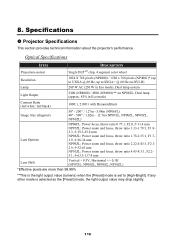
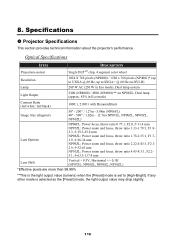
...other mode is set to [High-Bright].
8. Optical Specifications
ITEM
DESCRIPTION
Projection system
Single DLPTM chip, 4 segment color wheel
Resolution
1024 X 768 pixels (NP4000) / 1280 x 768 pixels (NP4001)* (up to UXGA @ 60 Hz, up to SXGA+ @ 60 Hz on DVI-D)
Lamp
260 W AC (230 W in Eco mode), Dual lamp system
Light Output
5200 (NP4000) / 4500 (NP4001)** on NP08ZL, Dual lamp (approx. 85...
NP4000/4001 UM - Page 149


... by the projector. Image appears blurry or out of Occurrence always sometimes (How often?________) other (________)
Power
No power (POWER indicator does not light green) See also "Status Indicator (STATUS)". Lamp cover is turned off .
Troubleshooting Check List
Before contacting your problem more efficiently. Lamp Hours Used (lamp operation hours) was cleared after lamp replacement.
NP 4000 IG - Page 5


For millimeters multiply by 25.4. NEC Display Solutions of 8
NP4000 Installation Guide
Desktop and Ceiling Mount
Cabinet Dimensions
The following diagrams show the cabinet dimensions for the NP4000. Dimensions are in inches.
v 1.4
Lamp & Color Wheel Cover
15.16
8.23 7.76
0.47
19.88
5.37
4.60
Speaker
3.89
5.74
2.11
4.92
4.90
Filter Air Intake
For Mount M4*12mm max...
NEC NP4000 Reviews
Do you have an experience with the NEC NP4000 that you would like to share?
Earn 750 points for your review!
We have not received any reviews for NEC yet.
Earn 750 points for your review!

