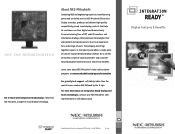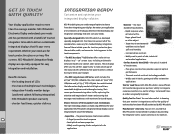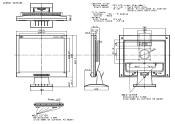NEC ASLCD52V Support Question
Find answers below for this question about NEC ASLCD52V - AccuSync - 15" LCD Monitor.Need a NEC ASLCD52V manual? We have 3 online manuals for this item!
Question posted by mudmail on February 15th, 2012
Need Nec Accusync Lcd52vm Touch Screen Driver But Not Connected To Internet
The person who posted this question about this NEC product did not include a detailed explanation. Please use the "Request More Information" button to the right if more details would help you to answer this question.
Current Answers
Related NEC ASLCD52V Manual Pages
Similar Questions
How Can I Turn It Into A Tv?
(Posted by ayivikofi 9 years ago)
Nec Lcd2090uxi
How to enable touch screen on the NEC MultiSync monitor there is nothing in the documentation that ...
How to enable touch screen on the NEC MultiSync monitor there is nothing in the documentation that ...
(Posted by xiomar21 11 years ago)
How Do I Access The Screen Menu?
How Do I access the screen menu on AccuSync LCD92VX NEC Monitor?
How Do I access the screen menu on AccuSync LCD92VX NEC Monitor?
(Posted by leonardzag 11 years ago)
Is There Driver I Can Get That Will Allow My Monitor To Do Touch Screen?
(Posted by fireshelter 11 years ago)