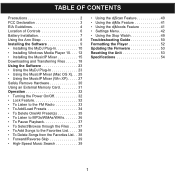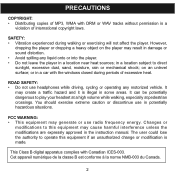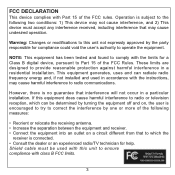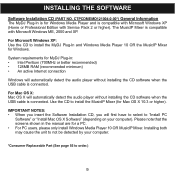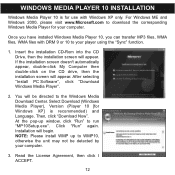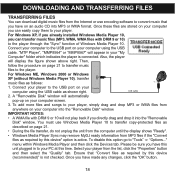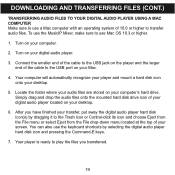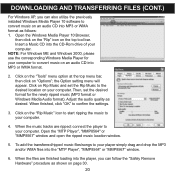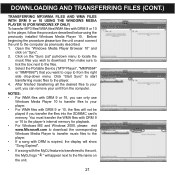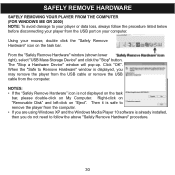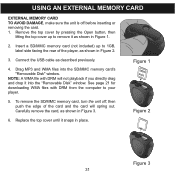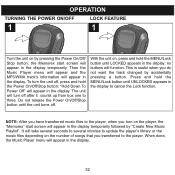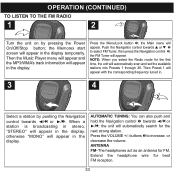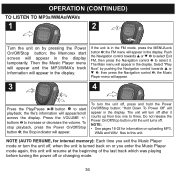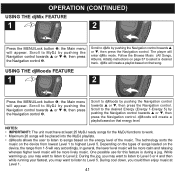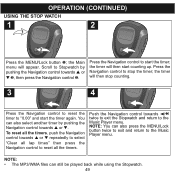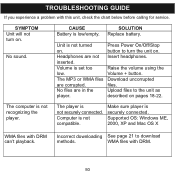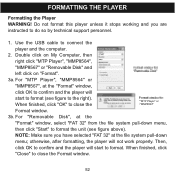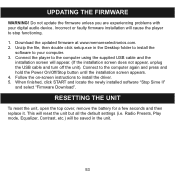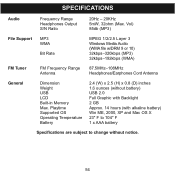Memorex MMP8567 Support Question
Find answers below for this question about Memorex MMP8567 - 2 GB Digital Player.Need a Memorex MMP8567 manual? We have 1 online manual for this item!
Question posted by stvweatherford on May 21st, 2015
Mmp8567 Will Not Communicate With Mac
I am running OS 10.4.11 on my Imac and have been unable to get my Memorex MMP8567 MP3 player to appear as a drive or volume on my desktop. I have followed the directions in the manual and nothing appears. Any ideas how I can get the Mac to ping that USB port and detect the player?
Current Answers
Related Memorex MMP8567 Manual Pages
Similar Questions
Windows 10 Doesn't Recognize Mmp9008
could there be a driver that is missing because mmp9008 does not seem to be recognized when plugged ...
could there be a driver that is missing because mmp9008 does not seem to be recognized when plugged ...
(Posted by tupperose 3 years ago)
Memorex Mmp8570 ... Nothing On The Display, Nothing When Connected To Computer
I remove the MMP8570 from the original packaging. It'sbeen sitting around for a while and has never ...
I remove the MMP8570 from the original packaging. It'sbeen sitting around for a while and has never ...
(Posted by ltravers92409 9 years ago)
Memorex Mmp8567 Installation Cd
The installation CD for my above MP3 player will not load to install myDJ plug in. I need to load on...
The installation CD for my above MP3 player will not load to install myDJ plug in. I need to load on...
(Posted by trisha4144 10 years ago)
No Identifica El Dispositivo
tengo un mmp8567, cuando lo conecto a la computadora no identifica el reproductor, ni tampoco me ind...
tengo un mmp8567, cuando lo conecto a la computadora no identifica el reproductor, ni tampoco me ind...
(Posted by rubenba 12 years ago)