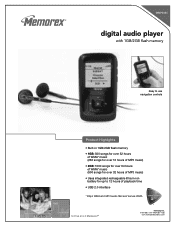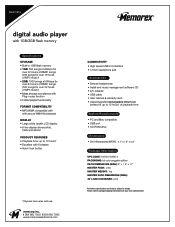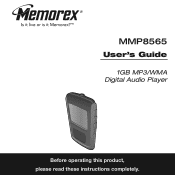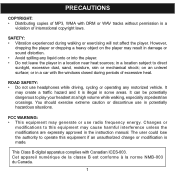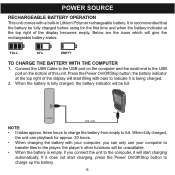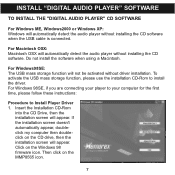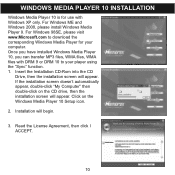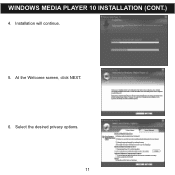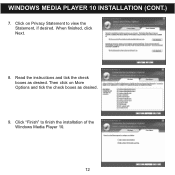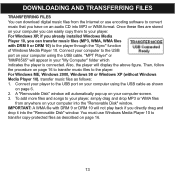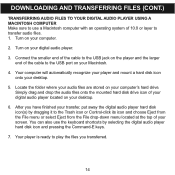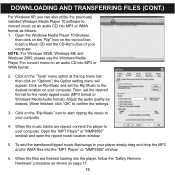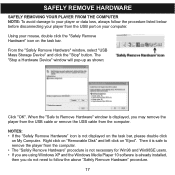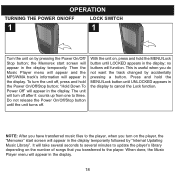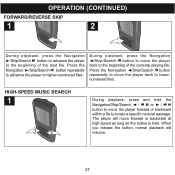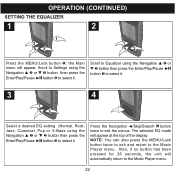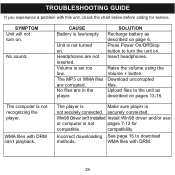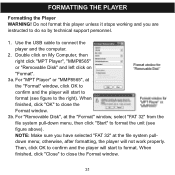Memorex MMP8565 Support Question
Find answers below for this question about Memorex MMP8565.Need a Memorex MMP8565 manual? We have 2 online manuals for this item!
Question posted by marobinson on August 28th, 2014
Where Can I Take My Mp3 Player To Have It Serviced
The person who posted this question about this Memorex product did not include a detailed explanation. Please use the "Request More Information" button to the right if more details would help you to answer this question.
Current Answers
Answer #1: Posted by TheWiz on August 29th, 2014 7:11 AM
I highly doubt it would be worth the price to have it repaired. You can buy a brand new one for around $20 on Amazon.
Related Memorex MMP8565 Manual Pages
Similar Questions
Screen Trouble
The screen is staying black on my Memorex MMP8595 mp3 player, although it still works fine otherwise...
The screen is staying black on my Memorex MMP8595 mp3 player, although it still works fine otherwise...
(Posted by Dorie 4 years ago)
Mmp8567 Will Not Communicate With Mac
I am running OS 10.4.11 on my Imac and have been unable to get my Memorex MMP8567 MP3 player to appe...
I am running OS 10.4.11 on my Imac and have been unable to get my Memorex MMP8567 MP3 player to appe...
(Posted by stvweatherford 8 years ago)
How Do I Downioad Music On To My Player?
(Posted by leehthom79 9 years ago)
I Need A Manual For An Mp3 Player Of This Type. Mmp8595
(Posted by laruecharles 12 years ago)
Cant Transfer Music To It Windows Dosent Recognize The Mp3 Player
cant transfer music and the drivers on it dosent seem to work
cant transfer music and the drivers on it dosent seem to work
(Posted by evverardo 13 years ago)