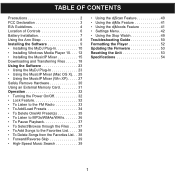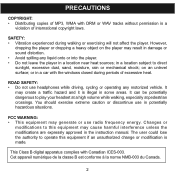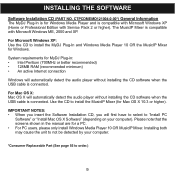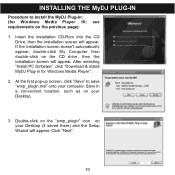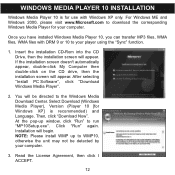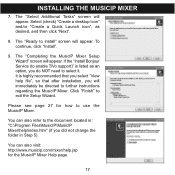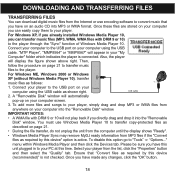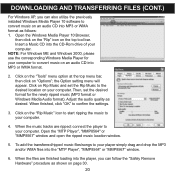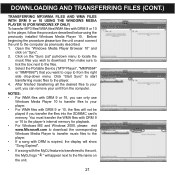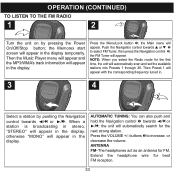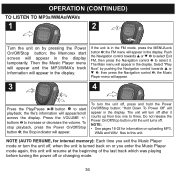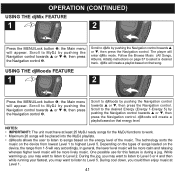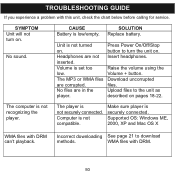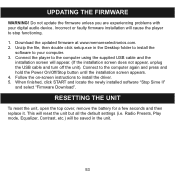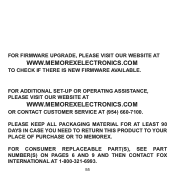Memorex MMP8567 - 2 GB Digital Player Support and Manuals
Get Help and Manuals for this Memorex item

View All Support Options Below
Free Memorex MMP8567 manuals!
Problems with Memorex MMP8567?
Ask a Question
Free Memorex MMP8567 manuals!
Problems with Memorex MMP8567?
Ask a Question
Most Recent Memorex MMP8567 Questions
Mmp8567 Will Not Communicate With Mac
I am running OS 10.4.11 on my Imac and have been unable to get my Memorex MMP8567 MP3 player to appe...
I am running OS 10.4.11 on my Imac and have been unable to get my Memorex MMP8567 MP3 player to appe...
(Posted by stvweatherford 8 years ago)
Memorex Mmp8567 Installation Cd
The installation CD for my above MP3 player will not load to install myDJ plug in. I need to load on...
The installation CD for my above MP3 player will not load to install myDJ plug in. I need to load on...
(Posted by trisha4144 10 years ago)
No Identifica El Dispositivo
tengo un mmp8567, cuando lo conecto a la computadora no identifica el reproductor, ni tampoco me ind...
tengo un mmp8567, cuando lo conecto a la computadora no identifica el reproductor, ni tampoco me ind...
(Posted by rubenba 12 years ago)
I Can't Delete Everything Off Of My Device
I clicked remove all, it did yet it still says that 1.8gigs of memory are still in use... how do i a...
I clicked remove all, it did yet it still says that 1.8gigs of memory are still in use... how do i a...
(Posted by priorlakemowhawk 13 years ago)
Popular Memorex MMP8567 Manual Pages
Memorex MMP8567 Reviews
We have not received any reviews for Memorex yet.