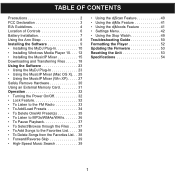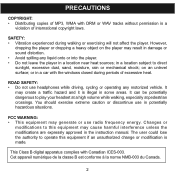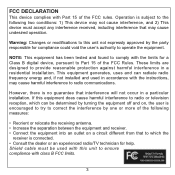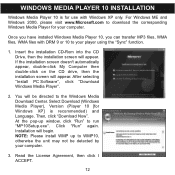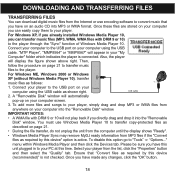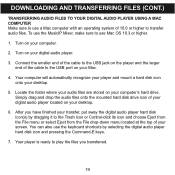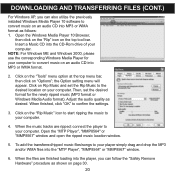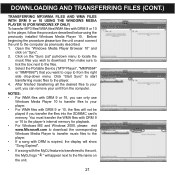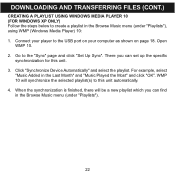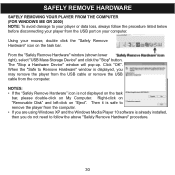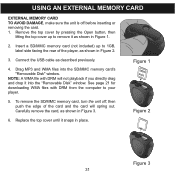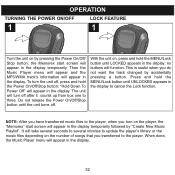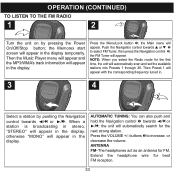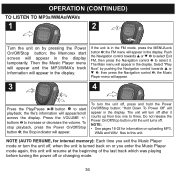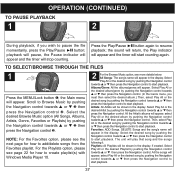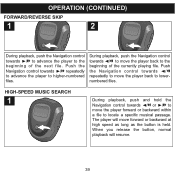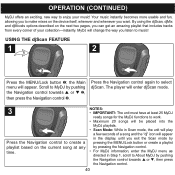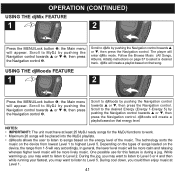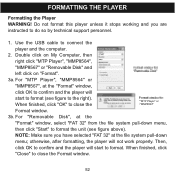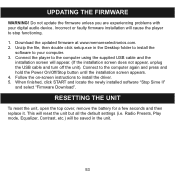Memorex MMP8567 Support Question
Find answers below for this question about Memorex MMP8567 - 2 GB Digital Player.Need a Memorex MMP8567 manual? We have 1 online manual for this item!
Question posted by priorlakemowhawk on March 21st, 2011
I Can't Delete Everything Off Of My Device
I clicked remove all, it did yet it still says that 1.8gigs of memory are still in use... how do i acess that music and delete it
Current Answers
Related Memorex MMP8567 Manual Pages
Similar Questions
Mmp8567 Will Not Communicate With Mac
I am running OS 10.4.11 on my Imac and have been unable to get my Memorex MMP8567 MP3 player to appe...
I am running OS 10.4.11 on my Imac and have been unable to get my Memorex MMP8567 MP3 player to appe...
(Posted by stvweatherford 8 years ago)
Memorex Mmp8567 Installation Cd
The installation CD for my above MP3 player will not load to install myDJ plug in. I need to load on...
The installation CD for my above MP3 player will not load to install myDJ plug in. I need to load on...
(Posted by trisha4144 10 years ago)
I Need A Manual For An Mp3 Player Of This Type. Mmp8595
(Posted by laruecharles 12 years ago)
Cant Transfer Music To It Windows Dosent Recognize The Mp3 Player
cant transfer music and the drivers on it dosent seem to work
cant transfer music and the drivers on it dosent seem to work
(Posted by evverardo 12 years ago)