Memorex MMP8002-PNK - Clip & Play 2 GB Digital Player Support and Manuals
Get Help and Manuals for this Memorex item
This item is in your list!

View All Support Options Below
Free Memorex MMP8002-PNK manuals!
Problems with Memorex MMP8002-PNK?
Ask a Question
Free Memorex MMP8002-PNK manuals!
Problems with Memorex MMP8002-PNK?
Ask a Question
Popular Memorex MMP8002-PNK Manual Pages
User Guide - Page 3


... mechanical shock; Changes or
modifications to operate this equipment may result in the instruction manual. The user could lose the authority to this equipment if an unauthorized change or modification is a violation of international copyright laws.
However, dropping the player or dropping a heavy object on an unlevel surface; on the...
User Guide - Page 7
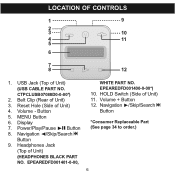
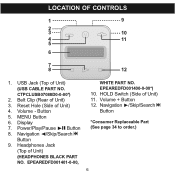
Belt Clip (Rear of Unit) 4. EPEAREDFD001401-0-00,
WHITE PART NO. Navigation ®/Skip/Search n Button
*Consumer Replaceable Part (See page 34 to order.)
6 LOCATION OF CONTROLS
1
9
23
10
4
11
5
6
7
8
12
1. Reset Hole (Side of Unit) 3. Power/Play/Pause ®p Button 8. Volume + Button 12.
Navigation √/Skip/Search o
Button 9. Headphones Jack
(Top of Unit)
(USB ...
User Guide - Page 9
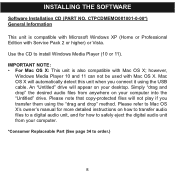
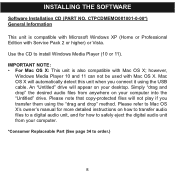
... used with Service Pack 2 or higher) or Vista. Please refer to Mac OS X's owner's manual for more detailed instructions on how to transfer audio files to a digital audio unit, and for how to safely eject the digital audio unit from anywhere on your computer.
*Consumer Replaceable Part (See page 34 to install Windows Media Player (10 or...
User Guide - Page 16
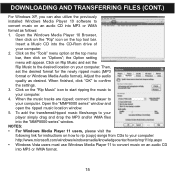
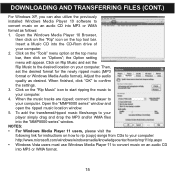
...installed Windows Media Player 10 software to convert music on an audio CD into the "MMP8000 series" window. Then, set the Rip Music to your player simply drag and drop the MP3 and/or WMA files into MP3...transferred/ripped music files/songs to confirm the settings. 3. Click on Rip Music and set the desired format for instructions on how to rip (copy) songs from CDs to your computer....
User Guide - Page 17
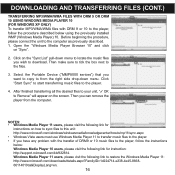
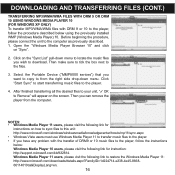
... the music files you have any problem with DRM 9 or 10 to the player, follow the instructions below using the previously installed WMP (Windows Media Player) 10. NOTES: • Windows Media Player 11 users, please visit the following link for instruction: http://support.microsoft.com/kb/922814. DOWNLOADING AND TRANSFERRING FILES (CONT.)
TRANSFERRING MP3/WMA/WMA FILES WITH DRM 9 OR...
User Guide - Page 18
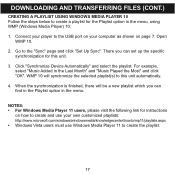
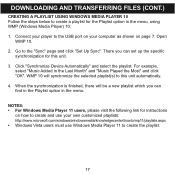
...PLAYER 10 Follow the steps below to create a playlist for this unit automatically. 4. Open
WMP 10. 2. There you can set up the specific
synchronization for the Playlist option in the Last Month" and "Music Played...and select the playlist. NOTES: • For Windows Media Player 11 users, please visit the following link for instructions
on page 7. Go to create the playlist.
17
WMP ...
User Guide - Page 23


... the Navigation ®/Skip/Search n 1 or √/o 2 button then press the Power/Play/Pause ®p button 3. Scroll to Equalizer by pressing the Navigation ®/Skip/Search n 1 or √/o 2 button then press the Power/Play/Pause ®p button 3.
3
4
2
1
3
Select a desired EQ setting (Normal, XBass, Pop, Jazz, Classical or Rock) by pressing the Navigation ®...
User Guide - Page 24


... the current track
Repeat All: Repeats all of the files
4
Press the MENU button to exit and return to the Main menu.
You can also set the Play mode (Repeat One or Repeat All) when listening to your tracks in Shuffle (Random) mode, while in Shuffle mode. To cancel the Shuffle function...
User Guide - Page 25
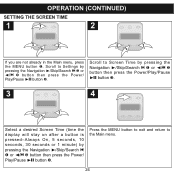
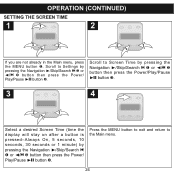
..., 10 seconds, 30 seconds or 1 minute) by pressing the Navigation ®/Skip/Search n 2 or √/o 3 button then press the Power/ Play/Pause ®p button 4.
Scroll to the Main menu.
24
OPERATION (CONTINUED)
SETTING THE SCREEN TIME
1
1
2
3
2
4
2
1
3
If you are not already in the Main menu, press the MENU button 1. Press the MENU...
User Guide - Page 26


... 3.
3
4
2
1
3
Select the desired Power Savings (time the unit
will stay on before turning off due to Settings by pressing the Navigation ®/Skip/Search n 1 or √/o 2 button then press the Power/Play/Pause ®p button 3. OPERATION (CONTINUED)
SETTING THE POWER SAVINGS
1
1
2
3
2
4
2
1
3
If you are not already in the Main menu, press the MENU...
User Guide - Page 27
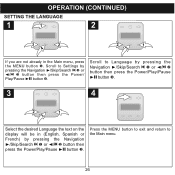
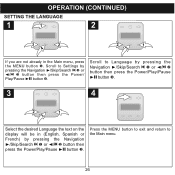
... n 1 or √/o 2 button then press the Power/Play/Pause ®p button 3.
3
4
2
1
3
Select the desired Language the text on the display will be in the Main menu, press the MENU button 1.
Press the MENU button to exit and return to the Main menu.
26 OPERATION (CONTINUED)
SETTING THE LANGUAGE
1
1
2
3
2
4
2
1
3
If you are not...
User Guide - Page 28


...;/Skip/Search n 1 or √/o 2 button then press the Power/Play/Pause ®p button 3.
3
4
2
1
3
Scroll to No (to cancel and NOT reset to the factory default settings) or Yes (to reset all of the unit's settings to the Main menu.
27 OPERATION (CONTINUED)
TO RESTORE THE DEFAULT SETTINGS
1
1
2
3
2
4
2
1
3
If you are not already in the Main menu...
User Guide - Page 29


...by pressing the Navigation ®/Skip/Search n 2 or √/o 3 button then press the Power/ Play/Pause ®p button 4. Press the Navigation ®/Skip/Search n button 1 to view the Total Memory...MENU button twice to exit and return to Settings by pressing the Navigation ®/Skip/Search n 1 or √/o 2 button then press the Power/Play/Pause ®p button 3. Scroll to the Main menu....
User Guide - Page 30
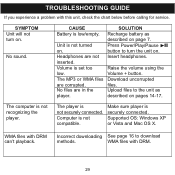
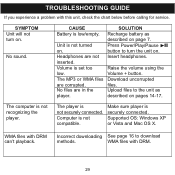
.... Headphones are corrupted. described on page 7.
No files are in the
Upload files to download
methods.
Make sure player is not compatible.
WMA files with DRM can't playback.
Computer is securely connected.
TROUBLESHOOTING GUIDE
If you experience a problem with this unit, check the chart below before calling for service.
The computer is not recognizing the...
User Guide - Page 35
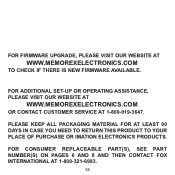
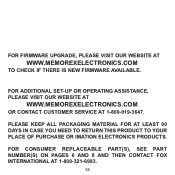
FOR CONSUMER REPLACEABLE PART(S), SEE PART NUMBER(S) ON PAGES 6 AND 8 AND THEN CONTACT FOX INTERNATIONAL AT 1-800-321-6993.
34
FOR FIRMWARE UPGRADE, PLEASE VISIT OUR WEBSITE AT
WWW.MEMOREXELECTRONICS.COM
TO CHECK IF THERE IS NEW FIRMWARE AVAILABLE.
PLEASE KEEP ALL PACKAGING MATERIAL FOR AT LEAST 90 DAYS IN CASE YOU NEED TO RETURN THIS PRODUCT...
Memorex MMP8002-PNK Reviews
Do you have an experience with the Memorex MMP8002-PNK that you would like to share?
Earn 750 points for your review!
We have not received any reviews for Memorex yet.
Earn 750 points for your review!
