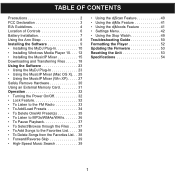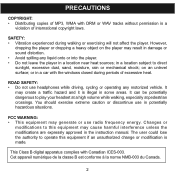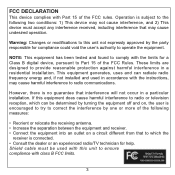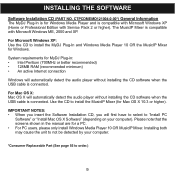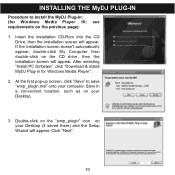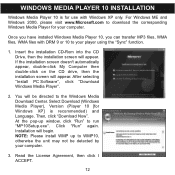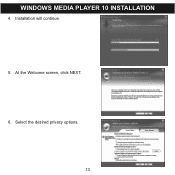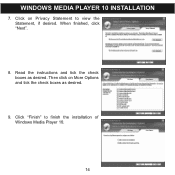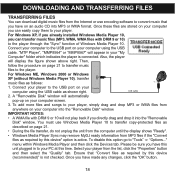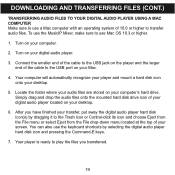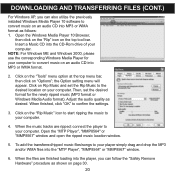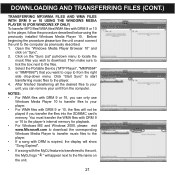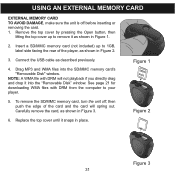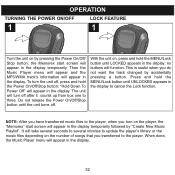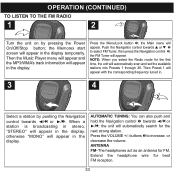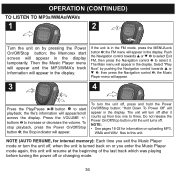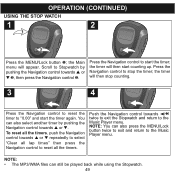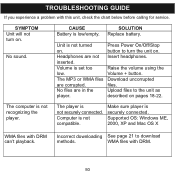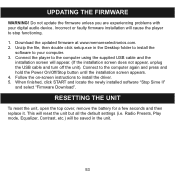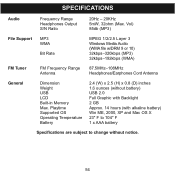Memorex MMP8567 Support Question
Find answers below for this question about Memorex MMP8567 - 2 GB Digital Player.Need a Memorex MMP8567 manual? We have 1 online manual for this item!
Question posted by rubenba on October 4th, 2011
No Identifica El Dispositivo
tengo un mmp8567, cuando lo conecto a la computadora no identifica el reproductor, ni tampoco me indica lo tiene conectado al puerto usb.
que puedo hacer?
como soluciono esto?
gracias
ruben
Current Answers
Related Memorex MMP8567 Manual Pages
Similar Questions
Mmp8567 Will Not Communicate With Mac
I am running OS 10.4.11 on my Imac and have been unable to get my Memorex MMP8567 MP3 player to appe...
I am running OS 10.4.11 on my Imac and have been unable to get my Memorex MMP8567 MP3 player to appe...
(Posted by stvweatherford 8 years ago)
Memorex Mmp8567 Installation Cd
The installation CD for my above MP3 player will not load to install myDJ plug in. I need to load on...
The installation CD for my above MP3 player will not load to install myDJ plug in. I need to load on...
(Posted by trisha4144 10 years ago)
Mi Mmp8002 Clip Y Play No Prende
tengo un memorex mmp8002 que no enciende le meti canciones y cuando lo desconecte de la pc solo apar...
tengo un memorex mmp8002 que no enciende le meti canciones y cuando lo desconecte de la pc solo apar...
(Posted by h3ctor100 10 years ago)
No Prende?
¿Que El Dispositivo no prende? Muestra la Pantalla de Memorex Pero sí del queda del h...
¿Que El Dispositivo no prende? Muestra la Pantalla de Memorex Pero sí del queda del h...
(Posted by jassonpabon 13 years ago)