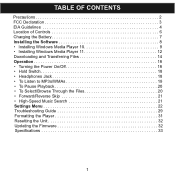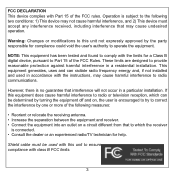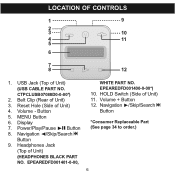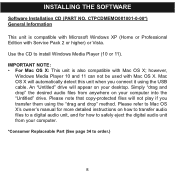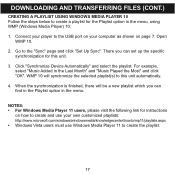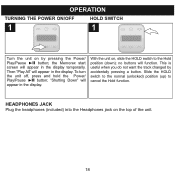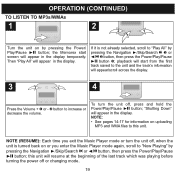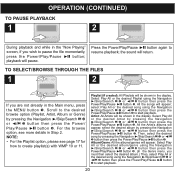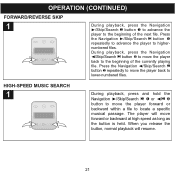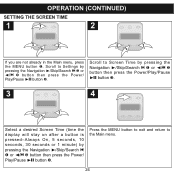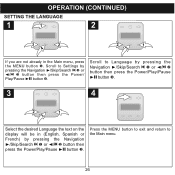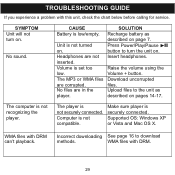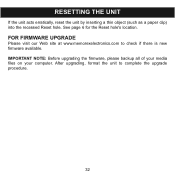Memorex MMP8002-BLK Support Question
Find answers below for this question about Memorex MMP8002-BLK - Clip & Play 2 GB Digital Player.Need a Memorex MMP8002-BLK manual? We have 1 online manual for this item!
Question posted by h3ctor100 on May 3rd, 2013
Mi Mmp8002 Clip Y Play No Prende
tengo un memorex mmp8002 que no enciende le meti canciones y cuando lo desconecte de la pc solo aparecia el sinbolo de la empresa y despues no avanzaba de eso y lo prendia con el boton de enmedio y hacia lo mismo una y otra ves
Current Answers
Related Memorex MMP8002-BLK Manual Pages
Similar Questions
Not Playing Ipods
My Mi4290 will not play music from my iPod Touch or play music from any iPods. It use to be able to ...
My Mi4290 will not play music from my iPod Touch or play music from any iPods. It use to be able to ...
(Posted by kagexshikaku 12 years ago)
No Identifica El Dispositivo
tengo un mmp8567, cuando lo conecto a la computadora no identifica el reproductor, ni tampoco me ind...
tengo un mmp8567, cuando lo conecto a la computadora no identifica el reproductor, ni tampoco me ind...
(Posted by rubenba 12 years ago)
Memorex Mmp8020r
It won't play, stays on Updating.... and won't do anything I've tried reseting it but it wont work e...
It won't play, stays on Updating.... and won't do anything I've tried reseting it but it wont work e...
(Posted by saby0422 12 years ago)
Memorex Mi2001 Will Charge Ipod, But Won't Play It
When I dock my ipod, it will automatically charge but won't play it. the volume is all the way up, b...
When I dock my ipod, it will automatically charge but won't play it. the volume is all the way up, b...
(Posted by kpeterson1989 13 years ago)
I Can't Unfreeze My Memorex Alarm Clock Radio And Play Music From My Ipod
It worked fine for about 3 months, but now everytime i hit the power button it freezes, the only way...
It worked fine for about 3 months, but now everytime i hit the power button it freezes, the only way...
(Posted by jaredvideos 13 years ago)