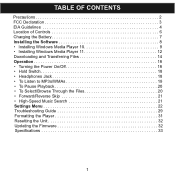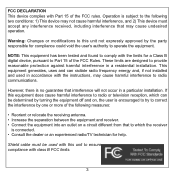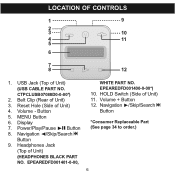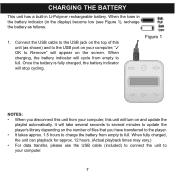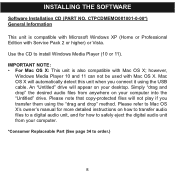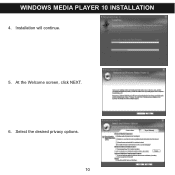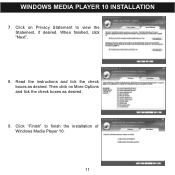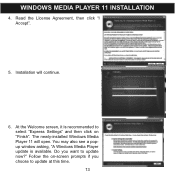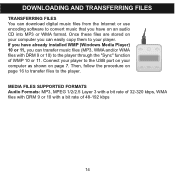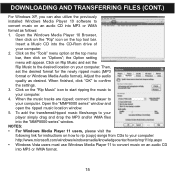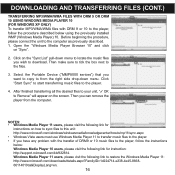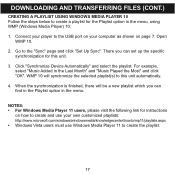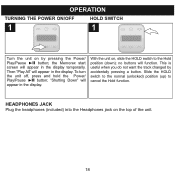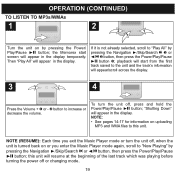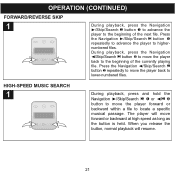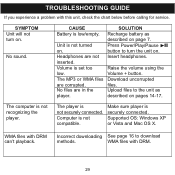Memorex MMP8002-BLK Support Question
Find answers below for this question about Memorex MMP8002-BLK - Clip & Play 2 GB Digital Player.Need a Memorex MMP8002-BLK manual? We have 1 online manual for this item!
Question posted by saby0422 on July 27th, 2011
Memorex Mmp8020r
It won't play, stays on Updating.... and won't do anything I've tried reseting it but it wont work either please help.
Current Answers
Related Memorex MMP8002-BLK Manual Pages
Similar Questions
Mi Mmp8002 Clip Y Play No Prende
tengo un memorex mmp8002 que no enciende le meti canciones y cuando lo desconecte de la pc solo apar...
tengo un memorex mmp8002 que no enciende le meti canciones y cuando lo desconecte de la pc solo apar...
(Posted by h3ctor100 10 years ago)
I Formatted Memorex Mp3 How Do I Download Music Now?
i formatted mp3
i formatted mp3
(Posted by mchavez625 10 years ago)
Cant Transfer Music To It Windows Dosent Recognize The Mp3 Player
cant transfer music and the drivers on it dosent seem to work
cant transfer music and the drivers on it dosent seem to work
(Posted by evverardo 12 years ago)
Mmp8020r Shows 'no Files' Under Playlists- Where Do I Find Them To Play?
I have songs separated under different folders on my computer in the unit's folder on my computer, b...
I have songs separated under different folders on my computer in the unit's folder on my computer, b...
(Posted by jejones 13 years ago)