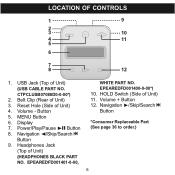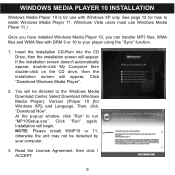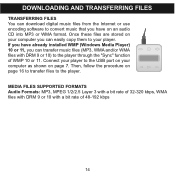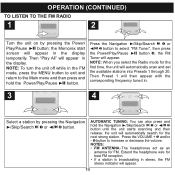Memorex MMP8020R-BLK Support Question
Find answers below for this question about Memorex MMP8020R-BLK - 2GB MP3 Player.Need a Memorex MMP8020R-BLK manual? We have 1 online manual for this item!
Question posted by jejones on May 30th, 2010
Mmp8020r Shows 'no Files' Under Playlists- Where Do I Find Them To Play?
I have songs separated under different folders on my computer in the unit's folder on my computer, but the separated playlists don't transfer. The songs are there but all compiled together.
Current Answers
Related Memorex MMP8020R-BLK Manual Pages
Similar Questions
Updating
hi...wat should i do to play music in my mmp8020r??? i push the reset button then it is turn off,,,...
hi...wat should i do to play music in my mmp8020r??? i push the reset button then it is turn off,,,...
(Posted by jahnras 12 years ago)
Cant Transfer Music To It Windows Dosent Recognize The Mp3 Player
cant transfer music and the drivers on it dosent seem to work
cant transfer music and the drivers on it dosent seem to work
(Posted by evverardo 12 years ago)
How Can I Make My Player To Boot? It's Showing Me 'boot Error... Shutting Down'
I had problem deleting files in my music folder on mymmp8640a ipod. So i decided to format it. After...
I had problem deleting files in my music folder on mymmp8640a ipod. So i decided to format it. After...
(Posted by yhemmie2u 13 years ago)
Memorex Mi2001 Will Charge Ipod, But Won't Play It
When I dock my ipod, it will automatically charge but won't play it. the volume is all the way up, b...
When I dock my ipod, it will automatically charge but won't play it. the volume is all the way up, b...
(Posted by kpeterson1989 13 years ago)
I Can't Unfreeze My Memorex Alarm Clock Radio And Play Music From My Ipod
It worked fine for about 3 months, but now everytime i hit the power button it freezes, the only way...
It worked fine for about 3 months, but now everytime i hit the power button it freezes, the only way...
(Posted by jaredvideos 13 years ago)