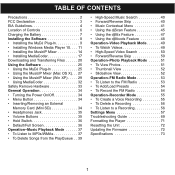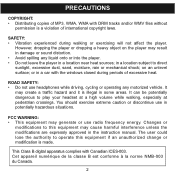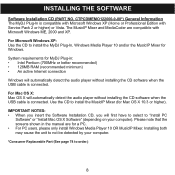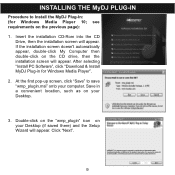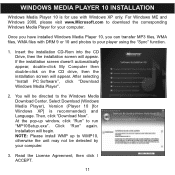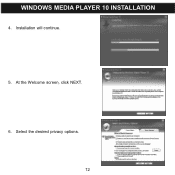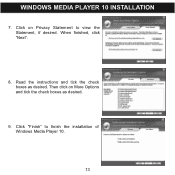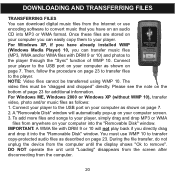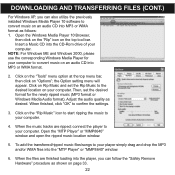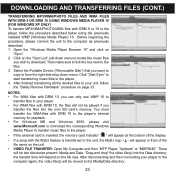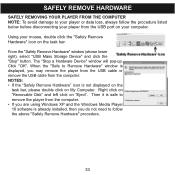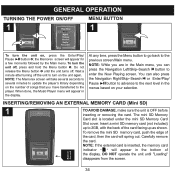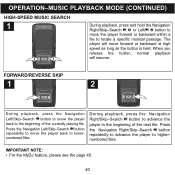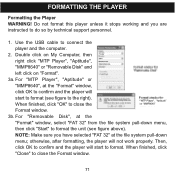Memorex MMP8640 Support Question
Find answers below for this question about Memorex MMP8640 - 4 GB Digital Player.Need a Memorex MMP8640 manual? We have 1 online manual for this item!
Question posted by jassonpabon on July 30th, 2010
No Prende?
¿Que El Dispositivo no prende?
Muestra la Pantalla de Memorex Pero sí del queda del heno
Current Answers
Related Memorex MMP8640 Manual Pages
Similar Questions
The Display Screen Is Stuck On My Mp3 Mini Ipod. How Do I Fix This?
The color stays on blue and there is no information on display. The radio still plays.
The color stays on blue and there is no information on display. The radio still plays.
(Posted by dlmbaywood 9 years ago)
Cant Transfer Music To It Windows Dosent Recognize The Mp3 Player
cant transfer music and the drivers on it dosent seem to work
cant transfer music and the drivers on it dosent seem to work
(Posted by evverardo 12 years ago)
How Can I Make My Player To Boot? It's Showing Me 'boot Error... Shutting Down'
I had problem deleting files in my music folder on mymmp8640a ipod. So i decided to format it. After...
I had problem deleting files in my music folder on mymmp8640a ipod. So i decided to format it. After...
(Posted by yhemmie2u 13 years ago)
When I Connect Mmp8640 Mp3 To My Laptop It Does'nt Stay On
i don't know if it is because i have windows vista,i think i need the software
i don't know if it is because i have windows vista,i think i need the software
(Posted by kenfromthed 14 years ago)