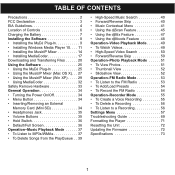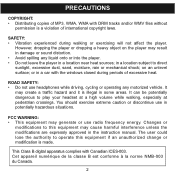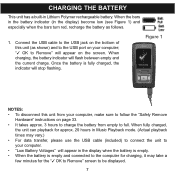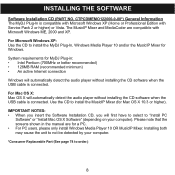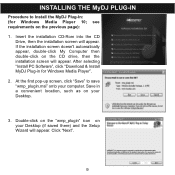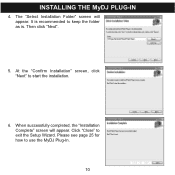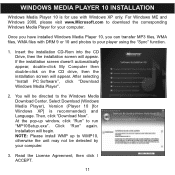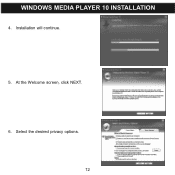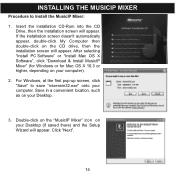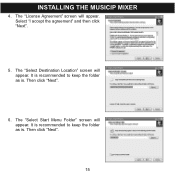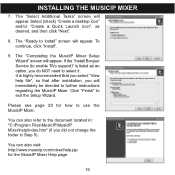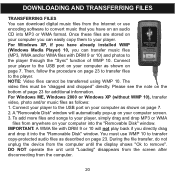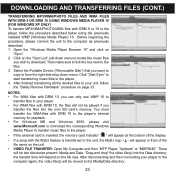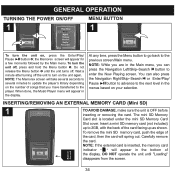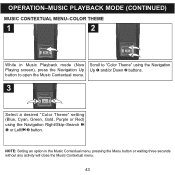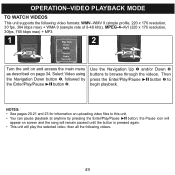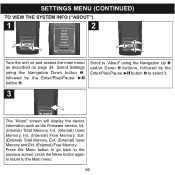Memorex MMP8640 Support Question
Find answers below for this question about Memorex MMP8640 - 4 GB Digital Player.Need a Memorex MMP8640 manual? We have 1 online manual for this item!
Question posted by dlmbaywood on February 6th, 2015
The Display Screen Is Stuck On My Mp3 Mini Ipod. How Do I Fix This?
The color stays on blue and there is no information on display. The radio still plays.
Current Answers
Answer #1: Posted by Autodiy on February 7th, 2015 6:29 AM
visit the link below for ipod hard reset instructions.
http://www.brighthub.com/electronics/mp3/articles/64299.aspx
Www.autodiy.co.za
Related Memorex MMP8640 Manual Pages
Similar Questions
Screen Trouble
The screen is staying black on my Memorex MMP8595 mp3 player, although it still works fine otherwise...
The screen is staying black on my Memorex MMP8595 mp3 player, although it still works fine otherwise...
(Posted by Dorie 4 years ago)
My Mi2001 Display Light Won't Come On. Help!
The display ligbt on my mi2001 alarm clock/ ipod player went out during a storm last night. Everythi...
The display ligbt on my mi2001 alarm clock/ ipod player went out during a storm last night. Everythi...
(Posted by lilscout1 12 years ago)
How Can I Make My Player To Boot? It's Showing Me 'boot Error... Shutting Down'
I had problem deleting files in my music folder on mymmp8640a ipod. So i decided to format it. After...
I had problem deleting files in my music folder on mymmp8640a ipod. So i decided to format it. After...
(Posted by yhemmie2u 13 years ago)
Start Up
my memorex mmp8640 starts up and the arrow keys light up and so does the side volume keys but the sc...
my memorex mmp8640 starts up and the arrow keys light up and so does the side volume keys but the sc...
(Posted by xol1200 13 years ago)
When I Connect Mmp8640 Mp3 To My Laptop It Does'nt Stay On
i don't know if it is because i have windows vista,i think i need the software
i don't know if it is because i have windows vista,i think i need the software
(Posted by kenfromthed 14 years ago)