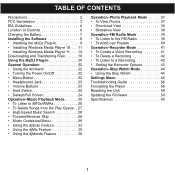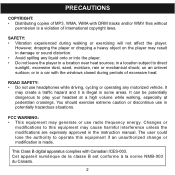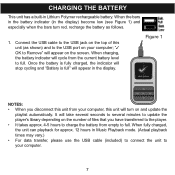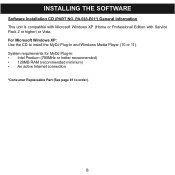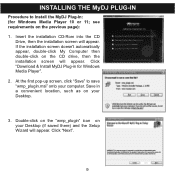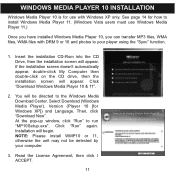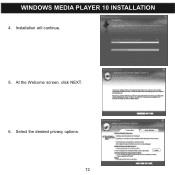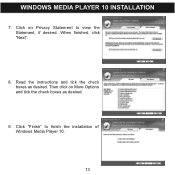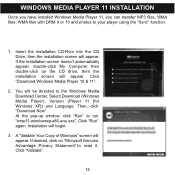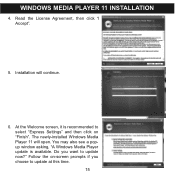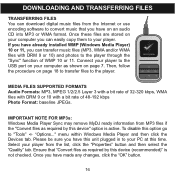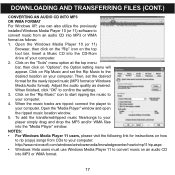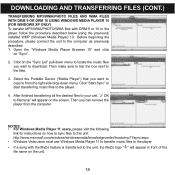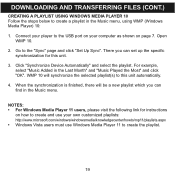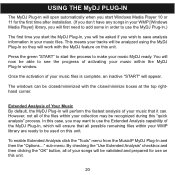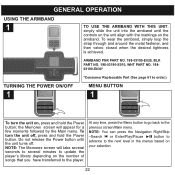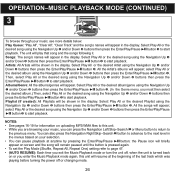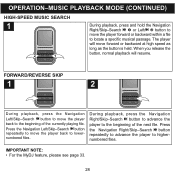Memorex MMP8595-BLK Support Question
Find answers below for this question about Memorex MMP8595-BLK - 4 GB, Digital Player.Need a Memorex MMP8595-BLK manual? We have 1 online manual for this item!
Question posted by Dorie on May 2nd, 2020
Screen Trouble
The screen is staying black on my Memorex MMP8595 mp3 player, although it still works fine otherwise. What could be the problem?
Current Answers
Answer #1: Posted by Savior91 on May 2nd, 2020 4:19 PM
Check this site. They have quite a number of ways to resolve this problem.
https://www.business2community.com/tech-gadgets/5-ways-to-fix-a-computer-with-a-black-screen-0518305
Related Memorex MMP8595-BLK Manual Pages
Similar Questions
The Display Screen Is Stuck On My Mp3 Mini Ipod. How Do I Fix This?
The color stays on blue and there is no information on display. The radio still plays.
The color stays on blue and there is no information on display. The radio still plays.
(Posted by dlmbaywood 9 years ago)
How Do I Downioad Music On To My Player?
(Posted by leehthom79 9 years ago)
I Need A Manual For An Mp3 Player Of This Type. Mmp8595
(Posted by laruecharles 12 years ago)
Cant Transfer Music To It Windows Dosent Recognize The Mp3 Player
cant transfer music and the drivers on it dosent seem to work
cant transfer music and the drivers on it dosent seem to work
(Posted by evverardo 13 years ago)