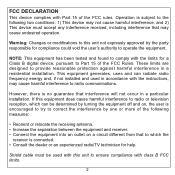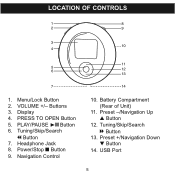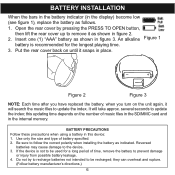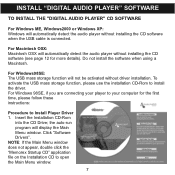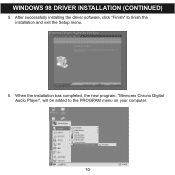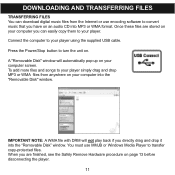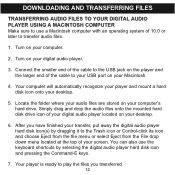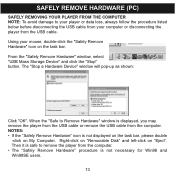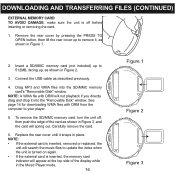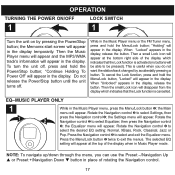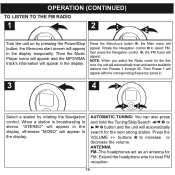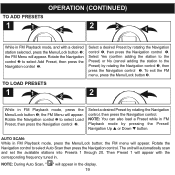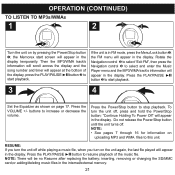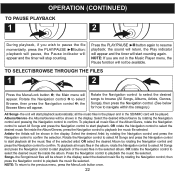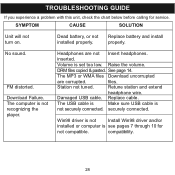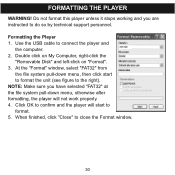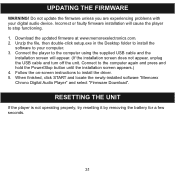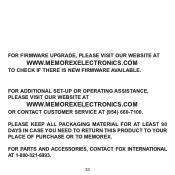Memorex MMP8570 Support Question
Find answers below for this question about Memorex MMP8570 - 512 MB Digital Player.Need a Memorex MMP8570 manual? We have 1 online manual for this item!
Question posted by ltravers92409 on June 21st, 2014
Memorex Mmp8570 ... Nothing On The Display, Nothing When Connected To Computer
I remove the MMP8570 from the original packaging. It'sbeen sitting around for a while and has never been used. Packing had never been opened previous to today. I installed battery and pushed power button. Nothing ... nothing on the display. I pushed the power button a number of times, a number of ways ... .. No Start Screen I then tried connecting to my mac using the USB cable. Nothting, no sign of the Memorex MMP8570, .. No Start Screen I then tried different batteries .. nothing .. No Start Screen I then tried a different USB port ... nothing .. No Start Screen regards Larry Travers
Current Answers
Answer #1: Posted by TechSupport101 on June 22nd, 2014 12:29 AM
Hi. If the unit will not power on as per the User Guide here http://www.helpowl.com/manuals/Memorex/MMP8570/14116 then it may sadly be defect. Memorex is sorry to say a low quality make. If you still have the receipt, you can try and take it back (also under possible warranty claim).
Related Memorex MMP8570 Manual Pages
Similar Questions
The Display Screen Is Stuck On My Mp3 Mini Ipod. How Do I Fix This?
The color stays on blue and there is no information on display. The radio still plays.
The color stays on blue and there is no information on display. The radio still plays.
(Posted by dlmbaywood 9 years ago)
Problem Connecting To Computer
When i connect the player, it appears and dissapears in about 3 secs of the computer and it keeps li...
When i connect the player, it appears and dissapears in about 3 secs of the computer and it keeps li...
(Posted by josephmasterdark 12 years ago)
Mmp8570
I do not have my cd software to download my digital audio player
I do not have my cd software to download my digital audio player
(Posted by demoss 13 years ago)
I Can't Connect With Usb
I tried to connect to USB, it doesn't recognoce, It's similar without conexion. How I can verify the...
I tried to connect to USB, it doesn't recognoce, It's similar without conexion. How I can verify the...
(Posted by oscarok23 14 years ago)
When I Connect Mmp8640 Mp3 To My Laptop It Does'nt Stay On
i don't know if it is because i have windows vista,i think i need the software
i don't know if it is because i have windows vista,i think i need the software
(Posted by kenfromthed 14 years ago)