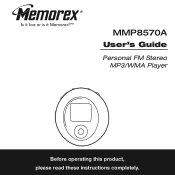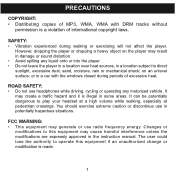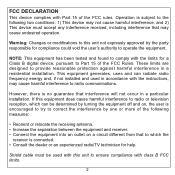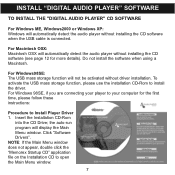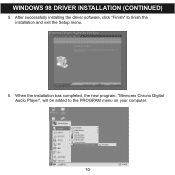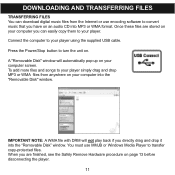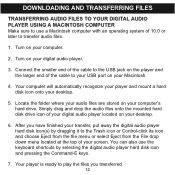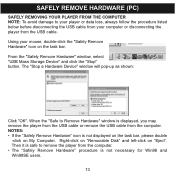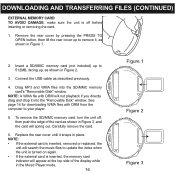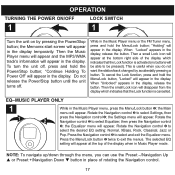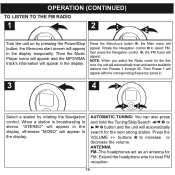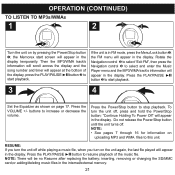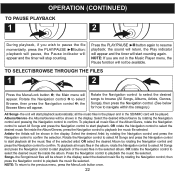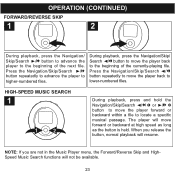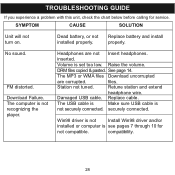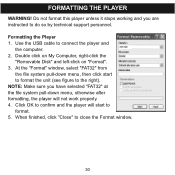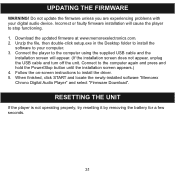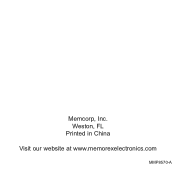Memorex MMP8570 Support Question
Find answers below for this question about Memorex MMP8570 - 512 MB Digital Player.Need a Memorex MMP8570 manual? We have 1 online manual for this item!
Question posted by demoss on August 15th, 2010
Mmp8570
Current Answers
Answer #1: Posted by MITHTech on August 17th, 2010 3:54 PM
Then you can either sync the player with Windows Media Player or just “drag and drop” your music files onto the player. (Any tracks purchased on-line may include DRM protection and would need to be copied using WMP so the licenses will be copied too. If music has DRM protection and the licenses aren’t on the player, the songs will appear but not play.)
The device should appear on “My Computer” under your list of removable devices.
Related Memorex MMP8570 Manual Pages
Similar Questions
I remove the MMP8570 from the original packaging. It'sbeen sitting around for a while and has never ...
cant transfer music and the drivers on it dosent seem to work