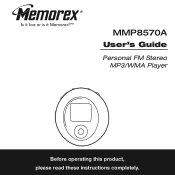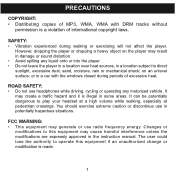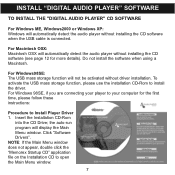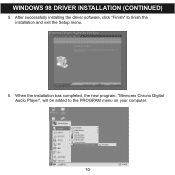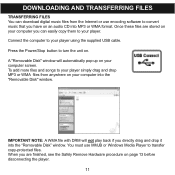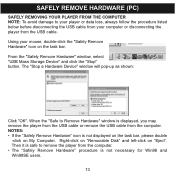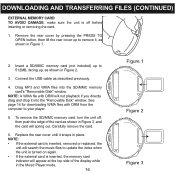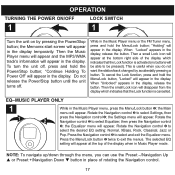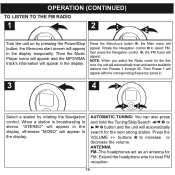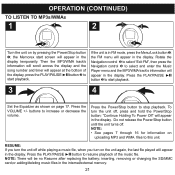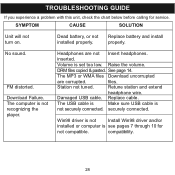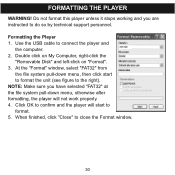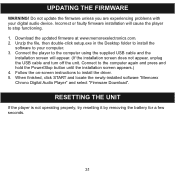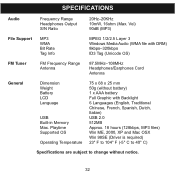Memorex MMP8570 - 512 MB Digital Player Support and Manuals
Get Help and Manuals for this Memorex item

View All Support Options Below
Free Memorex MMP8570 manuals!
Problems with Memorex MMP8570?
Ask a Question
Free Memorex MMP8570 manuals!
Problems with Memorex MMP8570?
Ask a Question
Most Recent Memorex MMP8570 Questions
Memorex Mmp8570 ... Nothing On The Display, Nothing When Connected To Computer
I remove the MMP8570 from the original packaging. It'sbeen sitting around for a while and has never ...
I remove the MMP8570 from the original packaging. It'sbeen sitting around for a while and has never ...
(Posted by ltravers92409 9 years ago)
Mmp8570
I do not have my cd software to download my digital audio player
I do not have my cd software to download my digital audio player
(Posted by demoss 13 years ago)
Popular Memorex MMP8570 Manual Pages
Memorex MMP8570 Reviews
We have not received any reviews for Memorex yet.