Memorex MMP8500 - Biomorph 128 MB Digital Player Support and Manuals
Get Help and Manuals for this Memorex item
This item is in your list!

View All Support Options Below
Free Memorex MMP8500 manuals!
Problems with Memorex MMP8500?
Ask a Question
Free Memorex MMP8500 manuals!
Problems with Memorex MMP8500?
Ask a Question
Most Recent Memorex MMP8500 Questions
Popular Memorex MMP8500 Manual Pages
User Guide - Page 2
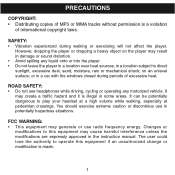
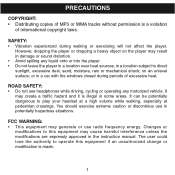
... any liquid onto or into the player. • Do not leave the player in a location near heat sources; The user could lose the authority to this ...player or dropping a heavy object on an unlevel surface; SAFETY: • Vibration experienced during periods of excessive heat. It
may cause harmful interference unless the modifications are expressly approved in the instruction manual...
User Guide - Page 3
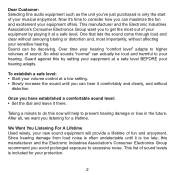
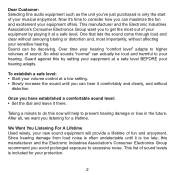
... enjoyment. So what sounds "normal" can be loud and harmful to your equipment by setting your equipment at a low setting. • Slowly increase the sound until it is too late, this manufacturer and the...'s Consumer Electronics Group want you have established a comfortable sound level: • Set the dial and leave it 's time to consider how you can maximize the fun and excitement your ...
User Guide - Page 7
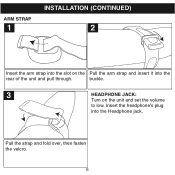
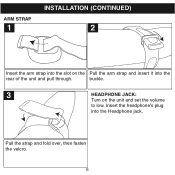
Pull the strap and fold over, then fasten the velcro.
6 Insert the headphone's plug
into the
rear of the unit and pull through.
ARM STRAP
1
INSTALLATION (CONTINUED)
2
Insert the arm strap into the slot on the unit and set the volume
to low. buckle.
3
HEADPHONE JACK:
Turn on the Pull the arm strap and insert it into the Headphone jack.
User Guide - Page 8
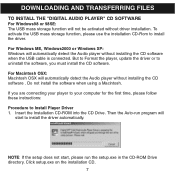
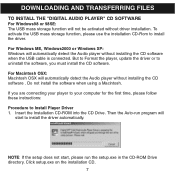
...to Format the player, update the driver or to uninstall the software, you are connecting your player to your computer for the first time, please follow these instructions:
Procedure to Install Player Driver 1. NOTE: If the setup does not start to install the driver. DOWNLOADING AND TRANSFERRING FILES
TO INSTALL THE "DIGITAL AUDIO PLAYER" CD SOFTWARE For Windows98 or 98SE: The USB mass storage...
User Guide - Page 9
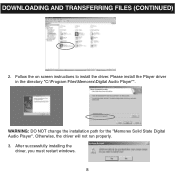
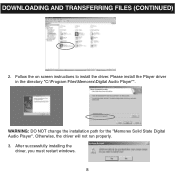
... on screen instructions to install the driver.
Please install the Player driver in the directory "C:\Program Files\Memorex\Digital Audio Player"". Otherwise, the driver will not run properly. 3. WARNING: DO NOT change the installation path for the "Memorex Solid State Digital Audio Player". DOWNLOADING AND TRANSFERRING FILES (CONTINUED)
2. After successfully installing the
driver, you must...
User Guide - Page 10
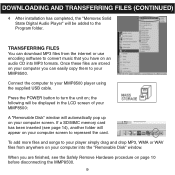
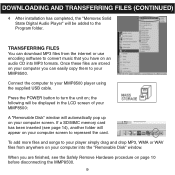
... LCD screen of your MMP8500:
A "Removable Disk" window will automatically pop up on an audio CD into the "Removable Disk" window. DOWNLOADING AND TRANSFERRING FILES (CONTINUED)
4 After installation has completed, the "Memorex Solid State Digital Audio Player" will appear on your computer screen to represent the card.
When you have on your computer into MP3 formats. Once these...
User Guide - Page 11
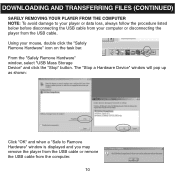
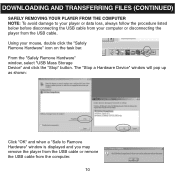
... bar. From the "Safely Remove Hardware" window, select "USB Mass Storage Device" and click the "Stop" button. DOWNLOADING AND TRANSFERRING FILES (CONTINUED)
SAFELY REMOVING YOUR PLAYER FROM THE COMPUTER NOTE: To avoid damage to Remove Hardware" window is displayed and you may remove the player from the USB cable or remove the USB cable from the computer.
10
User Guide - Page 12
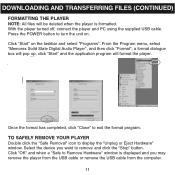
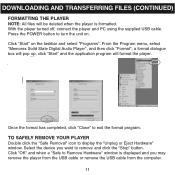
... pop up, click "Start" and the application program will be deleted when the player is displayed and you may remove the player from the USB cable or remove the USB cable from the computer.
11 From the Program menu, select "Memorex Solid State Digital Audio Player", and then click "Format"; Click "OK" and when a "Safe to remove and...
User Guide - Page 13
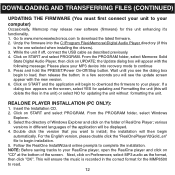
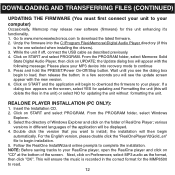
... recovery mode to your MP3 device into the C:\Program Files\Memorex\Digital Audio Player directory (if this unit enhancing it's functionality. 1.
select MP3 audio as described previously. 4. Insert the Installation CD. 2. the Update dialog box will then begin installation. 5. Follow the RealOne InstallWizard online prompts to download the latest firmware. 2. NOTE: Before saving...
User Guide - Page 14
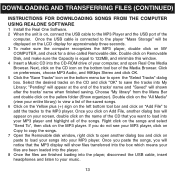
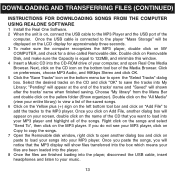
...Browser. Next, click on the CD icon on Removable Disk, and make sure the computer recognizes the MP3 player, double click on the CD and click "OK" to save...). DOWNLOADING AND TRANSFERRING FILES (CONTINUED)
INSTRUCTIONS FOR DOWNLOADING SONGS FROM THE COMPUTER USING REALONE SOFTWARE
1 Install the Real One Software. 2 When the unit is on, connect the USB cable to the MP3 Player and the USB port...
User Guide - Page 15
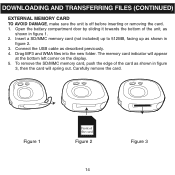
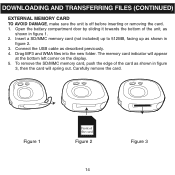
.../MMC memory card, push the edge of the card as shown in
figure 2. 3. Drag MP3 and WMA files into the new folder.
Insert a SD/MMC memory card (not included) up to 512MB, facing up as shown in figure 1. 2. Open the battery compartment door by sliding it towards the bottom of the card
Figure 2
14
Figure 3 Connect the USB cable...
User Guide - Page 19
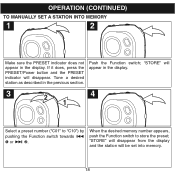
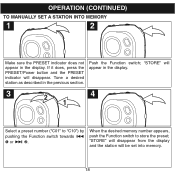
... appears, push the Function switch to "C10") by
pushing the Function switch towards
‚ or
ƒ. Push the Function switch; OPERATION (CONTINUED)
TO MANUALLY SET A STATION INTO MEMORY
1
2
Make sure the PRESET indicator does not appear in the previous section.
"STORE" will appear in the display.
3
2
4
1
Select a preset number ("C01" to store the...
User Guide - Page 28
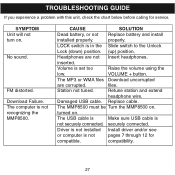
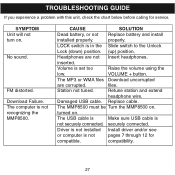
.... Download Failure.
properly. Volume is
not securely connected. Damaged USB cable.
The USB cable is
Make sure USB cable is set too
Raise the volume using the
low. SYMPTOM Unit will not turn on .
turned on. Driver is not installed Install driver and/or see
or computer is not
pages 7 through 12 for service. No sound.
TROUBLESHOOTING GUIDE
If you experience a problem with...
User Guide - Page 29
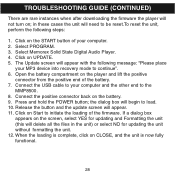
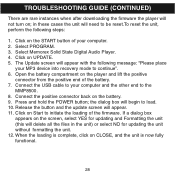
... USB cable to continue". 6. in the unit) or select NO for updating and Formatting the unit (this will begin to initiate the loading of the battery. 7. The Update screen will not turn on the screen, select YES for updating the unit without formatting the unit. 12. TROUBLESHOOTING GUIDE (CONTINUED)
There are rare instances when after downloading the firmware the player...
User Guide - Page 31
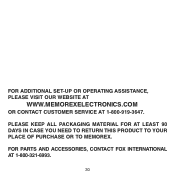
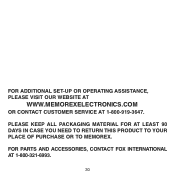
PLEASE KEEP ALL PACKAGING MATERIAL FOR AT LEAST 90 DAYS IN CASE YOU NEED TO RETURN THIS PRODUCT TO YOUR PLACE OF PURCHASE OR TO MEMOREX. FOR PARTS AND ACCESSORIES, CONTACT FOX INTERNATIONAL AT 1-800-321-6993.
30 FOR ADDITIONAL SET-UP OR OPERATING ASSISTANCE, PLEASE VISIT OUR WEBSITE AT
WWW.MEMOREXELECTRONICS.COM
OR CONTACT CUSTOMER SERVICE AT 1-800-919-3647.
Memorex MMP8500 Reviews
Do you have an experience with the Memorex MMP8500 that you would like to share?
Earn 750 points for your review!
We have not received any reviews for Memorex yet.
Earn 750 points for your review!
