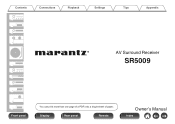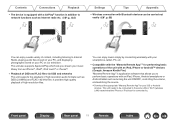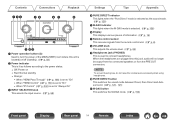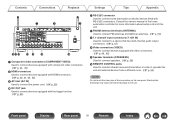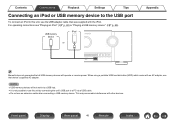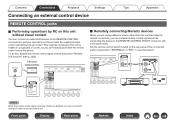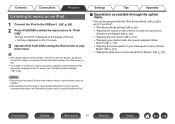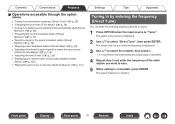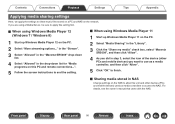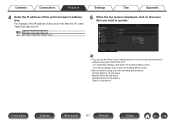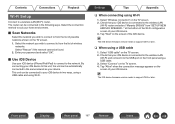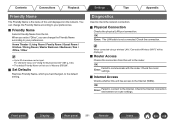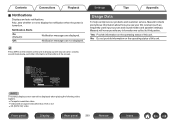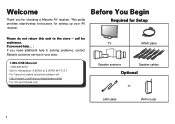Marantz SR5009 Support Question
Find answers below for this question about Marantz SR5009.Need a Marantz SR5009 manual? We have 5 online manuals for this item!
Question posted by Alfredcollins1957 on July 6th, 2020
Sr 70009 Marantz
Current Answers
Answer #1: Posted by Odin on July 6th, 2020 4:23 PM
If the issue persists or if you require further advice--or if the instructions don't seem to apply--you'll have to consult the company; use the contact information at https://www.contacthelp.com/marantz/customer-service.
Hope this is useful. Please don't forget to click the Accept This Answer button if you do accept it. My aim is to provide reliable helpful answers, not just a lot of them. See https://www.helpowl.com/profile/Odin.
Related Marantz SR5009 Manual Pages
Similar Questions
marantz amplifier model sr 5002 standby protection mode reset attempt av receiver
How to make impedance changes on my receiver, changing from 8ohms setting to 6ohms manually?
Best regards! My Marantz SR5009 is not played on a channel.
when trying to change audio options the receiver turns off