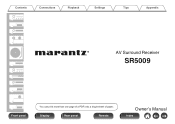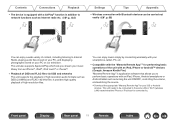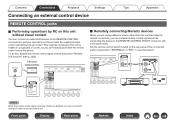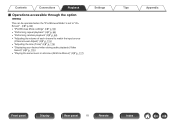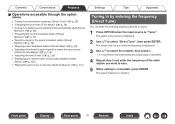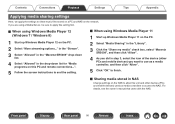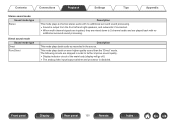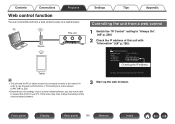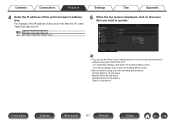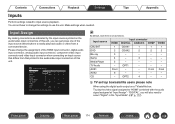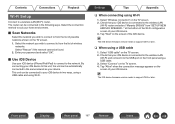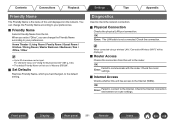Marantz SR5009 Support Question
Find answers below for this question about Marantz SR5009.Need a Marantz SR5009 manual? We have 5 online manuals for this item!
Question posted by rgbrt52 on December 9th, 2016
Marantz Sr5009
Current Answers
Answer #1: Posted by Troubleshooter101 on December 23rd, 2016 10:06 AM
Is the set being operated as described in the owner's manual?
Are the other devices operating properly?
If this unit does not operate properly, check the corresponding symptoms in this section.
If the symptoms do not match any of those described here, consult your dealer as it could be due to a fault in this unit. In this case, disconnect the power immediately and contact the store where you purchased this unit
please check this link for more help
http://manuals.marantz.com/SR5009/EU/EN/GFNFSYtgugzsae.php
Thanks
Please respond to my effort to provide you with the best possible solution by using the "Acceptable Solution" and/or the "Helpful" buttons when the answer has proven to be helpful. Please feel free to submit further info for your question, if a solution was not provided. I appreciate the opportunity to serve you!
Troublshooter101
Related Marantz SR5009 Manual Pages
Similar Questions
rmarantz receiver turn off and off, By It's self. Please help? Can the remote be the problem if so. ...
How to make impedance changes on my receiver, changing from 8ohms setting to 6ohms manually?
Hi,My Marantz SR5003 is connected to the TV through HDMI. My satellite STB is connected to the first...
I need to set up stereo speakers with my Marantz NR1403. How do I do it?