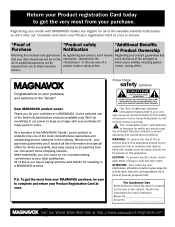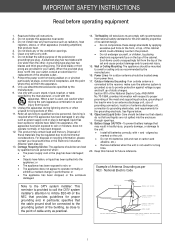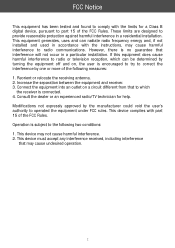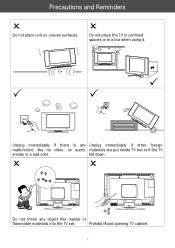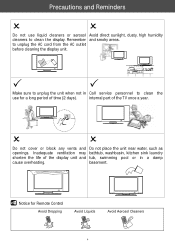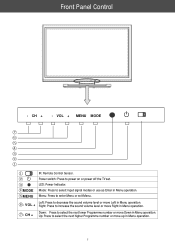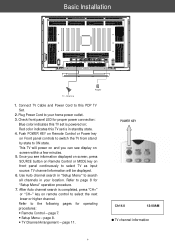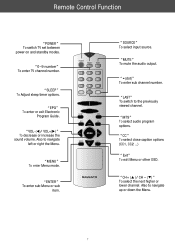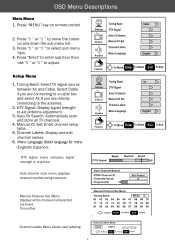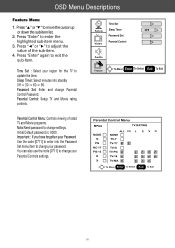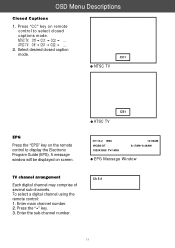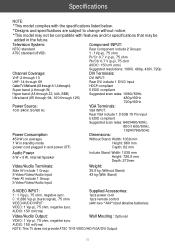Magnavox 42MF230A Support Question
Find answers below for this question about Magnavox 42MF230A - 42mf230a/37.Need a Magnavox 42MF230A manual? We have 2 online manuals for this item!
Question posted by bigreddave1 on July 22nd, 2011
Turned The Tv On And Heard A Pop And No Picture Or Nothing Unplugged It And Plug
The person who posted this question about this Magnavox product did not include a detailed explanation. Please use the "Request More Information" button to the right if more details would help you to answer this question.
Current Answers
Related Magnavox 42MF230A Manual Pages
Similar Questions
Plasma 50mf231d/37 Blinks Red Light 6times Wont Come On
When turning tv on the green light in front is now red and blinking 6 times. Any thoughts? Tv wont c...
When turning tv on the green light in front is now red and blinking 6 times. Any thoughts? Tv wont c...
(Posted by randycindy5 12 years ago)
No Picture And The Set Gives Off A 'burning Electric' Smell
It was working fine, I dozed off for about 15 mins, so I don't what may have happened but I woke up ...
It was working fine, I dozed off for about 15 mins, so I don't what may have happened but I woke up ...
(Posted by Anonymous-31876 12 years ago)
Power Problems
The TV will not turn on until youunplug it an plug it in several times.
The TV will not turn on until youunplug it an plug it in several times.
(Posted by brad 13 years ago)
I Have A 42 Mf 230 A The Screen Flashed And I Lost My Picture .what Are My Opti
(Posted by MThompson131 14 years ago)