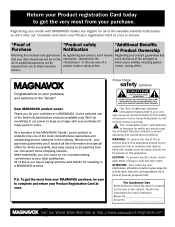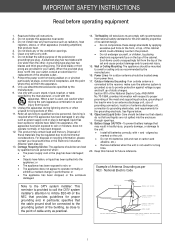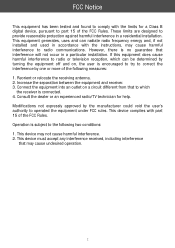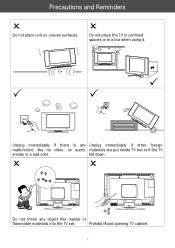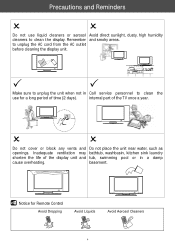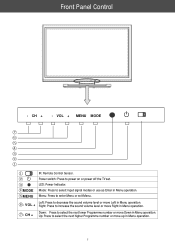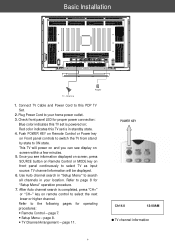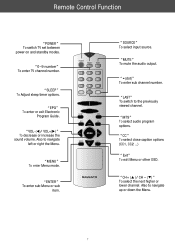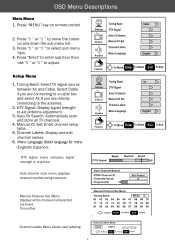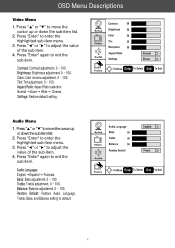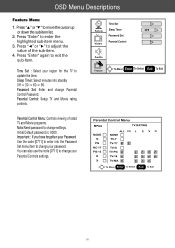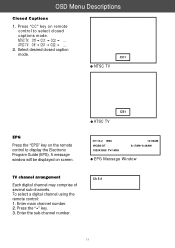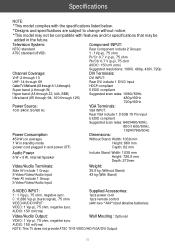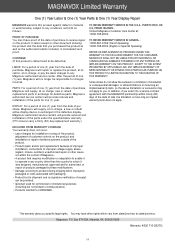Magnavox 42MF230A - 42mf230a/37 Support and Manuals
Get Help and Manuals for this Magnavox item

View All Support Options Below
Free Magnavox 42MF230A manuals!
Problems with Magnavox 42MF230A?
Ask a Question
Free Magnavox 42MF230A manuals!
Problems with Magnavox 42MF230A?
Ask a Question
Most Recent Magnavox 42MF230A Questions
Price For Magnavox 42mf230a/37 When It Was New
(Posted by basfcaiz 10 years ago)
42mf 230a No Signal On Dvi With Macbook Pro
I'm using a DVI-D Cable with an Apple Mini-Display to DVI adapter. My MacBook Pro is early 2009 runn...
I'm using a DVI-D Cable with an Apple Mini-Display to DVI adapter. My MacBook Pro is early 2009 runn...
(Posted by ml55220 11 years ago)
Buffer Problem
I purchased a tv, the previews owner told me that it has a buffer problem, how can I verify the acur...
I purchased a tv, the previews owner told me that it has a buffer problem, how can I verify the acur...
(Posted by ernero10 11 years ago)
Turned The Tv On And Heard A Pop And No Picture Or Nothing Unplugged It And Plug
(Posted by bigreddave1 12 years ago)
Popular Magnavox 42MF230A Manual Pages
Magnavox 42MF230A Reviews
We have not received any reviews for Magnavox yet.