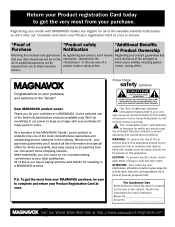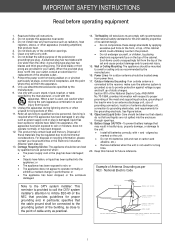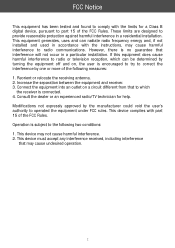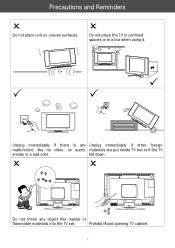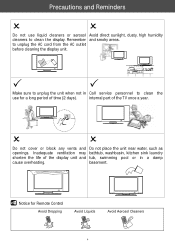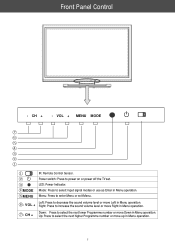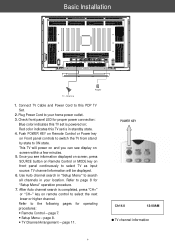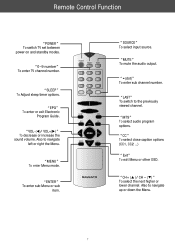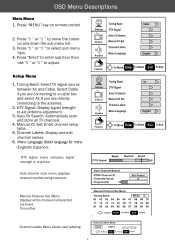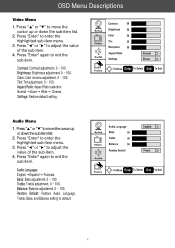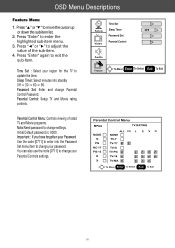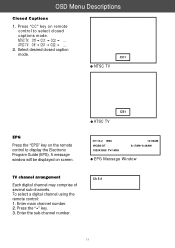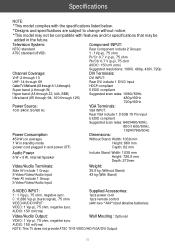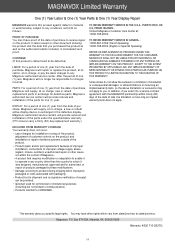Magnavox 42MF230A Support Question
Find answers below for this question about Magnavox 42MF230A - 42mf230a/37.Need a Magnavox 42MF230A manual? We have 2 online manuals for this item!
Question posted by ml55220 on January 20th, 2013
42mf 230a No Signal On Dvi With Macbook Pro
I'm using a DVI-D Cable with an Apple Mini-Display to DVI adapter. My MacBook Pro is early 2009 running OS X 10.6.8. I've restarted the computer, used "detect Displays" on the System Settings and restarted the TV, but it still just says "No Signal". I made sure the TV input mode is set to DVI also.
Current Answers
Related Magnavox 42MF230A Manual Pages
Similar Questions
Price For Magnavox 42mf230a/37 When It Was New
(Posted by basfcaiz 10 years ago)
42mf 230a
The set is about 6 years old, it was working fine, now there is no picture and the is an "electric b...
The set is about 6 years old, it was working fine, now there is no picture and the is an "electric b...
(Posted by Anonymous-31876 12 years ago)
I Have Magnavox Tv And I Display Glass Go Screen Tv And I Much It Cost
(Posted by boxcat12 12 years ago)
How To Fix My Magnavox 42mf230a/37
makes a clicking noice when I turn the power on but has no picture or sound
makes a clicking noice when I turn the power on but has no picture or sound
(Posted by HELCOM7494 13 years ago)