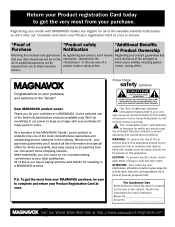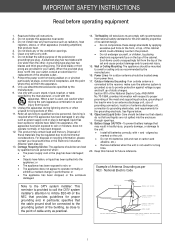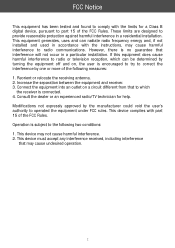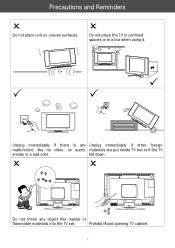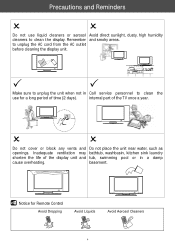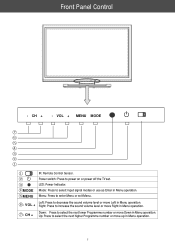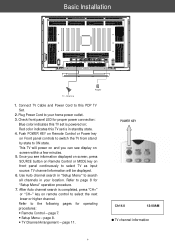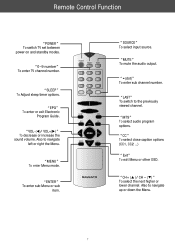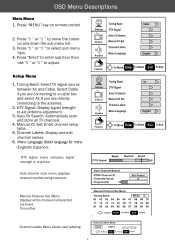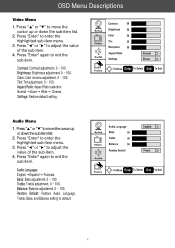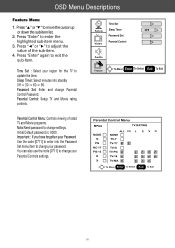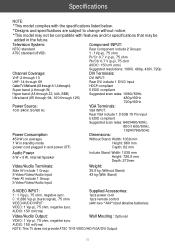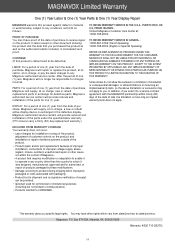Magnavox 42MF230A Support Question
Find answers below for this question about Magnavox 42MF230A - 42mf230a/37.Need a Magnavox 42MF230A manual? We have 2 online manuals for this item!
Question posted by Anonymous-31876 on June 22nd, 2011
42mf 230a
The set is about 6 years old, it was working fine, now there is no picture and the is an "electric burning" smell
Is this worth repairing? What could be the problem?
Current Answers
Related Magnavox 42MF230A Manual Pages
Similar Questions
Price For Magnavox 42mf230a/37 When It Was New
(Posted by basfcaiz 9 years ago)
I Have A Magnavox 42mf130a/37. I Received This Tv From A Family In Working Condi
My apology for putting my details in the title section. I have written this so many times that now i...
My apology for putting my details in the title section. I have written this so many times that now i...
(Posted by triverse01 10 years ago)
42mf 230a No Signal On Dvi With Macbook Pro
I'm using a DVI-D Cable with an Apple Mini-Display to DVI adapter. My MacBook Pro is early 2009 runn...
I'm using a DVI-D Cable with an Apple Mini-Display to DVI adapter. My MacBook Pro is early 2009 runn...
(Posted by ml55220 11 years ago)
How To Fix My Magnavox 42mf230a/37
makes a clicking noice when I turn the power on but has no picture or sound
makes a clicking noice when I turn the power on but has no picture or sound
(Posted by HELCOM7494 13 years ago)