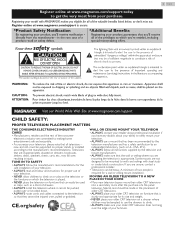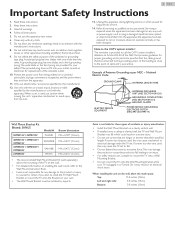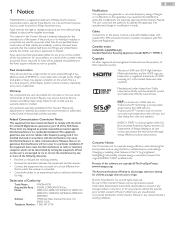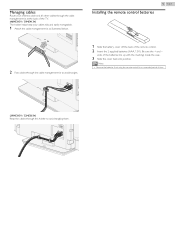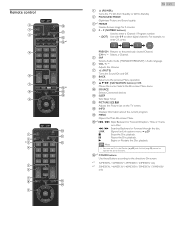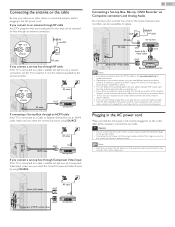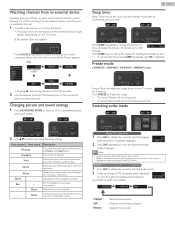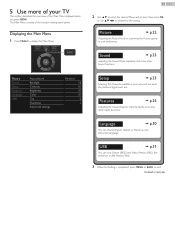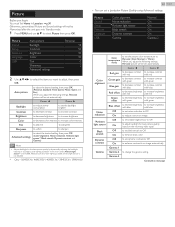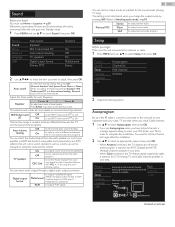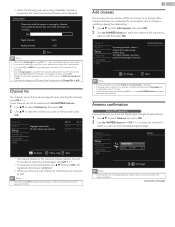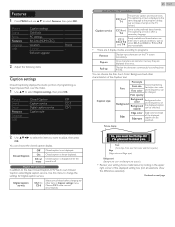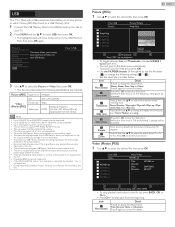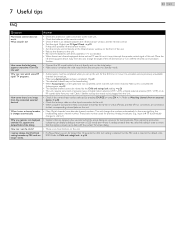Magnavox 29ME403V Support Question
Find answers below for this question about Magnavox 29ME403V.Need a Magnavox 29ME403V manual? We have 4 online manuals for this item!
Question posted by DonteW on April 18th, 2016
My Hdd Mdr515h Work Ok Sometimes But Most Of The Time I Get 'recordinding Error
My HDD MDR515H work ok sometimes but most of the time I get "Recordinding Error - Can not record on this disc. E 3 54043e02 what should I do?
Current Answers
Related Magnavox 29ME403V Manual Pages
Similar Questions
Want To Know About Magnavox Dvd Recorders. Before I Purchase A Dvd -
Can you time schedule to record a tv show - and does the tv have to stay on. We have a cable box.�...
Can you time schedule to record a tv show - and does the tv have to stay on. We have a cable box.�...
(Posted by nanabaykay 11 years ago)
Can I Hook Up Speakers To This Tv? (some Dvds Are Difficult To Hear.)
(Posted by fehgran 11 years ago)
No High Definition
47' lcd flat panel magnavox works on regular channels but when switched to hd channels the tv loses ...
47' lcd flat panel magnavox works on regular channels but when switched to hd channels the tv loses ...
(Posted by dlbenshoof 11 years ago)
Picture Too Big For Screen
My 32MF369B LCD TV is working OK, but I can't adjust the picture to fit screen. It is too big ever o...
My 32MF369B LCD TV is working OK, but I can't adjust the picture to fit screen. It is too big ever o...
(Posted by ombd71 11 years ago)
Where Can I Order A Replacement Base For M Magnavox 46mf440b?
I purchased the TV from Target on sale because it had been a display unit. They told me that they ha...
I purchased the TV from Target on sale because it had been a display unit. They told me that they ha...
(Posted by nathanklong 12 years ago)