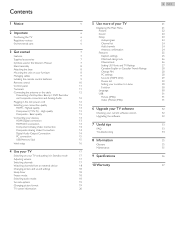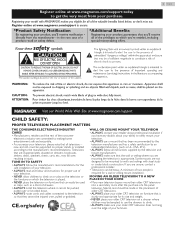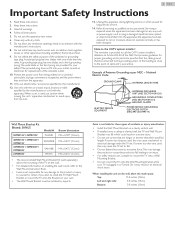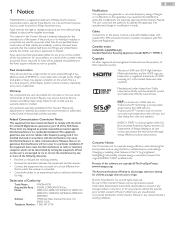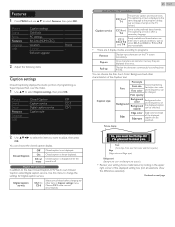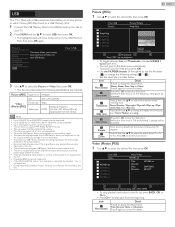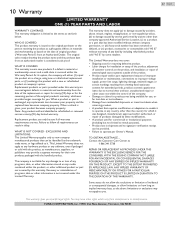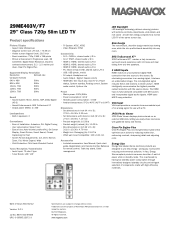Magnavox 29ME403V Support and Manuals
Get Help and Manuals for this Magnavox item

View All Support Options Below
Free Magnavox 29ME403V manuals!
Problems with Magnavox 29ME403V?
Ask a Question
Free Magnavox 29ME403V manuals!
Problems with Magnavox 29ME403V?
Ask a Question
Most Recent Magnavox 29ME403V Questions
Mirror Capabilities
Can I mirror videos from my phone to my Magnavox 29 inche tv model 29ME403V
Can I mirror videos from my phone to my Magnavox 29 inche tv model 29ME403V
(Posted by boltonboiz6344 4 years ago)
Is Magnavox 29 Inch Tv Model 29me403v
Is magnavox 29 inch TV model 29ME403VA smart tv and is it able to receive mirroring from a galaxy No...
Is magnavox 29 inch TV model 29ME403VA smart tv and is it able to receive mirroring from a galaxy No...
(Posted by boltonboiz6344 4 years ago)
I Bought A Used Fw775p And Can't Get It To Turn Off Comes Right Back On Demo Can
won't stay off demo
won't stay off demo
(Posted by justjuls53 7 years ago)
My Hdd Mdr515h Work Ok Sometimes But Most Of The Time I Get 'recordinding Error
My HDD MDR515H work ok sometimes but most of the time I get "Recordinding Error - Can not record on ...
My HDD MDR515H work ok sometimes but most of the time I get "Recordinding Error - Can not record on ...
(Posted by DonteW 8 years ago)
Magnavox 29ME403V Videos
Popular Magnavox 29ME403V Manual Pages
Magnavox 29ME403V Reviews
We have not received any reviews for Magnavox yet.