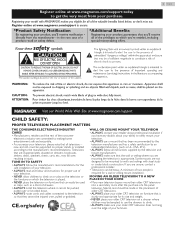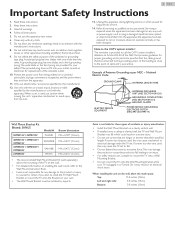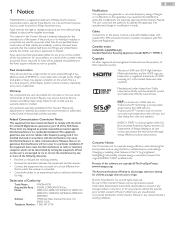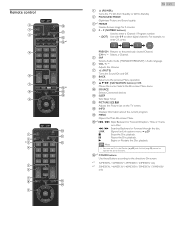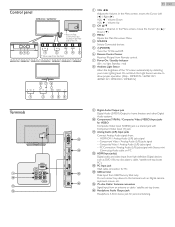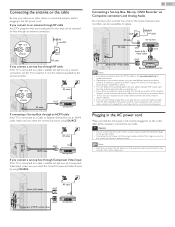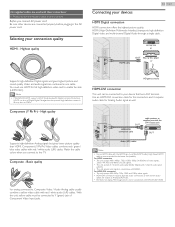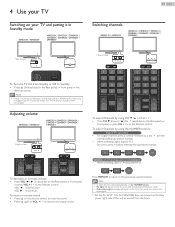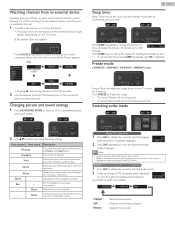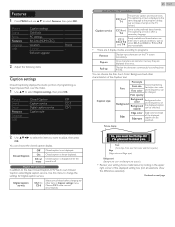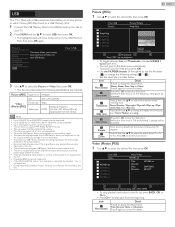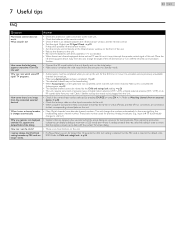Magnavox 29ME403V Support Question
Find answers below for this question about Magnavox 29ME403V.Need a Magnavox 29ME403V manual? We have 4 online manuals for this item!
Question posted by justjuls53 on May 13th, 2016
I Bought A Used Fw775p And Can't Get It To Turn Off Comes Right Back On Demo Can
Current Answers
Answer #1: Posted by BusterDoogen on May 13th, 2016 10:15 AM
Press and hold STOP (on the system only) for 3 seconds to stop the demonstration.
The demonstration mode will be switched off permanently.
The system will switch to standby mode. About 5 seconds later, the system will go into an economy power conservation mode (for model FW775C only)
I hope this is helpful to you!
Please respond to my effort to provide you with the best possible solution by using the "Acceptable Solution" and/or the "Helpful" buttons when the answer has proven to be helpful. Please feel free to submit further info for your question, if a solution was not provided. I appreciate the opportunity to serve you!
Related Magnavox 29ME403V Manual Pages
Similar Questions
I bought a store model of this model 19" flat screen. Brought it home, hooked it up, says no signal ...
When I turn on my tv the picture starts strobing and will not stay on. It flashes off and on very fa...
when i plug in tv lil red light comes on but when i press power button.. doesnt turn on
Each time this tv is turned on it has a LOUD noise, then the picture blitzes, lines appear and it tu...