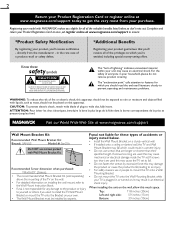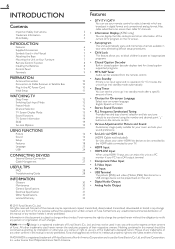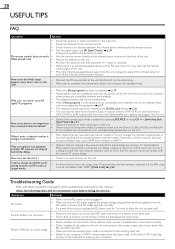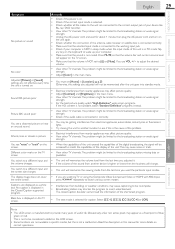Magnavox 37MF301B Support and Manuals
Get Help and Manuals for this Magnavox item

View All Support Options Below
Free Magnavox 37MF301B manuals!
Problems with Magnavox 37MF301B?
Ask a Question
Free Magnavox 37MF301B manuals!
Problems with Magnavox 37MF301B?
Ask a Question
Most Recent Magnavox 37MF301B Questions
Can You Play Motion Video From The Usb Port?
(Posted by steve7128 1 year ago)
Hooking Up Volume Control Headphone To My Magnavox 37mf301b Tv -
There does not appear to be any location to plug in a head phone make plug.
There does not appear to be any location to plug in a head phone make plug.
(Posted by gruntweiss 9 years ago)
Need Technical Diagram
(Posted by elpatronricardo 10 years ago)
Remote Code For Tv Model 42mf438b/27
(Posted by Victoriaalex6364 10 years ago)
Hello Magnavox I Have Your 37mf301b Lcd Tv . I Also Have A Great Hearing Loss
(Posted by HOVRON 10 years ago)
Popular Magnavox 37MF301B Manual Pages
Magnavox 37MF301B Reviews
We have not received any reviews for Magnavox yet.